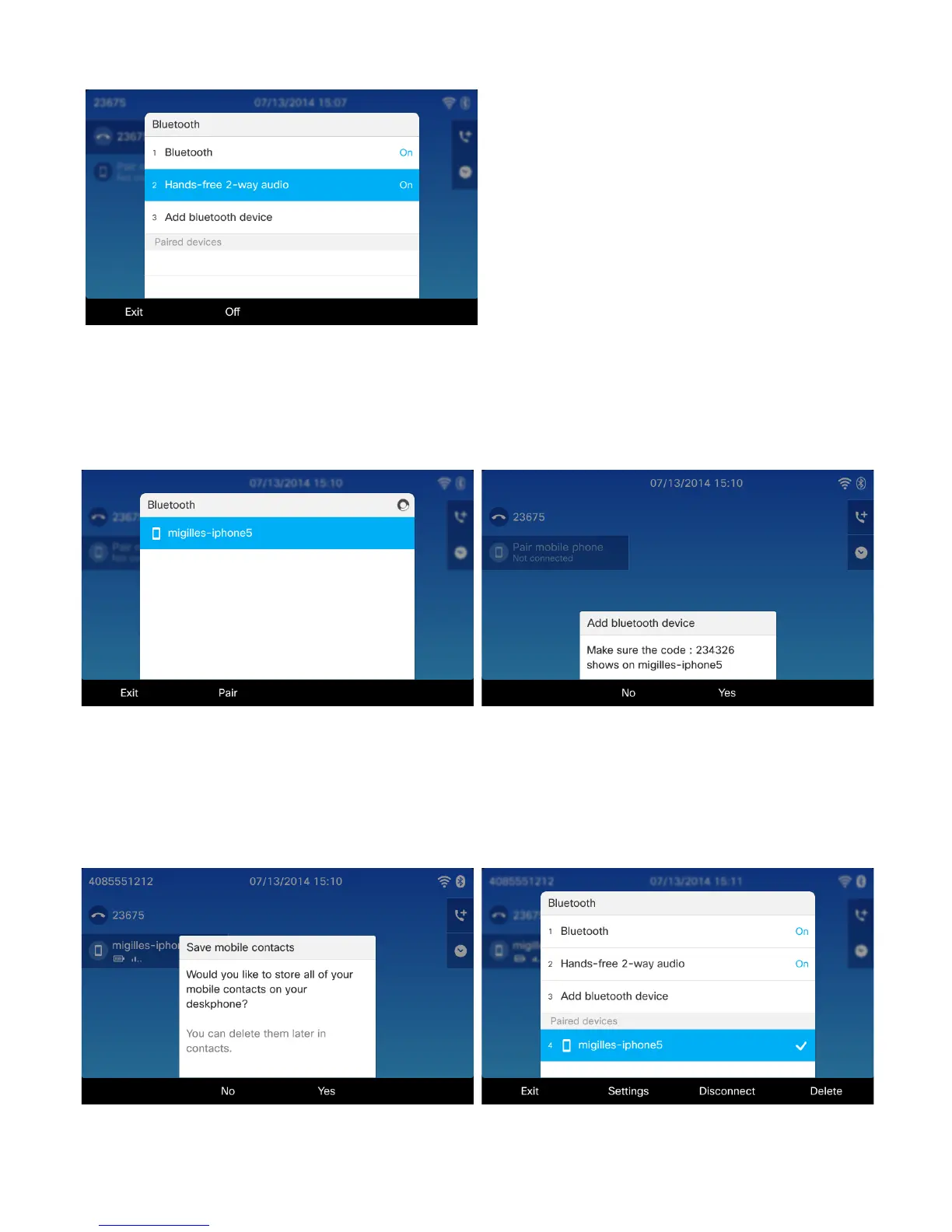• Ensure the Bluetooth enabled mobile phone is in pairing mode, then select the device in the list.
• A security prompt will then be displayed to authorize and initiate pairing.
• Select Pair once the passkey has been confirmed.
• Once paired, then the Cisco IP Phone 8861 will attempt to connect to the Bluetooth enabled mobile phone.
• A prompt then will be displayed to select whether the contacts and call history from the Bluetooth enabled mobile
phone should be stored locally in the Cisco IP Phone 8861 or not.
Need to ensure that Allow Bluetooth Contacts Import is enabled in the Cisco Unified Communications Manager.
• Contacts access can be disabled if previously enabled by selecting Disable in the Settings menu.
