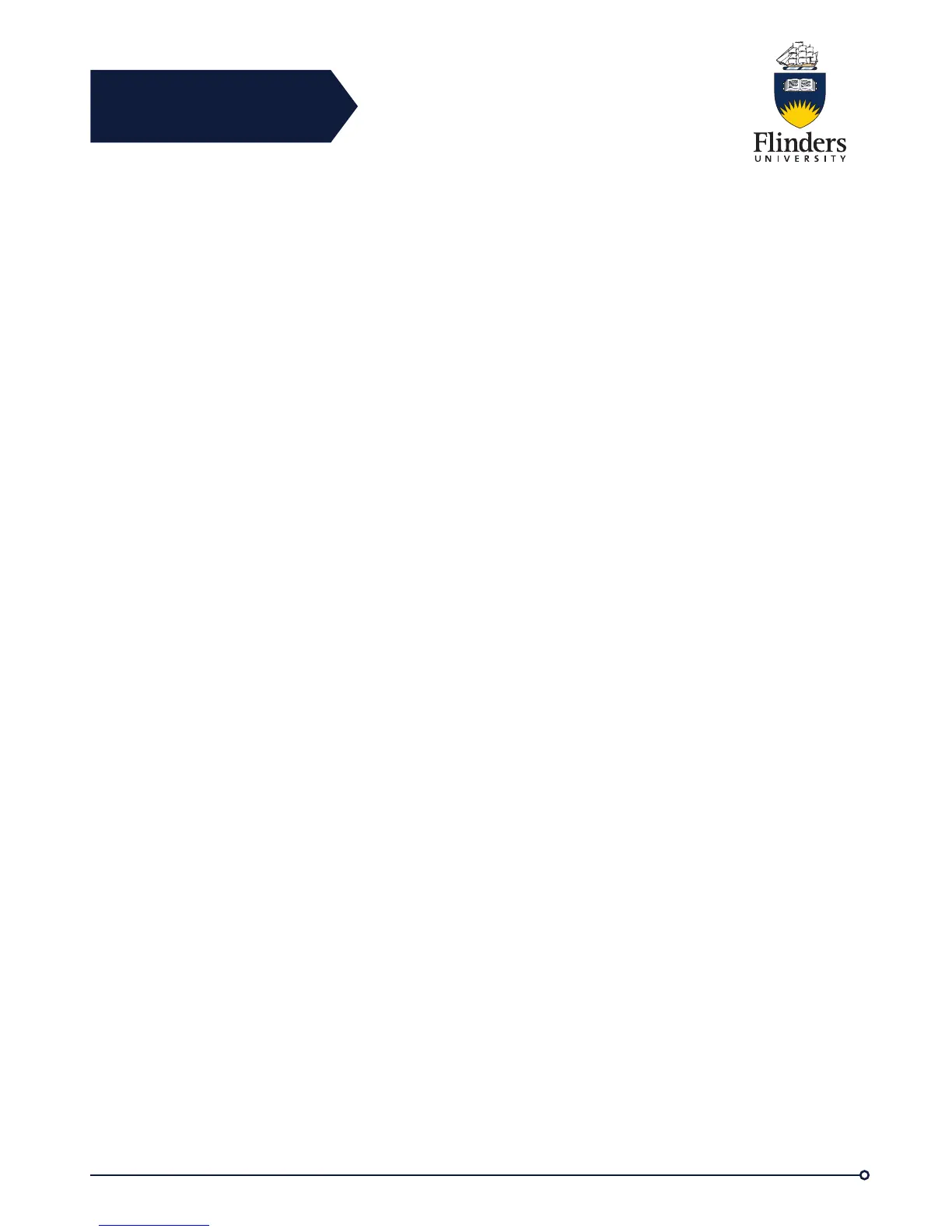Flinders
Connecting
CRICOS No. 00114A
Mute
Mute allows you to block audio input for your handset, headset, and speakerphone,
so that you can hear other parties on the call but they cannot hear you.
When the Separate Audio and Video Mute feature is enabled, you mute the audio but
continue to transmit a video image when you press Mute during a video call. This
allows the other parties to see you but not to hear you. When this feature is disabled,
you mute both the audio and the video image when you press Mute during a video
call.
The Separate Audio and Video Mute feature is disabled by default. See your
administrator to have it enabled.
On-Hook Dialling
On-hook dialing allows you to enter a phone number before getting a dial tone and
then lift the handset to complete the call.
Dial Number On-Hook
Step 1 Enter or speed-dial a phone number.
The On-Hook Dialing screen displays.
Step 2 Press Call. If you are specifying an Abbreviated Dial, enter the abbreviated
number and then press Speed Dial.
Step 3 Lift the handset, or press Speakerphone or Headset.
Step 4 If you hear a tone and see the message Enter Authorization Code, enter the
Forced Authorization Code (FAC) given to you by the ITS Service Desk.
Step 5 If you hear a tone and see the message Enter Client Matter Code, enter the
Client Matter Code (CMC) given to you by the ITS Service Desk.
If authorized by the system, the call proceeds.
Dial International Number
Step 1 Press and hold star (*) for at least 1 second.
The plus (+) sign displays as the first digit in the phone number.
The corresponding tone stops to indicate that the * has changed to a + sign.
Step 2 Dial the international number.
Redial
Redial allows you to call the most recently dialed phone number.
Redial Number
Step 1 To place the call on any phone line, press Redial.
Step 2 To place the call on a specific phone line, select the line to obtain dial tone
and press Redial.
