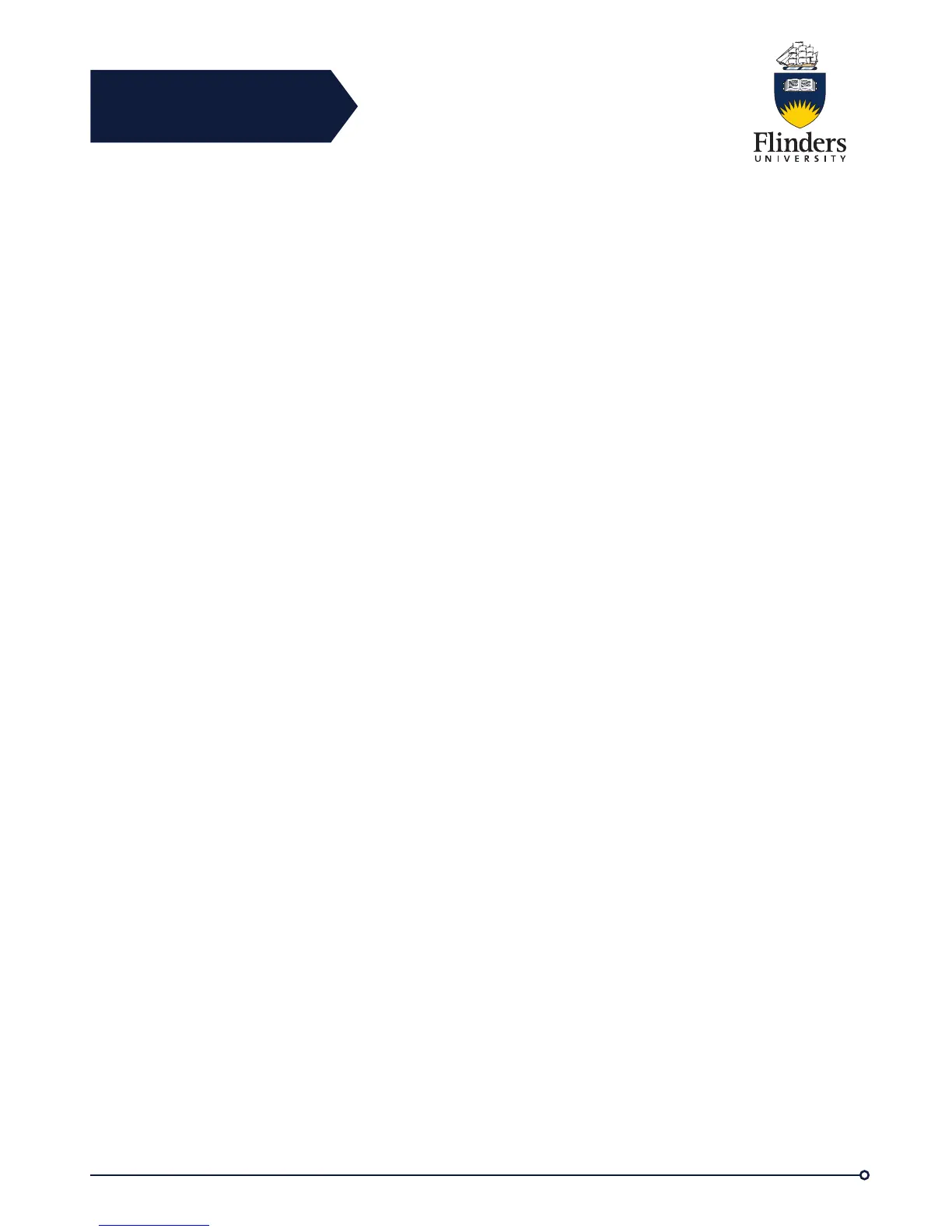Flinders
Connecting
CRICOS No. 00114A
If you fail to retrieve or answer the call within a specified amount of time, the call is
redirected to another destination (set up by the ITS Service Desk), such as
voicemail. If the call gets redirected, it can no longer be retrieved by using Call Park.
Park Call Using Assisted Directed Call Park
Step 1 During a call, press Directed Call Park displaying an idle Line Status
indicator.
Step 2 Retrieve the call from any other Cisco Unified IP Phone in your network as
follows:
• Enter the park retrieval prefix.
• Dial the Directed Call number.
Example:
If the park retrieval prefix is “99” and the Directed Call number is “1234,” enter
991234.
Step 3 If you do not retrieve the call within a certain amount of time you receive an
alert tone, at which time you can:
• Press Resume to resume the call on your phone.
• Retrieve the call from another phone.
If you fail to retrieve or resume the call within a specified amount of time, the call is
directed to another destination (set up by the ITS Service Desk), such as voicemail. If
the call gets redirected, it can no longer be retrieved by using Call Park.
Call Pickup
Call Pickup allows you to answer a call that is ringing on a coworker’s phone by
redirecting the call to your phone. The ITS Service Desk sets up call groups and can
assign you to one or more call groups. The ITS Service Desk also sets up the Call
Pickup softkeys depending on your call-handling needs and work environment.
You might use Call Pickup if you share call-handling tasks with coworkers. This is not
a standard feature.
There are three ways you can pick up a call:
Pickup
Allows you to answer a call that is ringing on another phone within your call pickup
group.
If multiple calls are available for pick up, your phone picks up the oldest call first (the
call that has been ringing for the longest time).
Group Pickup
Allows you to answer a call on a phone that is outside your call pickup group by:
Using a group pickup number (provided by the ITS Service Desk).
Dialing the number of the ringing phone.
Other Pickup
Allows you to answer a call that is ringing on another phone within in your call pickup
group or in an associated call pickup group.