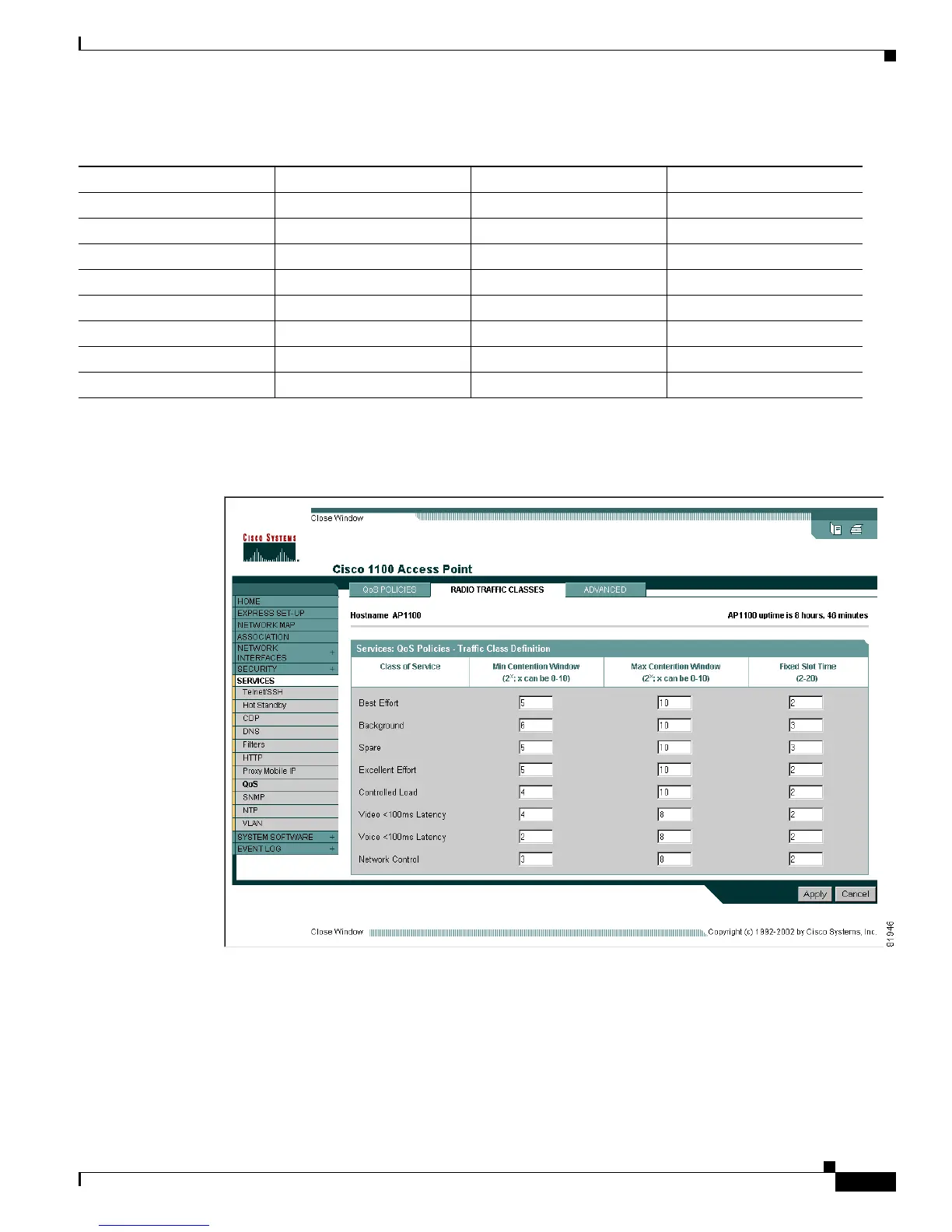13-9
Cisco Aironet 1100 Series Access Point Installation and Configuration Guide
OL-2851-01
Chapter 13 Configuring QoS
Configuring QoS
Figure 13-4 shows the Radio Traffic Classes page.
Figure 13-4 Radio Traffic Classes Page
Table 13-1 Default QoS Radio Traffic Class Definitions
Class of Service Min Contention Window Max Contention Window Fixed Slot Time
Best Effort 5 10 2
Background 6 10 3
Spare 5 10 3
Excellent Effort 5 10 2
Controlled Load 4 10 2
Video <100ms Latency 4 8 2
Voice <100ms Latency 2 8 2
Network Control 3 8 2
