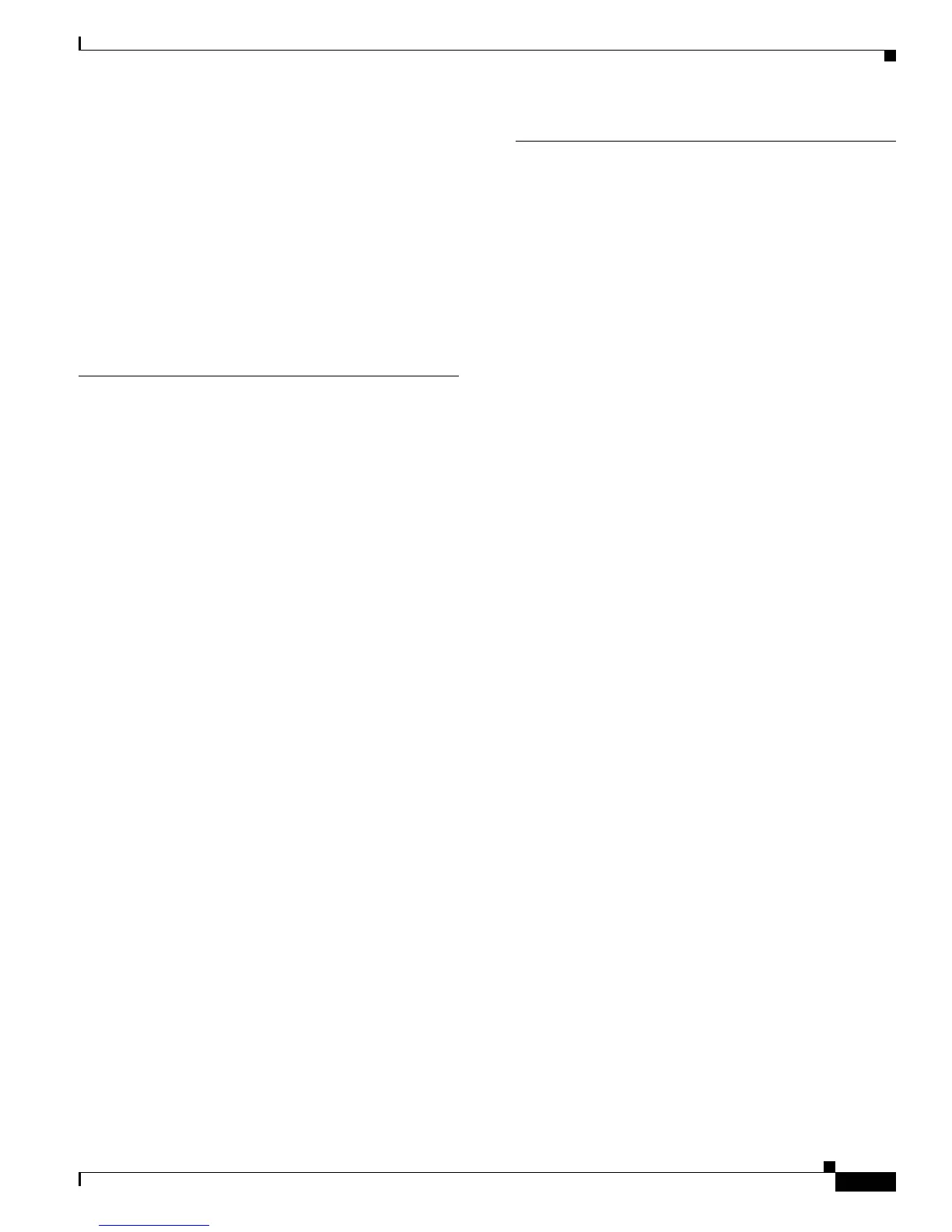Index
IN-3
Cisco Aironet 1100 Series Access Point Installation and Configuration Guide
OL-2851-01
using TFTP 19-11
image files
deleting old image
19-22
preparing 19-20, 19-23, 19-27
reasons for 19-18
using FTP 19-24
using RCP 19-29
using TFTP 19-21
E
EAP authentication
overview
10-3
EAP-MD5 authentication
setting on client and access point
10-10
EAP-SIM authentication
setting on client and access point
10-11
EAP-TLS authentication
setting on client and access point
10-10
editing features
enabling and disabling
5-5
keystrokes used 5-6
wrapped lines 5-7
EIRP, maximum C-3
enable password 6-4
enable secret password 6-4
encrypted software image 6-13
encryption for passwords 6-4
error messages
during command entry
5-4
setting the display destination device 20-5
severity levels 20-7
system message format 20-2
Ethernet indicator 21-2
extended temperature range 2-3
F
fallback role 7-3
FCC Declaration of Conformity B-2
FCC Safety Compliance 2-2
files
copying
19-5
deleting 19-5
displaying the contents of 19-8
tar
creating
19-6
displaying the contents of 19-6
extracting 19-7
image file format 19-19
file system
displaying available file systems
19-2
displaying file information 19-3
local file system names 19-2
network file system names 19-5
setting the default 19-3
filtering
show and more command output
5-8
Flash device, number of 19-2
frequencies C-2
frequency range G-2
FTP
accessing MIB files
F-2
configuration files
downloading
19-13
overview 19-12
preparing the server 19-13
uploading 19-14
image files
deleting old image
19-26
downloading 19-24
preparing the server 19-23
uploading 19-26
