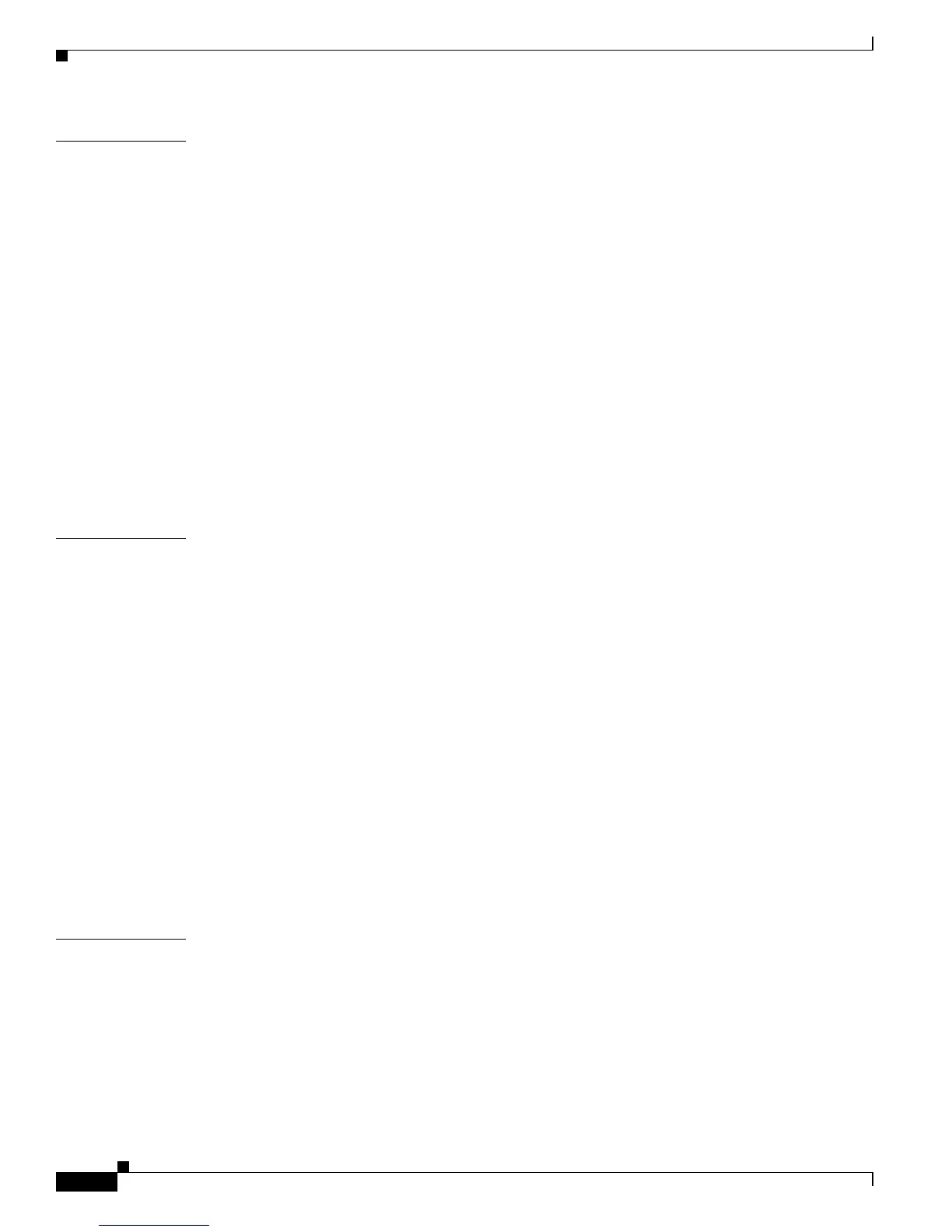Contents
iv
Cisco Aironet 1100 Series Access Point Installation and Configuration Guide
OL-2851-01
CHAPTER
2 Installing the Access Point 2-1
Safety Information 2-2
FCC Safety Compliance Statement 2-2
General Safety Guidelines 2-2
Warnings 2-2
Unpacking the Access Point 2-3
Package Contents 2-3
Basic Installation Guidelines 2-3
Before Beginning the Installation 2-4
Installation Summary 2-4
Connecting the Ethernet and Power Cables 2-5
Connecting to an Ethernet Network with an Inline Power Source 2-6
Connecting to an Ethernet Network with Local Power 2-6
Powering Up the Access Point 2-7
CHAPTER
3 Configuring the Access Point for the First Time 3-1
Before You Start 3-2
Resetting the Access Point to Default Settings 3-2
Obtaining and Assigning an IP Address 3-3
Connecting to the Access Point Locally 3-3
Assigning Basic Settings 3-4
Default Settings on the Express Setup Page 3-7
Protecting Your Wireless LAN 3-8
Using the IP Setup Utility 3-8
Obtaining and Installing IPSU 3-8
Using IPSU to Find the Access Point’s IP Address 3-9
Using IPSU to Set the Access Point’s IP Address and SSID 3-10
Assigning an IP Address Using the CLI 3-11
Using a Telnet Session to Access the CLI 3-11
CHAPTER
4 Using the Web-Browser Interface 4-1
Using the Web-Browser Interface for the First Time 4-2
Using the Management Pages in the Web-Browser Interface 4-2
Using Action Buttons 4-3
Character Restrictions in Entry Fields 4-5
Using Online Help 4-5
