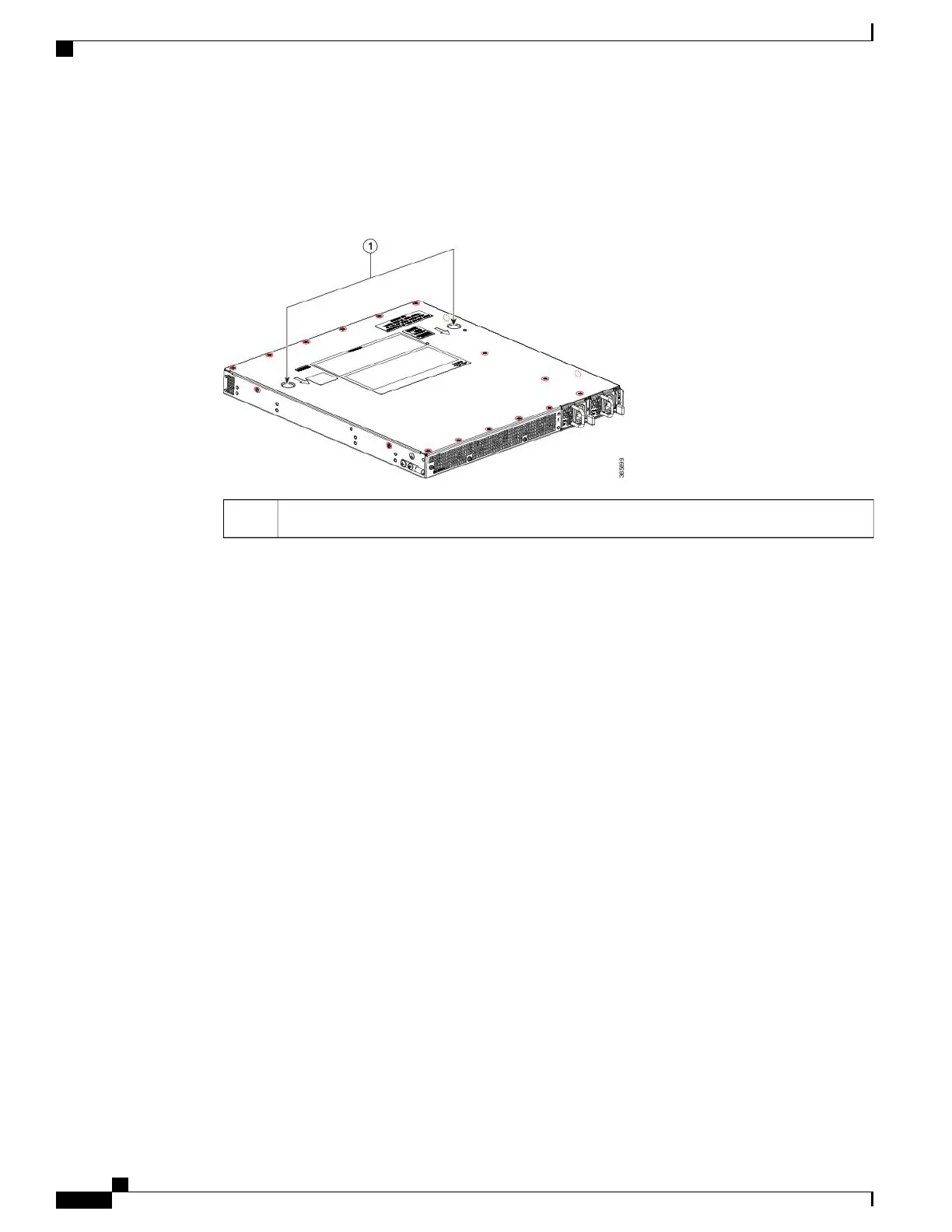c) Putting your thumbs in the thumb depression shown in the following figure, slide the cover slightly
backward and lift it off of the chassis.
Figure 49: Cisco ASR 1001-HX Router Top Cover Screw Locations
Thumb depression location1
Step 3
Position the chassis so that you have the most comfortable access to the chassis to remove the fans.
The fans are located at the rear of the chassis.
Step 4
Unplug the six fan connectors from the motherboard.
Cisco ASR 1001-HX Router and Cisco ASR 1002-HX Router Hardware Installation Guide
132
Removing and Replacing FRUs
Removing the Fans from a Cisco ASR 1001-HX Router
