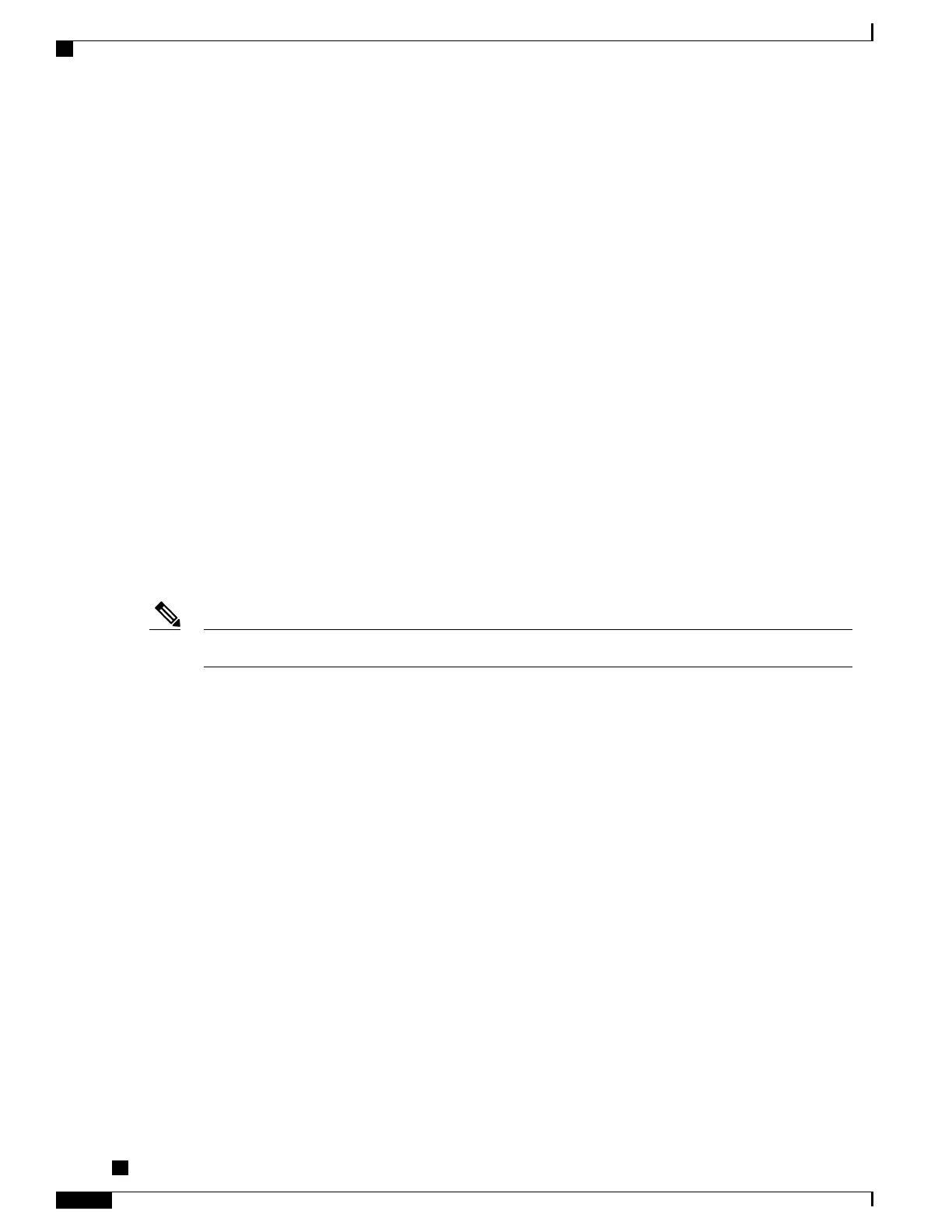• CEM Group — Specifies the time slots for CEM group mapping.
• Clock — Specifies the clock source for VC.
• Loopback — Sets the VC in the loopback mode.
• Overhead — Configures VC line path overhead flags.
• Shutdown — Disables the VC interface.
Configuring VC Parameters
To configure VC parameters:
enable
configure terminal
controller sdh 0/5/0
rate stm4
au-3 1
mode vc1x
tug-2 1 payload vc11
vc 1 loopback [local | network]
vc 1 clock source internal
vc 1 overhead j2 expected [16 | 64]
vc 1 overhead j2 expected message STRING
vc 1 overhead j2 tx [16 | 64]
vc 1 overhead j2 tx message STRING
vc 1 overhead v5 [0 - 7]
vc 1 [threshold bip2-sd 4 | threshold bip2-sf 4 | threshold bip2-tca 9]
end
v5 overhead should match with the far end tx v5.Note
Verifying VC Configuration Parameters Configurations
Use show running-configuration command to verify VC configuration parameters configuration:
#show running-configuration
controller SDH 0/4/0
rate STM1
no ais-shut
alarm-report all
clock source internal
overhead s1s0 0
aug mapping au-4
au-4 1
clock source internal
mode tug-3
tug-3 1
mode VC1x
tug-2 1 payload VC11
vc 1 overhead j2 tx message STRING
vc 1 overhead j2 expected message STRING
vc 1 threshold bip2-sd 4
vc 1 threshold bip2-sf 4
vc 1 threshold bip2-tca 9
1-Port OC-192 or 8-Port Low Rate CEM Interface Module Configuration Guide, Cisco IOS XE Everest 16.7.x
(Cisco ASR 900 Series)
104
Configuring SDH on 1-Port OC-192/STM-64 or 8-Port OC-3/12/48/STM-1/-4/-16 Module
Configuring VC Parameters
