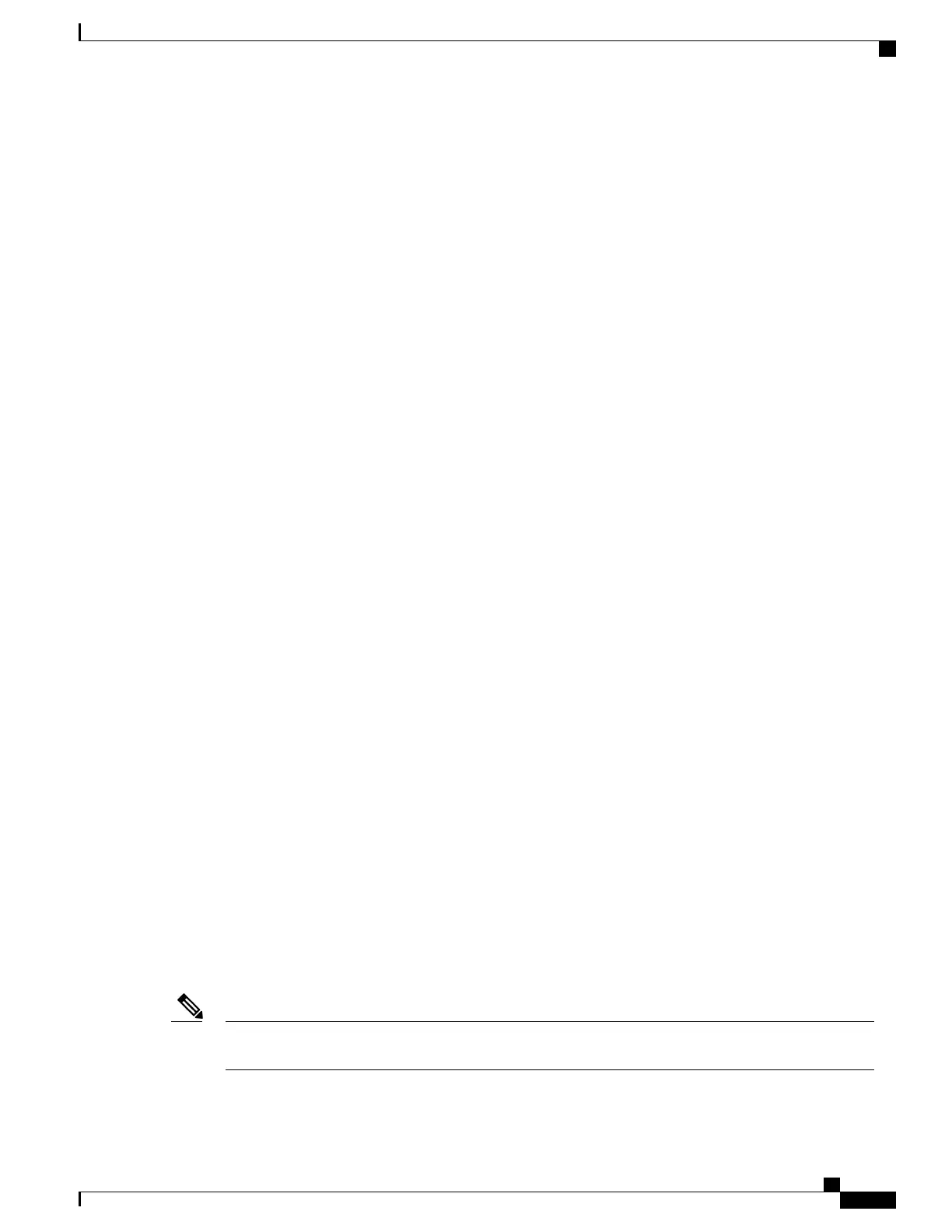STS-1 2, T1 28 (CT3 228) is down
Receiver is getting AIS.
Framing is unframed, Clock Source is Internal
Data in current interval (360 seconds elapsed):
0 Line Code Violations, 0 Path Code Violations
0 Slip Secs, 0 Fr Loss Secs, 0 Line Err Secs, 0 Degraded Mins
0 Errored Secs, 0 Bursty Err Secs, 0 Severely Err Secs
361 Unavail Secs, 0 Stuffed Secs
OC3.STS1 0/4/0.3 is down.
Hardware is asr 900
Applique type is VT1.5
STS-1 3, VTG 1, T1 1 (VT1.5 3/1/1)
Not configured.
STS-1 3, VTG 1, T1 2 (VT1.5 3/1/2) is down
VT Receiver has no alarm.
Receiver is getting AIS.
Framing is unframed, Clock Source is Internal
Data in current interval (360 seconds elapsed):
0 Line Code Violations, 0 Path Code Violations
0 Slip Secs, 0 Fr Loss Secs, 0 Line Err Secs, 0 Degraded Mins
0 Errored Secs, 0 Bursty Err Secs, 0 Severely Err Secs
360 Unavail Secs, 0 Stuffed Secs
ONS Pluggables
A comprehensive range of pluggable optical modules is available. .
Configuring ONS Pluggables
To configure ONS Pluggables, use the following commands:
enable
configure terminal
controller mediatype 0/12/0
mode sonet
exit
controller sonet 0/12/0
rate oc3
Verifying the Supported Pluggables
Before you configure the ONS pluggables, use the following commands to verify the supported plugables:
show hw-module subslot <slot/bay> transceiver <port> status:
The Transceiver in slot 0 subslot 7 port 4 is enabled.
Module temperature = +46.636 C
Transceiver Tx supply voltage = 3291.5 mVolts
Transceiver Tx bias current = 17264 uAmps
Transceiver Tx power = -2.9 dBm
Transceiver Rx optical power = -7.4 dBm
The show hw-module subslot <slot/bay> transceiver <port> status displays as Enabled if the pluggables
are supported and the command displays as Disabled if the pluggables are not supported.
Note
1-Port OC-192 or 8-Port Low Rate CEM Interface Module Configuration Guide, Cisco IOS XE Everest 16.7.x (Cisco
ASR 900 Series)
51
Configuring SONET
ONS Pluggables
