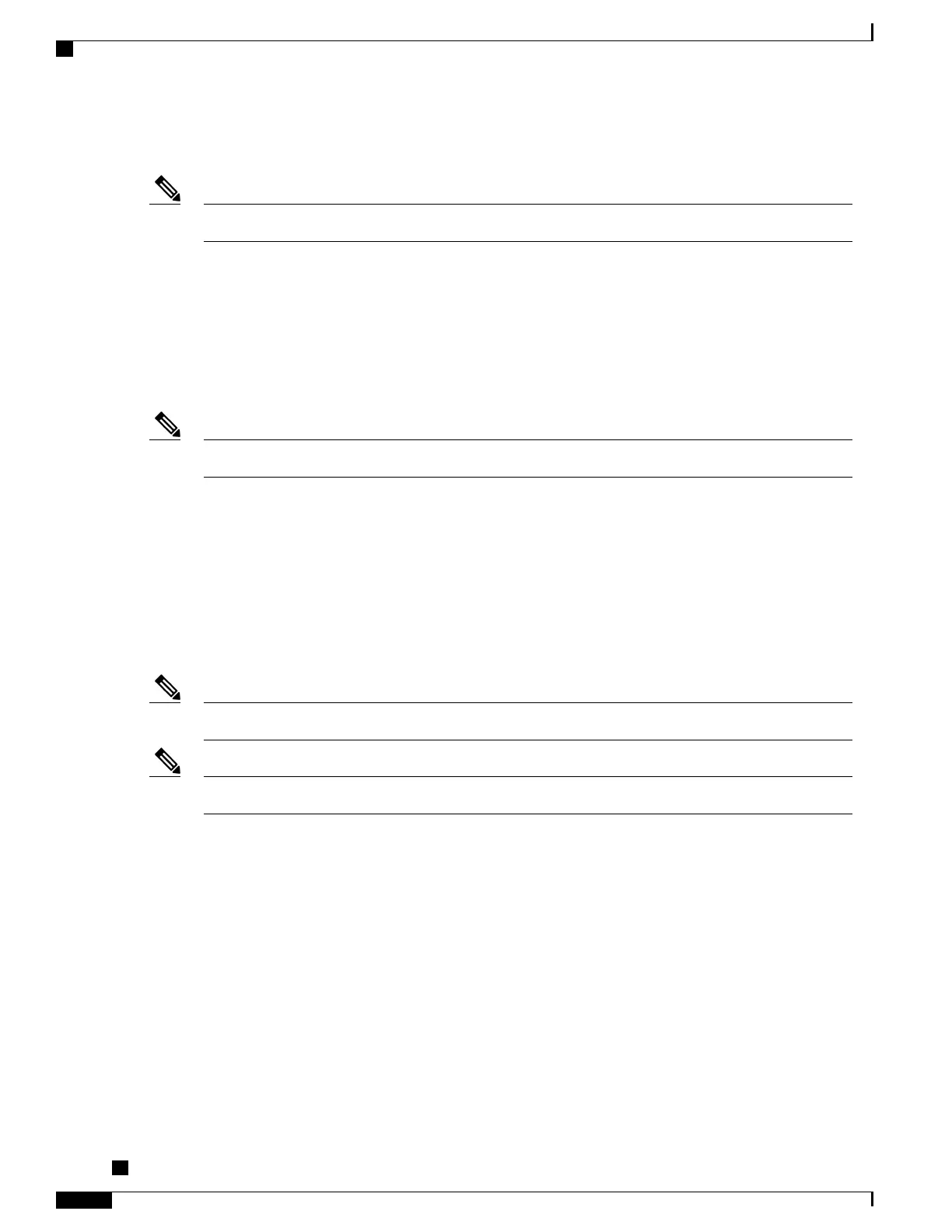controller sonet 0/5/0
shutdown
end
Use the no shutdown command to disable the interface.Note
Configuring Alarm Reporting
To configure alarm reporting, use the following commands:
enable
configure terminal
controller sonet 0/5/0
alarm-report b2-tcs
end
To restore the system to its default condition, use the no form of the command.Note
Configuring Clock
To configure clock, use the following commands:
enable
configure terminal
controller MediaType 0/5/0
mode sonet
controller sonet 0/5/0
clock source line
end
The default mode is internal.Note
To restore the system to its default condition, use the no form of the command.Note
Configuring Network-Clock SONET
To configure network-clock SONET, use the following commands:
enable
configure terminal
network-clock input-source 1 controller sonet 0/5/0
end
Configuring STS-1 Modes
To configure STS-1 modes, use the following commands:
enable
configure terminal
controller sonet 0/5/0
sts-1 1
1-Port OC-192 or 8-Port Low Rate CEM Interface Module Configuration Guide, Cisco IOS XE Everest 16.7.x
(Cisco ASR 900 Series)
38
Configuring SONET
Managing and Monitoring SONET Line
