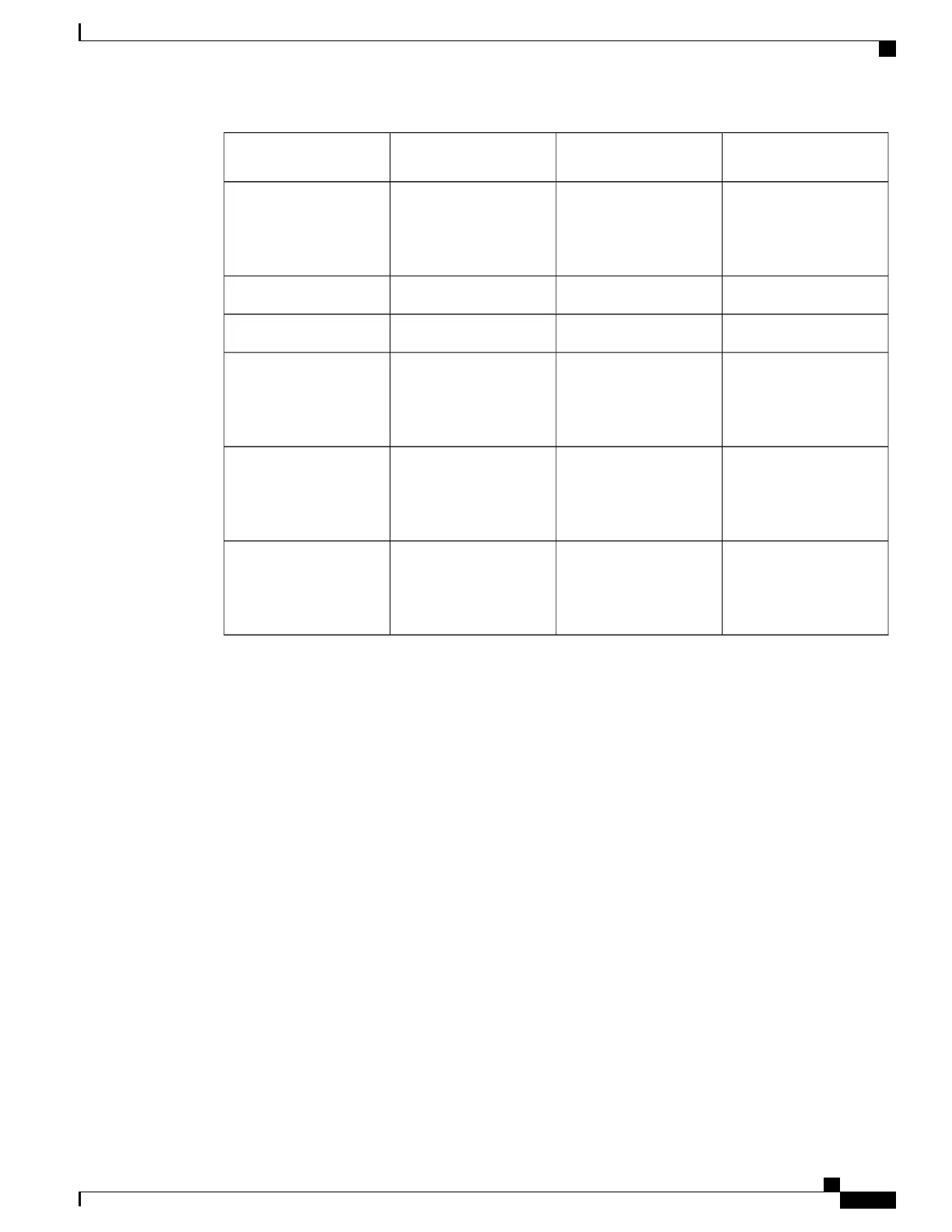5G Mode Command
Support
Default ModeInterface Module SupportBays
No need to use the
command as the interface
module is in 5G mode by
default
5G_CEMYes10
Yes10G_CEMYes11
Yes10G_CEMYes12
No need to use the
command as the interface
module is in 5G mode by
default
5G_CEMYes13
No need to use the
command as the interface
module is in 5G mode by
default
5G_CEMYes14
No need to use the
command as the interface
module is in 5G mode by
default
5G_CEMYes15
Features of the Interface Module:
•
This IM supports 8 ports with 5G CEM traffic.
•
This IM supports a maximum of 5Gbps traffic throughput with the following services:
•
5G HO CEP
•
5G LO CES/CEP
•
Supported Traffic Combinations, page 152
•
Restrictions for Configuring 1-Port OC-192/STM-64 or 8-Port OC-3/12/48/STM-1/-4/-16 Interface
Module, page 152
•
Important Notes on Configuration, page 152
•
Configuring 5G Mode from 10G Mode, page 153
•
Configuring 10G Mode from 5G Mode, page 153
•
Verification of 5G Traffic Configuration, page 153
•
Associated Commands, page 153
1-Port OC-192 or 8-Port Low Rate CEM Interface Module Configuration Guide, Cisco IOS XE Everest 16.7.x (Cisco
ASR 900 Series)
151
Configuring 5G Mode on 1-Port OC-192/STM-64 or 8-Port OC-3/12/48/STM-1/-4/-16 Interface Module
