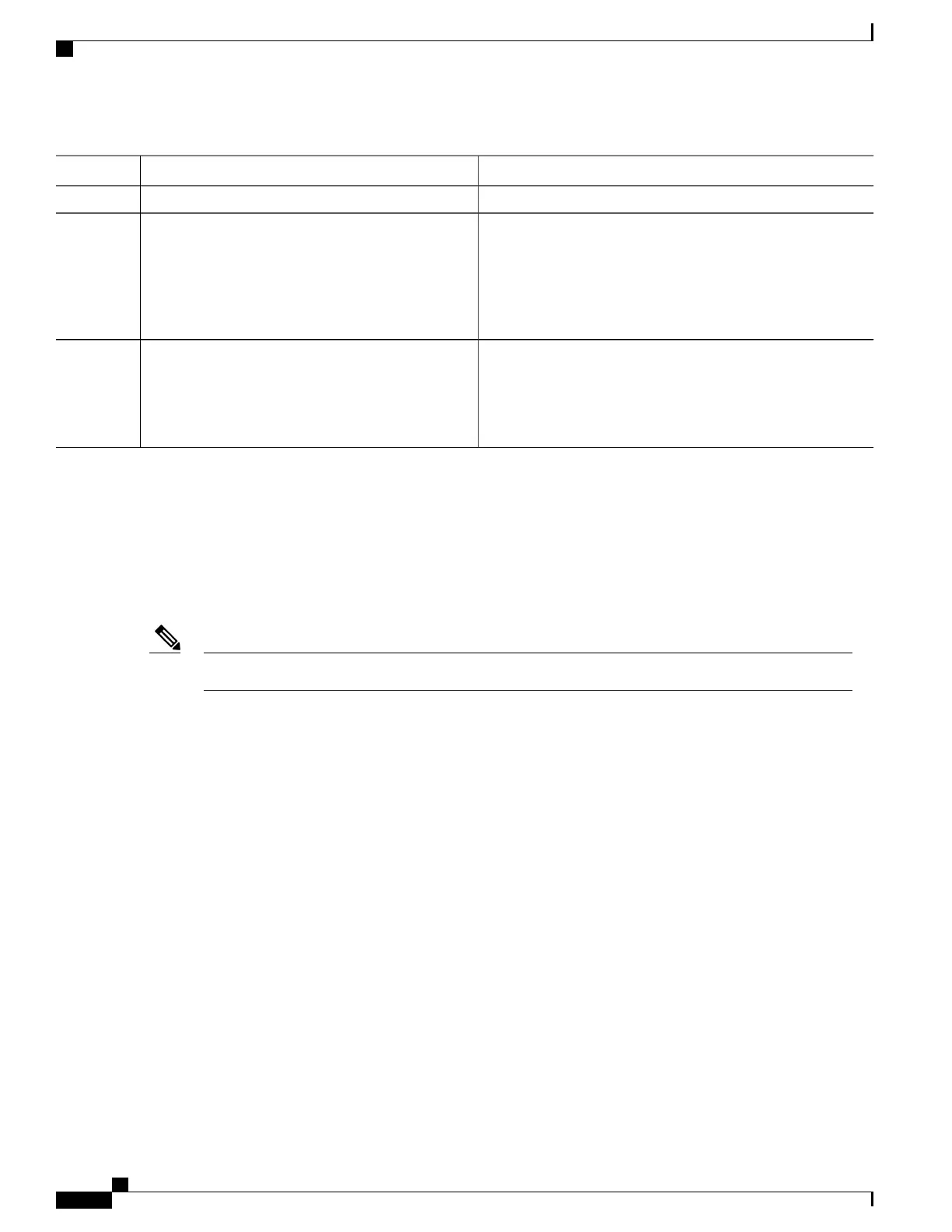PurposeCommand or Action
commit
Step 18
Displays the enhanced history statistics. You must configure the
enhanced history statistics to display the sample output.
show ipsla statistics enhanced aggregated
[operation-number] interval seconds
Example:
RP/0/RSP0/CPU0:router# show ipsla statistics
enhanced aggregated 432
Step 19
Displays the current statistics.
show ipsla statistics [operation-number]
Example:
RP/0/RSP0/CPU0:router# show ipsla statistics
432
Step 20
Configuring an ICMP Echo Operation
To monitor IP connections on a device, use the IP SLA ICMP echo operation. An ICMP echo operation
measures end-to-end response times between a Cisco router and devices using IP. ICMP echo is used to
troubleshoot network connectivity issues.
The ICMP echo operation does not require the IP SLA Responder to be enabled.Note
Depending on whether you want to configure and schedule a basic ICMP echo operation or configure and
schedule an ICMP echo operation with optional parameters, perform one of the following procedures:
Configuring and Scheduling a Basic ICMP Echo Operation on the Source Device
You can enable and schedule an ICMP echo operation without any optional parameters.
Cisco ASR 9000 Series Aggregation Services Router System Monitoring Configuration Guide, Release 4.2.x
226
Implementing IP Service Level Agreements
Configuring an ICMP Echo Operation
