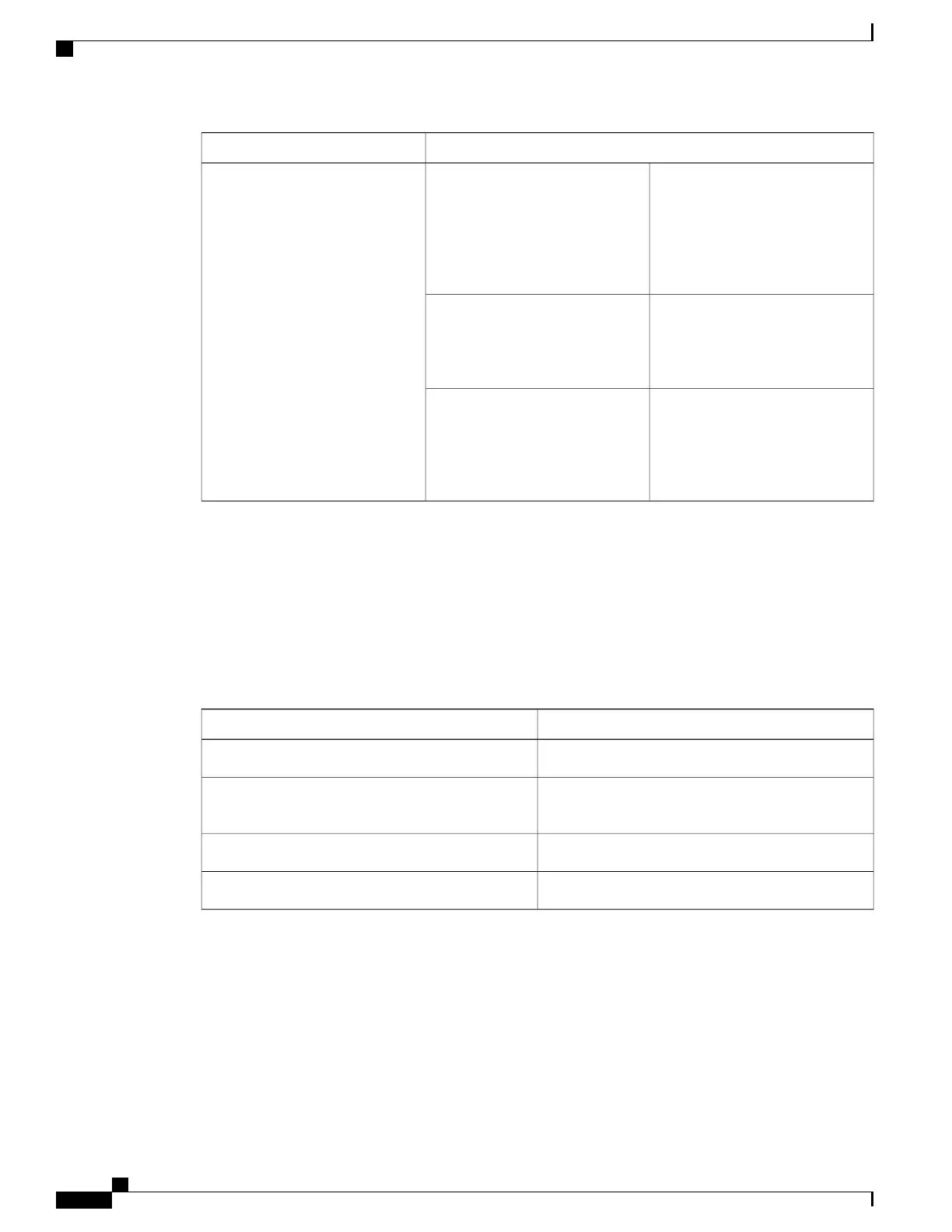DetailsData Type
The time when OBFL logging was
disabled with the hw-module {all
| subslot node-id} logging
onboard disable command in
global configuration or
administration configuration mode.
DisabledCalendar Time
The time when OBFL logging was
cleared with the clear logging
onboard command in EXEC or
administration EXEC mode.
Cleared
The time when total line card
runtime is reset to zero with the
clear logging onboard command
in EXEC or administration EXEC
mode.
Reset to 0
Supported Cards and Platforms
OBFL data collection is supported.
FRUs that have sufficient nonvolatile memory available for OBFL data storage support OBFL. For example,
the processor supports the OBFL.
Table 34: OBFL Support by Card Type
Cisco ASR 9000 Series RouterCard Type
SupportedRoute-switch processor (RSP)
Not SupportedPower supply cards: AC rectifier modules and DC
power entry modules (PEMs)
SupportedFan controller cards
Not SupportedShared port adapters (SPA)
How to Implement OBFL
OBFL logging is configured for the router. If a new node is inserted, and OBFL is enabled for that slot or for
all slots, then OBFL is enabled for the new node. If a card is removed from a router and inserted into a different
router, the card assumes the OBFL configuration for the new router.
This section contains these procedures:
Cisco ASR 9000 Series Aggregation Services Router System Monitoring Configuration Guide, Release 4.2.x
314
Onboard Failure Logging
Supported Cards and Platforms
