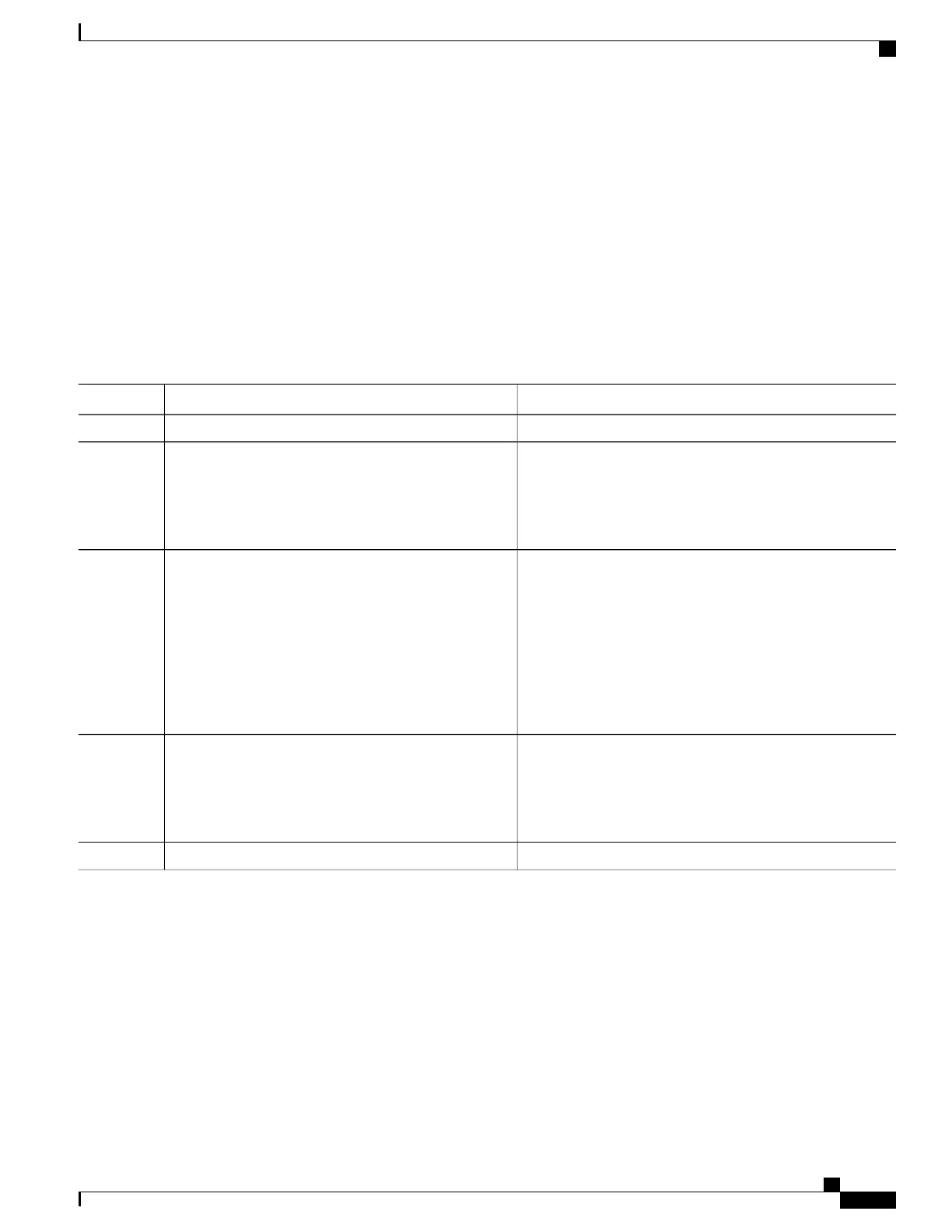SUMMARY STEPS
1.
configure
2.
ipsla reaction operation operation-number
3.
react [connection-loss | jitter-average {dest-to-source | source-to-dest} | packet-loss [dest-to-source
| source-to-dest] | rtt | timeout | verify-error]
4.
threshold type average number-of-probes
5.
commit
DETAILED STEPS
PurposeCommand or Action
configure
Step 1
Configures certain actions that are based on events under the
control of the IP SLA agent. The operation-number argument
ipsla reaction operation operation-number
Example:
RP/0/RSP0/CPU0:router(config)# ipsla reaction
operation 432
Step 2
is the number of the IP SLA operations for the reactions that
are configured. The range is from 1 to 2048.
Specifies an element to be monitored for a reaction.react [connection-loss | jitter-average {dest-to-source
| source-to-dest} | packet-loss [dest-to-source |
source-to-dest] | rtt | timeout | verify-error]
Step 3
The reaction on packet loss value violation is specified. The
following options are listed for the packet-loss keyword:
Example:
RP/0/RSP0/CPU0:router(config-ipsla-react)# react
• dest-to-source—Specifies the packet loss destination
to source (DS) violation.
• source-to-dest—Specifies the packet loss source to
destination (SD) violation.
packet-loss dest-to-source
RP/0/RSP0/CPU0:router(config-ipsla-react-cond)#
Takes action on average values to violate a threshold.
threshold type average number-of-probes
Example:
RP/0/RSP0/CPU0:router(config-ipsla-react-cond)#
threshold type average 8
Step 4
commit
Step 5
Specifying Reaction Events
When a reaction condition is detected, you can configure the type of action that occurs by using the action
command. The following types of actions are configured:
• logging—When the logging keyword is configured, a message is generated to the console to indicate
that a reaction has occurred.
Cisco ASR 9000 Series Aggregation Services Router System Monitoring Configuration Guide, Release 4.2.x
263
Implementing IP Service Level Agreements
Configuring IP SLA Reactions and Threshold Monitoring
