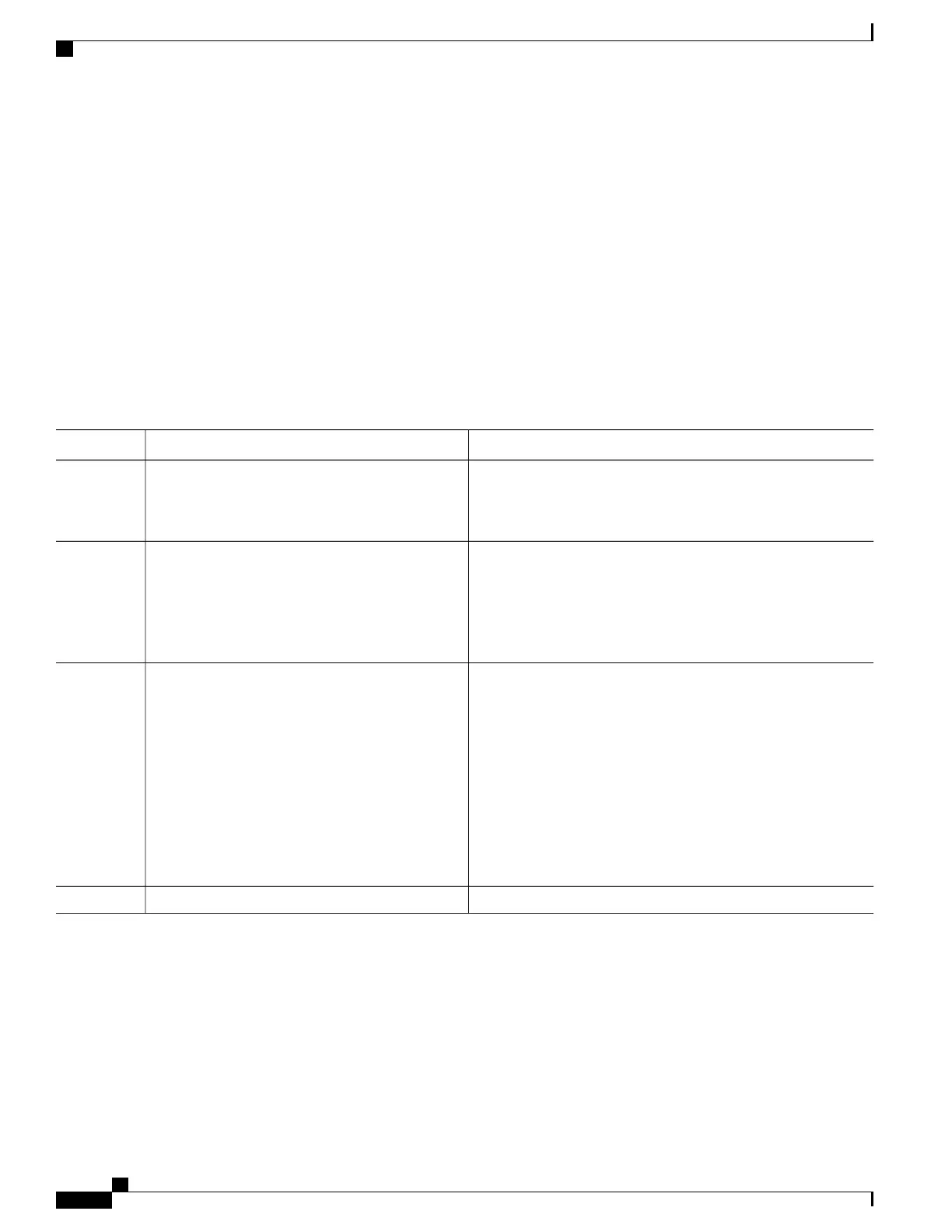Configuring Message Severity Levels
Perform this task to configure message severity levels.
SUMMARY STEPS
1.
admin
2.
configure
3.
hw-module {all | subslot node-id} logging onboard [disable | severity {alerts | emergencies}]
4.
commit
DETAILED STEPS
PurposeCommand or Action
Enters administration EXEC mode.admin
Example:
RP/0/RSP0/CPU0:router# admin
Step 1
Enters administration configuration mode.configure
Example:
RP/0/RSP0/CPU0:router(admin)# configure
Step 2
RP/0/RSP0/CPU0:router(admin-config)#
Configures the severity level for the syslog messages that are
logged into the OBFL storage device.
hw-module {all | subslot node-id} logging onboard
[disable | severity {alerts | emergencies}]
Step 3
Example:
RP/0/RSP0/CPU0:router(admin-config)#
•
Use the severity keyword to specify the severity for the
syslog message that is logged into the OBFL storage device.
•
Use the alerts keyword to specify that both emergency and
alert syslog messages are logged. The default is the alerts
keyword.
hw-module all logging onboard severity
alerts
•
Use the emergencies keyword to specify only the emergency
syslog messages are logged.
commit
Step 4
Monitoring and Maintaining OBFL
Use the commands described in this section to display the status of OBFL, and the data collected by OBFL.
Enter these commands in EXEC or administration EXEC mode.
Cisco ASR 9000 Series Aggregation Services Router System Monitoring Configuration Guide, Release 4.2.x
316
Onboard Failure Logging
Configuring Message Severity Levels
