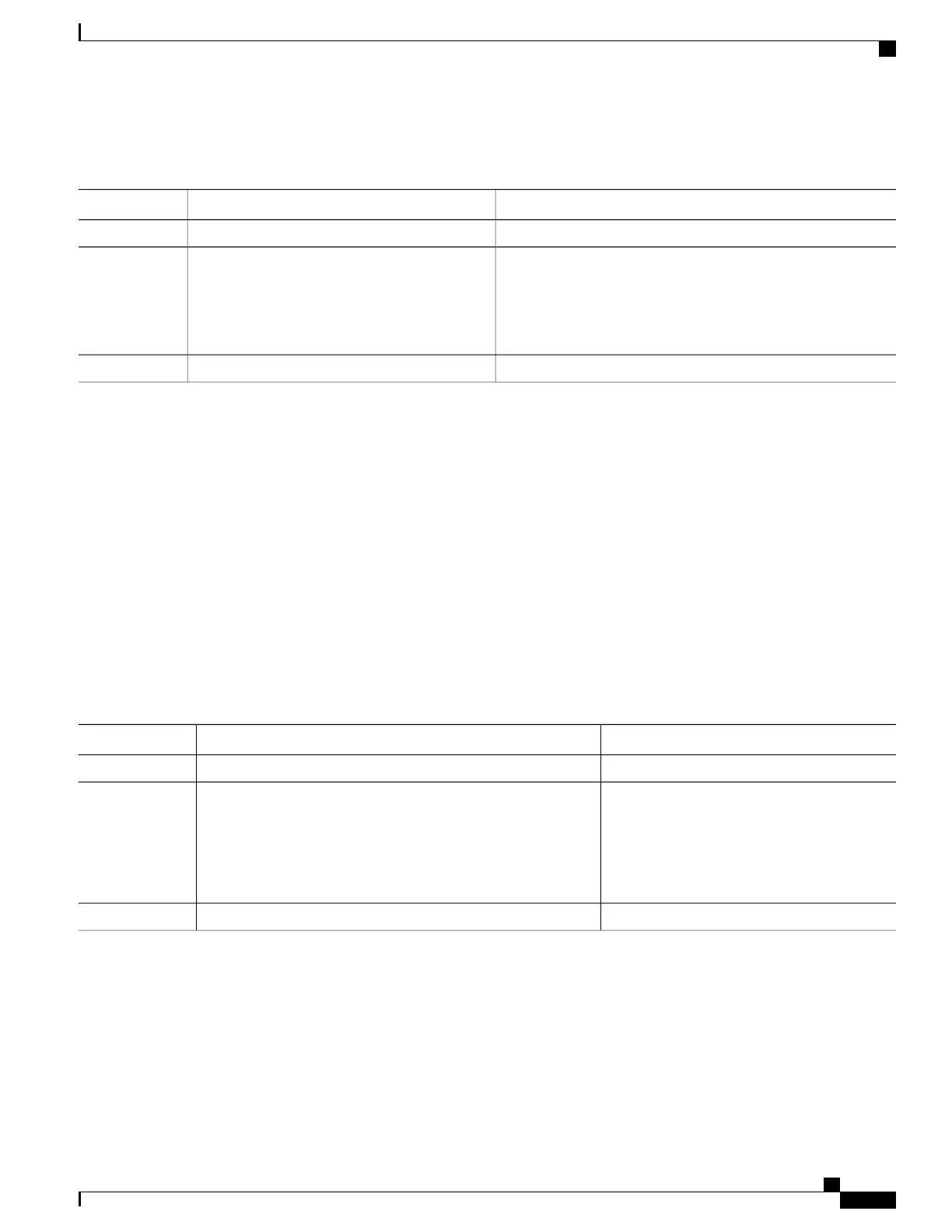DETAILED STEPS
PurposeCommand or Action
configure
Step 1
Defines the buffer size that can store SNMP correlation traps.
The default size is 64KB. You can clear the correlation buffers
snmp-server correlator buffer-size bytes
Example:
RP/0/RSP0/CPU0:router(config)# snmp-server
correlator buffer-size 600
Step 2
manually or the buffer wraps automatically, wherein the oldest
correlations are purged to accommodate the newer correlations.
commit
Step 3
Defining SNMP Rulesets
This task defines a ruleset that allows you to group two or more rules into a group. You can apply the specified
group to a set of hosts or all of them.
SUMMARY STEPS
1.
configure
2.
snmp-server correlator ruleset name rulename name
3.
commit
DETAILED STEPS
PurposeCommand or Action
configure
Step 1
Specifies a ruleset that allows you to group two
or more rules into a group and apply that group
to a set of hosts.
snmp-server correlator ruleset name rulename name
Example:
RP/0/RSP0/CPU0:router(config)# snmp-server correlator
Step 2
ruleset rule1 rulename rule2 host ipv4 address 1.2.3.4
host ipv4 address 2.3.4.5 port 182
commit
Step 3
Configuring SNMP Correlation Rules
This task explains how to configure SNMP correlation rules.
Cisco ASR 9000 Series Aggregation Services Router System Monitoring Configuration Guide, Release 4.2.x
31
Implementing and Monitoring Alarms and Alarm Log Correlation
Defining SNMP Rulesets
