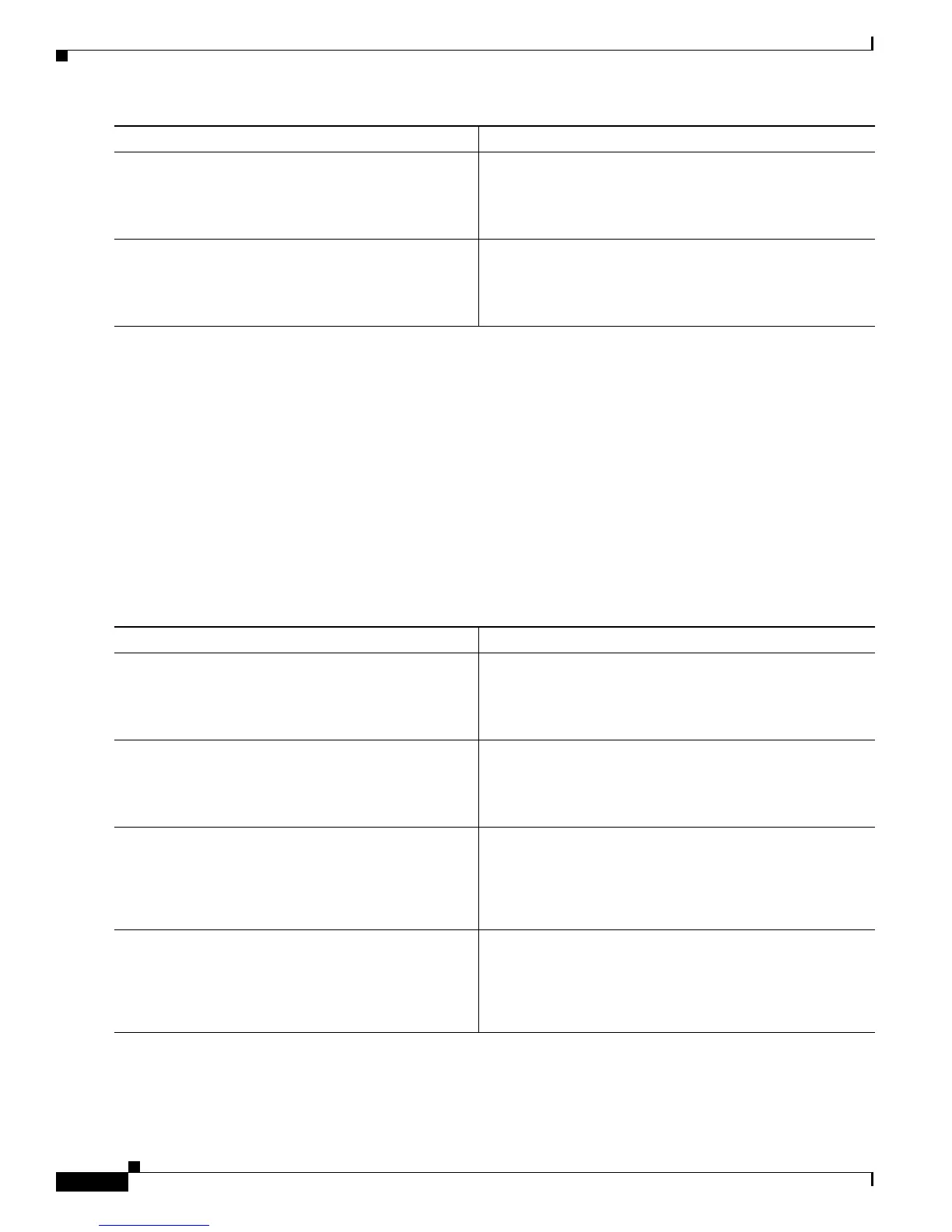Configuring Call Home
How to Configure Call Home
10
Cisco ASR 1000 Series Aggregation Services Routers Software Configuration Guide
Configuring Other Email Options
For the e-mail transport method, you can also configure the from and reply-to e-mail addresses by
completing the following steps:
SUMMARY STEPS
1. configure terminal
2. call-home
3. sender from email-address
4. sender reply-to email-address
DETAILED STEPS
Configuring a Destination Profile to Send HTTP Messages
To configure Call Home to send HTTP (or HTTPS) messages, complete the following tasks:
Step 9
exit
Example:
Router(cfg-call-home-profile)# exit
Exits call home destination profile configuration mode and
returns to call home configuration mode.
Step 10
end
Example:
Router(cfg-call-home)# end
Returns to privileged EXEC mode.
Command or Action Purpose
Command or Action Purpose
Step 1
configure terminal
Example:
Router# configure terminal
Enters global configuration mode.
Step 2
call-home
Example:
Router(config)# call-home
Enters call home configuration mode.
Step 3
sender from email-address
Example:
Router(cfg-call-home)# sender from
username@example.com
(Optional) Assigns the e-mail address that will appear in the
from field in Call Home e-mail messages. If no address is
specified, the contact e-mail address is used.
Step 4
sender reply-to email-address
Example:
Router(cfg-call-home)# sender reply-to
username@example.com
(Optional) Assigns the e-mail address that will appear in the
reply-to field in Call Home e-mail messages.
