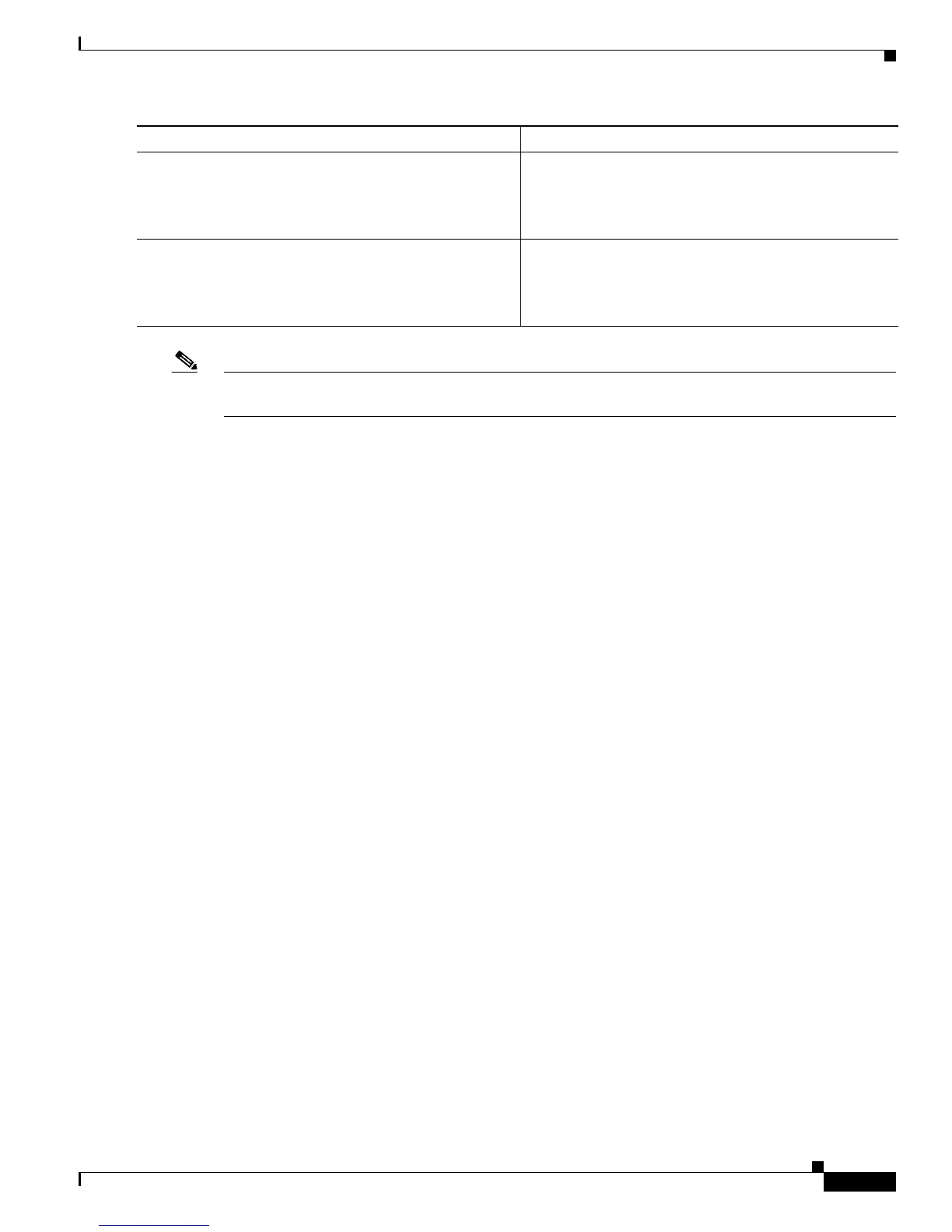Configuring MPLS Layer 2 VPNs
Configuring Gigabit EtherChannel for Virtual Private Wire Service
23
Cisco ASR 1000 Series Aggregation Services Routers Software Configuration Guide
Note The EtherChannel-to-EtherChannel over MPLS (Routed) Interworking mode is also supported under
VLAN.
Example: GEC Like-to-Like (Routed) Interworking
The following example shows the configuration of the GEC Like-to-Like (Routed) Interworking feature:
no ip domain lookup
mpls label range 101 4000 static 4001 5001
mpls label protocol ldp
mpls ip default-route
mpls ldp graceful-restart
xconnect logging pseudowire status
!
pseudowire-class gec-bridged
encapsulation mpls
interworking ethernet!
pseudowire-class gec-routed
encapsulation mpls
interworking ip
!
interface Loopback0
ip address 44.1.1.2 255.255.255.255
!
interface GigabitEthernet0/0/1
ip address 10.10.1.2 255.255.255.0
negotiation auto
mpls ip
!
interface port-channel 1
xconnect 190.1.1.1 100 encapsulation mpls pw-class gec-bridged
!
interface GigabitEthernet0/0/3
channel-group 1
!
interface GigabitEthernet0/0/2
channel-group 1
!
router ospf 10
log-adjacency-changes
network 44.1.1.2 0.0.0.0 area 0
network 10.10.1.2 0.0.0.255 area 0
Step 13
interface GigabitEthernet slot | subslot | port
Example:
Router(config)# interface GigabitEthernet 0/0/1
Specifies the Gigabit Ethernet interface, and enters the
interface configuration mode.
Step 14
channel-group port-channel number
Example:
Router(config-if) channel-group 1
Configures EtherChannel interfaces to an EtherChannel
group.
Command or Action Purpose
