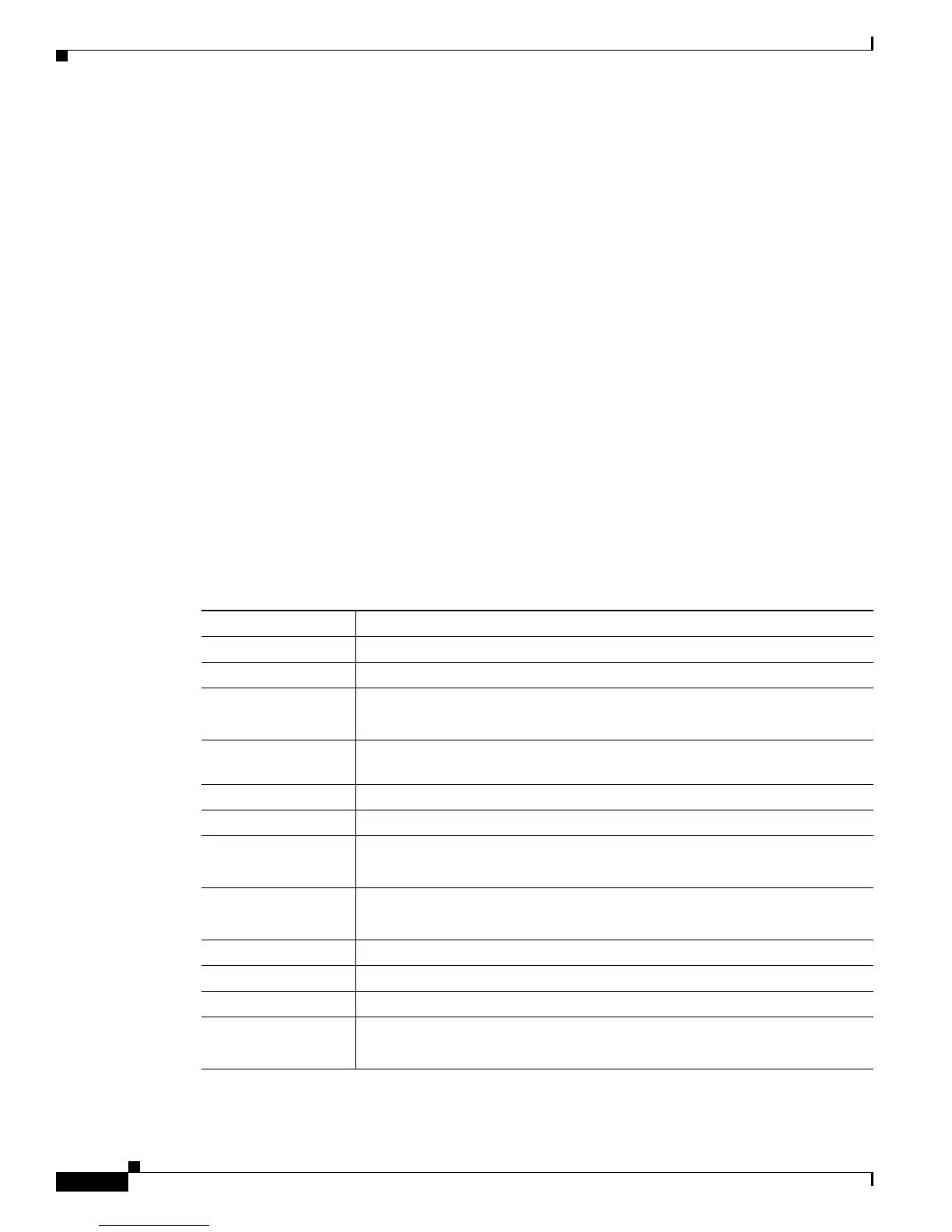Software Packaging and Architecture
Processes Overview
8
Cisco ASR 1000 Series Aggregation Services Routers Software Configuration Guide
Dual IOS Processes
The Cisco ASR 1000 Series Router introduces a dual IOS process model that allows for increased high
availability at all times.
Using SSO or RPR, a second IOS process can be enabl
ed on a Cisco ASR 1002 or 1004 Router. On Cisco
ASR 1000 Series Routers configured with dual Route Processors, the second IOS process runs on the
standby Route Processor.
The state of these dual IOS process
es can be checked by entering the show platform command.
The advantages of a second IO
S process includes:
• Increased fault tolerance—In the event of an active IOS failure, the second IOS process immediately
becomes the active IOS process with little to no service disruption.
• No downtime software upgrades—IOS and other software on the router can be upgraded using the
In Service Software Upgrade (ISSU) feature in the standby IOS process, thereby allowing the
n
etwork to remain active during the software upgrade. See the “Router#” section on page 20 for
additional information on when ISSU can and cannot be used to perform no downtime software
u
pgrades.
File Systems on the Cisco ASR 1000 Series Router
Table 3 provides a list of file systems that can be seen on the Cisco ASR 1000 Series Routers.
Ta b l e 3File Systems
File System Description
bootflash: The boot flash memory file system on the active RP.
cns: The Cisco Networking Services file directory.
harddisk: The hard disk file system on the active RP.
The harddisk: file system is not available on the Cisco ASR 1002 Routers.
nvram: Router NVRAM. You can copy the startup configuration to NVRAM or from
NV
RAM.
obfl: The file system for Onboard Failure Logging files.
stby-bootflash: The boot flash memory file s
ystem on the standby RP.
stby-harddisk: The hard disk file system on the standb
y RP.
The harddisk: file system is not available on the Cisco ASR 1002 Routers.
stby-usb[0-1]: The Universal Serial Bus (USB) flash dri
ve file systems on the standby RP.
The stby-usb: file system is not available on the Cisco ASR 1002 Routers.
system: The system memory file system, which i
ncludes the running configuration.
tar: The archive file system.
tmpsys: The temporary system files file system.
usb[0-1]: The Universal Serial Bus (USB) flash dri
ve file systems on the active RP.
Only usb0: is available on the Cisco ASR 1002 Router.
