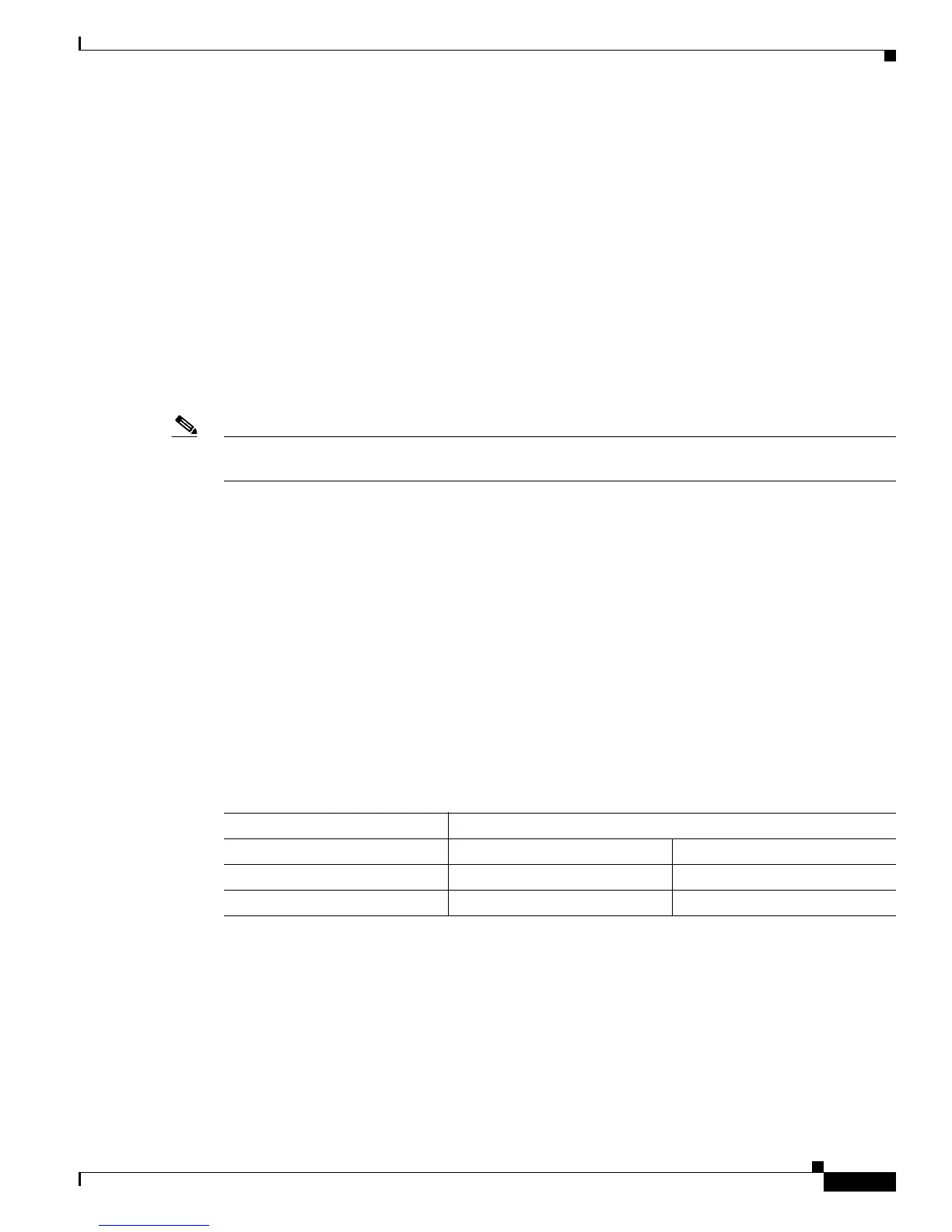Configuring Bridge Domain Interfaces
Information About Bridge Domain Interfaces
5
Cisco ASR 1000 Series Aggregation Services Routers Software Configuration Guide
During a Layer 2 lookup on a bridge domain to which the bridge domain interface belongs, the bridge
domain forwards the packets to the correct service instance based on the destination MAC address.
Link States of a Bridge Domain and a Bridge Domain Interface
Bridge domain interface acts as a routable IOS interface on Layer 3 and as a port on a bridge domain.
Both bridge domain interfaces and bridge domains operate with individual administrative states.
Shutting down a bridge domain interface stops the Layer 3 data service, but does not override or impact
the s
tate of the associated bridge domain.
Shutting down a bridge domain stops Layer 2 forwarding across all the ass
ociated members including
service instances and bridge domain interfaces. The operational state of a bridge domain is influenced
by associated service instances. Bridge domain interface cannot be operational unless one of the
associated service instance is up.
Note Because a bridge domain interface is an internal interface, the operational state of bridge domain
interface does not affect the bridge domain operational state.
BDI Initial State
The initial administrative state of a BDI depends on how the BDI is created. When a BDI is created at
boot time in the startup configuration, the default administrative state for the BDI will be up, and will
remain in this state unless the startup configuration includes the shutdown command. This behavior is
consistent with all the other interfaces. When a BDI is created dynamically by a user at command
prompt, the default administrative state is down.
BDI Link State
As with all Cisco IOS interfaces, a BDI maintains a link state that comprises of three states,
administratively down, operationally down, and up. The link state of a BDI is derived from two
independent inputs, the BDI administrative state set by the corresponding users and the fault indication
state from the lower levels of the interface states. defines a BDI link state based on the state of the two
inputs.
Bridge Domain Interface Statistics
For virtual interfaces, such as the bridge domain interface, protocol counters are periodically queried
from the QFP.
Fault Indication State BDI Administrative State
—
Shutdown No Shutdown
No faults asserted
Admin-down Up
At least one fault asserted
Admin-down Operationally-down
