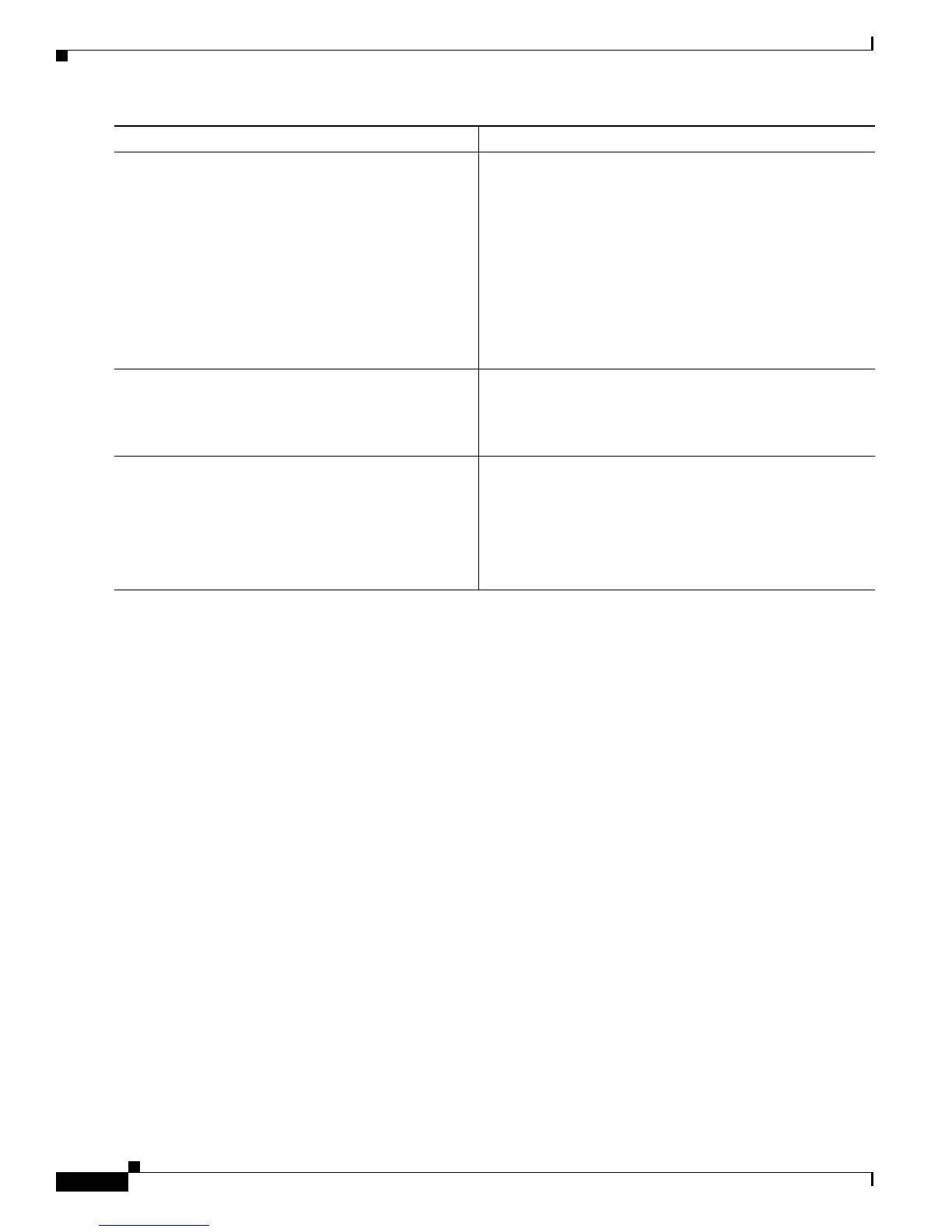Console Port, Telnet, and SSH Handling
Configuring a Console Port Transport Map
4
Cisco ASR 1000 Series Aggregation Services Routers Software Configuration Guide
Examples
In the following example, a transport map to set console port access policies is created and attached to
console port 0:
Router(config)# transport-map type console consolehandler
Router(config-tmap)# connection w
ait allow interruptible
Router(config-tmap)# banner diagn
ostic X
Enter TEXT message. End with the character 'X'.
Welcome to diagnostic mode
X
Router(config-tmap)# banner wait
X
Enter TEXT message. End with the character 'X'.
Waiting for IOS vty line
X
Router(config-tmap)# exit
Router(config)# transport type co
nsole 0 input consolehandler
Step 5
banner [diagnostic | wait] banner-message
Example:
Router(config-tmap)# banner diagnostic X
Enter TEXT message. En
d with the character
'X'.
--Welcome to Diagnostic Mode--
X
Router(config-tmap)#
(Optional) Creates a banner message that will be seen by
users entering diagnostic mode or waiting for the IOS vty
line as a result of the console transport map configuration.
• diagnostic—Creates a banner message seen by users
directed into diagnostic mode as a result of the console
transport map configuration.
• wait—Creates a banner message seen by users waiting
for the IOS vty to become available.
• banner-message—The banner message, which begins
and ends with the same delimiting character.
Step 6
exit
Example:
Router(config-tmap)# exit
Exits transport map configuration mode to re-enter global
configuration mode.
Step 7
transport type console console-line-number
input transport-map-name
Example:
Router(config)# transport type console 0
input consolehandler
Applies the settings defined in the transport map to the
console interface.
The tr
ansport-map-name for this command must match the
transport-map-name defined in the transport-map type
console command.
Command or Action Purpose