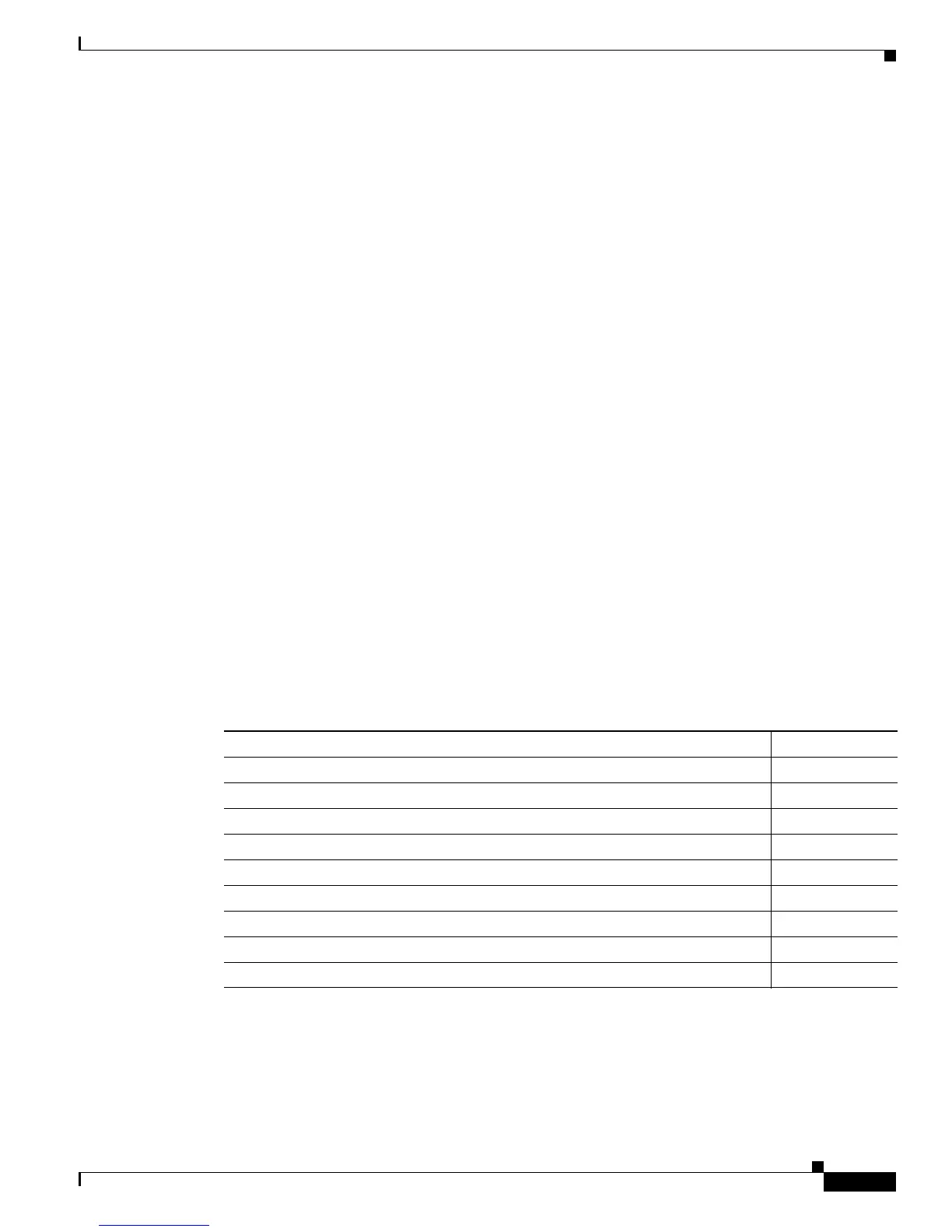Configuring Call Home
Default Settings
39
Cisco ASR 1000 Series Aggregation Services Routers Software Configuration Guide
Environment 0 0 0
Inventory 0 0 0
SysLog 0 0 0
Test 0 0 0
Request 0 0 0
Send-CLI 0 0 0
Total Failed 0 0 0
Config 0 0 0
Diagnostic 0 0 0
Environment 0 0 0
Inventory 0 0 0
SysLog 0 0 0
Test 0 0 0
Request 0 0 0
Send-CLI 0 0 0
Total Ratelimit
-dropped 0 0 0
Config 0 0 0
Diagnostic 0 0 0
Environment 0 0 0
Inventory 0 0 0
SysLog 0 0 0
Test 0 0 0
Request 0 0 0
Send-CLI 0 0 0
Last call-home message sent time: 2010-01-11 18:32:32 GMT+00:00
Default Settings
Table 2 lists the default Call Home settings.
Ta b l e 2 Default Call Home Settings
Parameters Default
Call Home feature status Disabled
User-defined profile status Active
Predefined Cisco TAC profile status Inactive
Transport method E-mail
Message format type XML
Destination message size for a message sent
in long text, short text, or XML format 3,145,728
Alert group status Enabled
Call Home message severity threshold 0 (debugging)
Message rate limit for messages per minute 20
