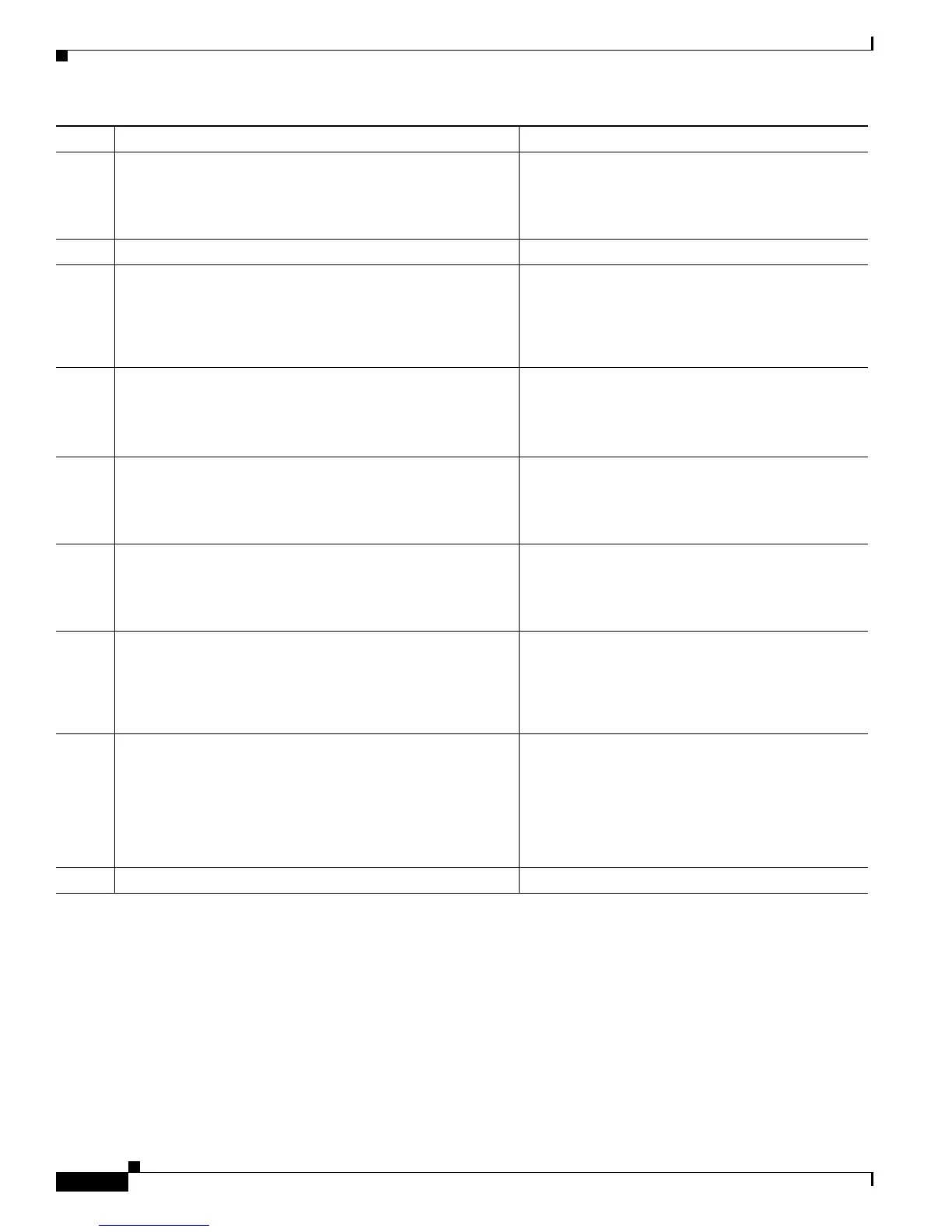Configuring MPLS Layer 2 VPNs
Configuring Frame Relay DLCI-to-ATM AAL5SNAP Bridged Interworking
10
Cisco ASR 1000 Series Aggregation Services Routers Software Configuration Guide
Example: Frame Relay-to-ATM Bridged Interworking on an ATM-PE Router
The following example shows the configuration of the Frame Relay-to-ATM Bridged Interworking
feature on an ATM-PE router:
no ip domain lookup
mpls label range 101 4000 static 4001 5001
mpls label protocol ldp
mpls ip default-route
mpls ldp graceful-restart
xconnect logging pseudowire status
!
Step 24
no atm enable-ilmi-trap
Example:
Router(config-if)# no atm enable-ilmi-trap
Disables the Integrated Local Management Interface
(ILMI) ATM traps.
Step 25
exit
Exits the interface configuration mode.
Step 26
interface atm slot/subslot/port
[.subinterface-number {point-to-point}]
Example:
Router(config)# interface atm 0/1/2.1 point-to-point
Configures an ATM interface and enters the
interface configuration mode.
Step 27
mtu bytes
Example:
Router(config-subif)# mtu 1500
Adjusts the maximum packet size or maximum
transmission unit (MTU) size.
Note The MTU sizes of both the attachment
circuits must match.
Step 28
no atm enable-ilmi-trap
Example:
Router(config-subif)# no atm enable-ilmi-trap
Disables the ILMI ATM traps.
Step 29
pvc [name] vpi/vci l2transport
Example:
Router(config-subif)# pvc cisco 10/100 l2transport
Assigns a name to an ATM PVC, specifies the
encapsulation type on an ATM PVC, and enters the
ATM virtual circuit configuration mode.
Step 30
encapsulation encapsulation-type
Example:
Router(config-if-atm-l2trans-pvc)# encapsulation
aal5snap
Sets the AAL5SNAP encapsulation (Any-to-Any)
for the ATM point-to-point interface.
Step 31
xconnect peer-ip-address vc-id encapsulation mpls
pw-class pw-class-name
Example:
Router(config-if-atm-l2trans-pvc)# xconnect
190.1.1.1 100 encapsulation mpls pw-class
atm-fr-bridged
Binds an attachment circuit to a pseudowire and
configures an Any Transport over MPLS (AToM)
static pseudowire.
Step 32
exit
Exits to the global configuration mode.
Command or Action Purpose
