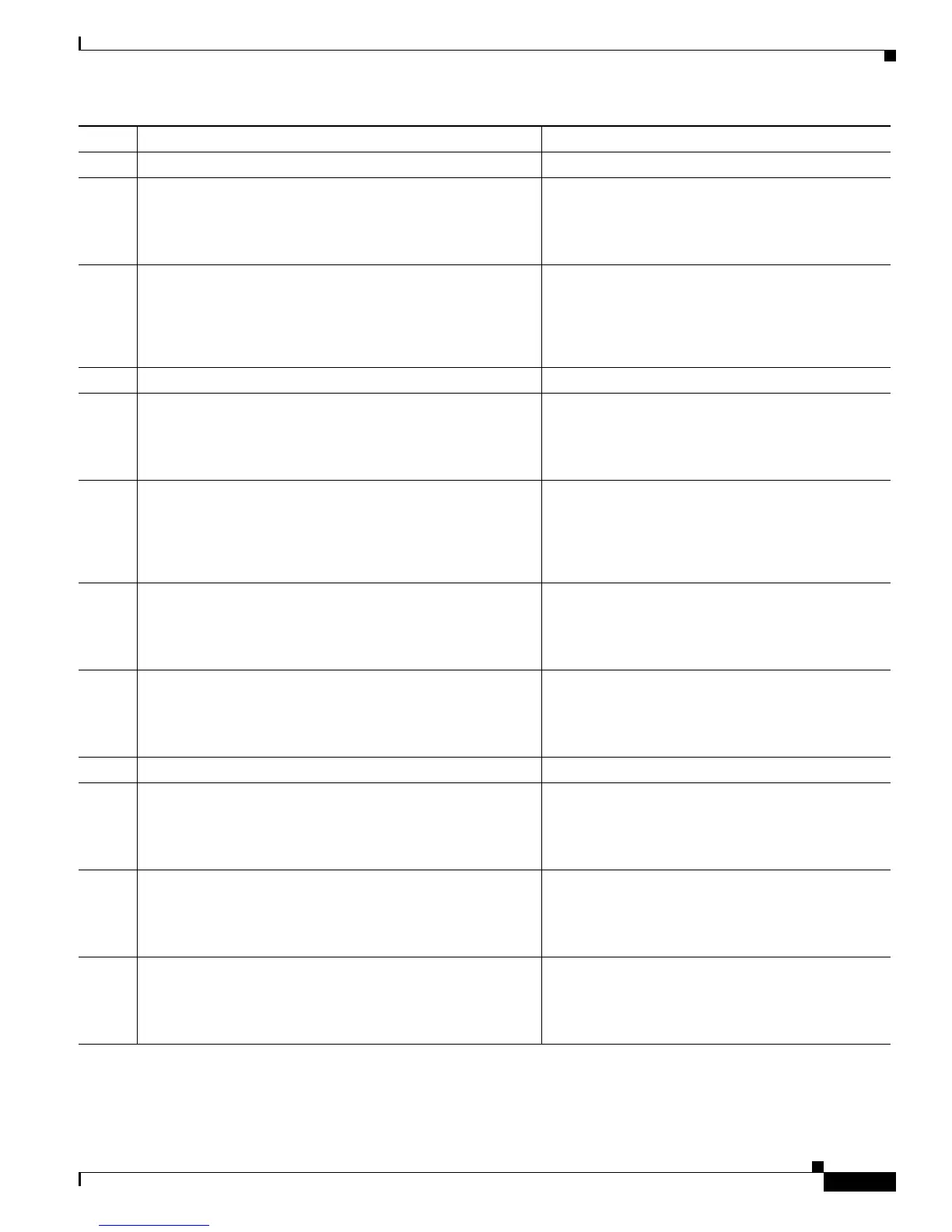Configuring MPLS Layer 2 VPNs
Configuring Frame Relay DLCI-to-ATM AAL5SNAP Bridged Interworking
9
Cisco ASR 1000 Series Aggregation Services Routers Software Configuration Guide
Step 12
exit
Exits the pseudowire class configuration mode.
Step 13
interface loopback loopback-interface-number
Example:
Router(config)# interface loopback 0
Specifies the loopback logical interface.
Step 14
ip address ip-address mask
Example:
Router(config-if)# ip address 44.1.1.2
255.255.255.255
Specifies the IP address for the Loopback interface.
Step 15
exit
Exits the interface configuration mode.
Step 16
interface GigabitEthernet slot/subslot/port
Example:
Router(config)# interface GigabitEthernet 0/0/1
Specifies the Gigabit Ethernet interface for the
connection of the PE routers.
Step 17
ip address ip-address mask
Example:
Router(config-if)# ip address 10.10.1.2
255.255.255.0
Specifies the IP address for the Gigabit Ethernet
interface.
Step 18
negotiation auto
Example:
Router(config-if)# negotiation auto
Enables the auto negotiation protocol to configure
the speed, duplex, and automatic flow control of the
Gigabit Ethernet interface.
Step 19
mpls ip
Example:
Router(config-if)# mpls ip
Enables MPLS forwarding of the IPv4 packets
towards the MPLS core.
Step 20
exit
Exits the interface configuration mode.
Step 21
interface atm slot/subslot/port
Example:
Router(config)# interface atm 0/1/2
Configures an ATM interface and enters the
interface configuration mode.
Step 22
no ip address
Example:
Router(config-if)# no ip address
Removes the previously configured IP address.
Step 23
atm clock internal
Example:
Router(config-if)# atm clock internal
Enables the ATM interface to generate the transmit
clock internally.
Command or Action Purpose
