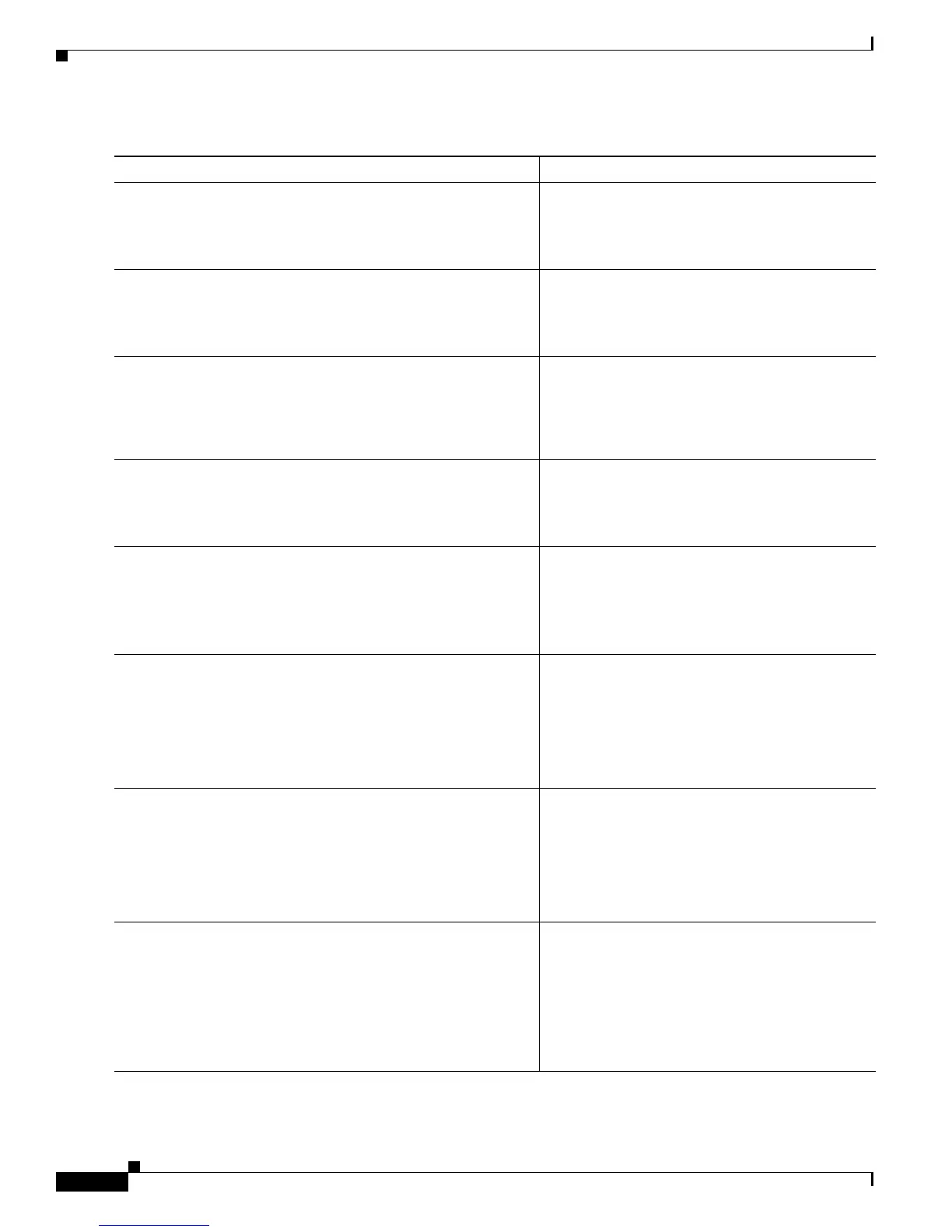Configuring Call Home
How to Configure Call Home
20
Cisco ASR 1000 Series Aggregation Services Routers Software Configuration Guide
DETAILED STEPS
Command or Action Purpose
Step 1
configure terminal
Example:
Router# configure terminal
Enters global configuration mode.
Step 2
call-home
Example:
Router(config)# call-home
Enters call home configuration mode.
Step 3
alert-group {all | configuration | environment |
inventory | syslog}
Example:
Router(cfg-call-home)# alert-group all
Enables the specified alert group. Use the all
keyword to enable all alert groups. By default, all
alert groups are enabled.
Step 4
profile name
Example:
Router(cfg-call-home)# profile profile1
Enters call home destination profile configuration
mode for the specified destination profile.
Step 5
subscribe-to-alert-group all
Example:
Router(cfg-call-home-profile)# subscribe-to-alert-group
all
(Optional) Subscribes this destination profile to all
available alert groups.
Note Alternatively, you can also subscribe to
alert groups individually by specific type
as described in steps 6 through 9.
Step 6
subscribe-to-alert-group configuration
[periodic {daily
hh:mm | monthly date hh:mm | weekly
day hh:mm}]
Example:
Router(cfg-call-home-profile)# subscribe-to-alert-group
configuration periodic daily 12:00
Subscribes this destination profile to the
Configuration alert group, with an optional
periodic value.
Step 7
subscribe-to-alert-group diagnostic [severity
{catastrophic | critical | debugging | disaster | fatal
| major | minor | normal | notification | warning}]
Example:
Router(cfg-call-home-profile)# subscribe-to-alert-group
diagnostic severity critical
Subscribes this destination profile to the
Diagnostic alert group, with an optional severity
level.
Step 8
subscribe-to-alert-group environment
[severity {catastrophic | critical | debugging |
disaster | fatal | major | minor | normal |
notificatio
n | warning}]
Example:
Router(cfg-call-home-profile)# subscribe-to-alert-group
environment severity major
Subscribes this destination profile to the
Environment alert group, with an optional severity
level.
