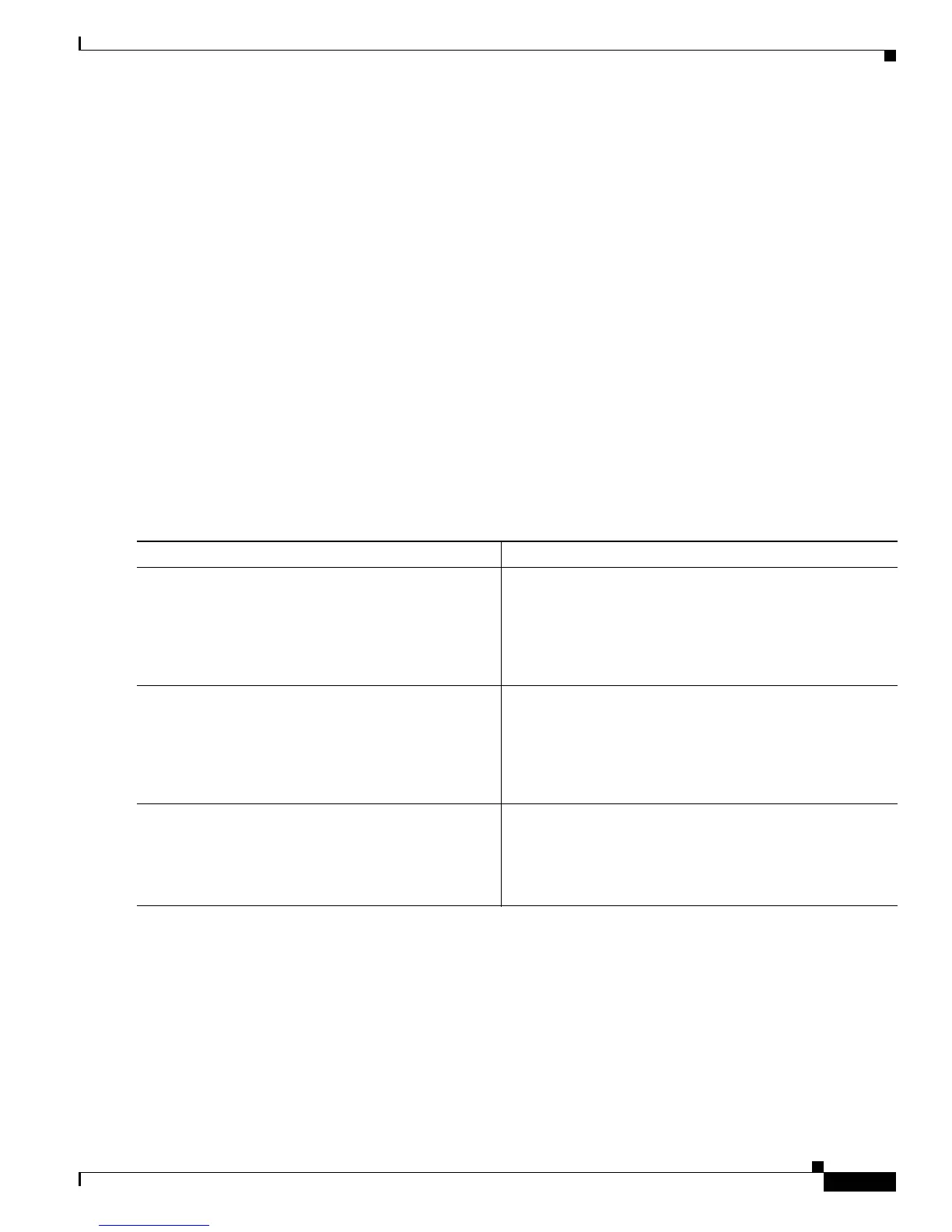Configuring Call Home
How to Configure Call Home
25
Cisco ASR 1000 Series Aggregation Services Routers Software Configuration Guide
• Configuration, diagnostic, and inventory alert groups can be sent manually.
• When you manually trigger an alert group message and you specify a destination profile name, a
message is sent to the destination profile regardless of the active status, subscription status, or
severity setting of the profile.
• When you manually trigger a configuration or inventory alert group message and do not specify a
destination profile name, a message is sent to all active profiles that have either a normal or periodic
subscription to the specified alert group.
• When you manually trigger a diagnostic alert group message and do not specify a destination profile
name, a message is sent to all active profiles that have a lower severity subscription than the severity
of the diagnostic results of the specified slot.
To manually trigger Call Home alert group messages, complete the following steps:
SUMMARY STEPS
1. call-home send alert-group configuration [profile name]
2. call-home send alert-group diagnostic slot R0 [profile name]
3. call-home send alert-group inventory [profile name]
DETAILED STEPS
Submitting Call Home Analysis and Report Requests
You can use the call-home request command to submit information about your system to Cisco Systems
to receive helpful analysis and report information specific to your system. You can request a variety of
reports, including security alerts, known bugs, best practices, and command references.
Note the following guidelines when manually sendi
ng Call Home analysis and report requests:
Command or Action Purpose
Step 1
call-home send alert-group configuration
[profile name]
Example:
Router# call-home send alert-group
configuration profile CiscoTAC-1
Sends a configuration alert group message to one
destination profile if specified, or to all subscribed
destination profiles.
Step 2
call-home send alert-group diagnostic slot R0
[profile name]
Example:
Router# call-home send alert-group diagnostic
slot R0 profile CiscoTAC-1
Sends a diagnostic alert group message to one destination
profile if specified, or to all subscribed destination profiles
with a lower severity subscription than the diagnostic result
for route processor slot 0.
Step 3
call-home send alert-group inventory [profile
name]
Example:
Router# call-home send alert-group inventory
Sends an inventory alert group message to one destination
profile if specified, or to all subscribed destination profiles.
