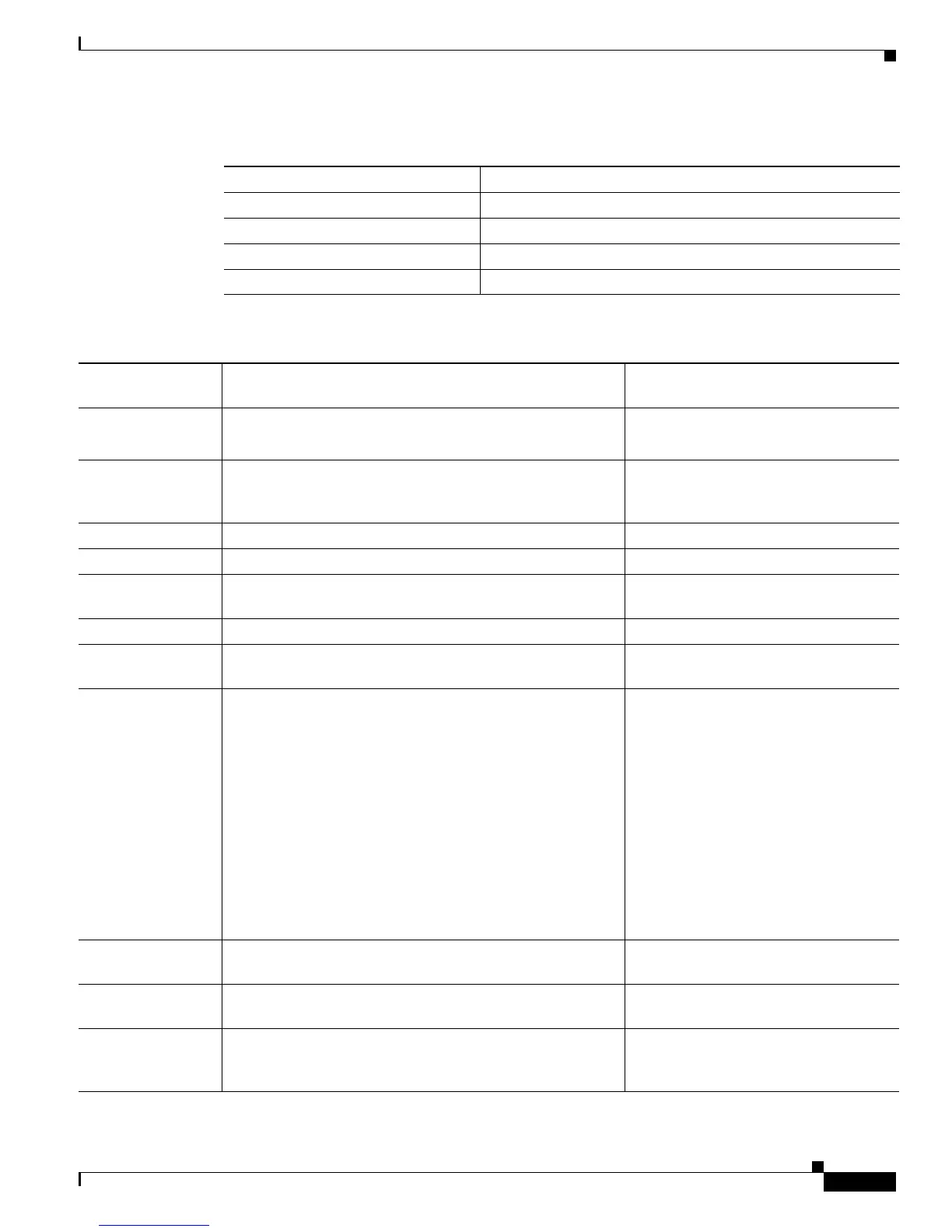Configuring Call Home
Message Contents
43
Cisco ASR 1000 Series Aggregation Services Routers Software Configuration Guide
Ta b l e 4 Format for a Short Text Message
Data Item Description
Device identification Configured device name
Date/time stamp Time stamp of the triggering event
Error isolation message Plain English description of triggering event
Alarm urgency level Error level such as that applied to a system message
Ta b l e 5 Common Fields for All Long Text and XML Messages
Data Item
(Plain Text and XML)
Description
(Plain Text and XML)
MML Tag
(XML Only)
Time stamp Date and time stamp of event in ISO time notation:
YYYY-MM-DD HH:MM:SS GM
T+HH:MM.
CallHome/EventTime
Message name Name of message. Specific event names are listed in the
“Alert Group Trigger Events and Commands” section on
page 40.
For short text message only
Message type Specifically “Call Home”. CallHome/Event/Type
Message subtype Specific type of message: full, delta, test CallHome/Event/SubType
Message group Specifically “reactive”. Optional, because
default is
“reactive”.
Not applicable. For long-text message
only
Severity level Severity level of message (see Ta
ble 1). Body/Block/Severity
Source ID Product type for routing through the workflow engine. This
is ty
pically the product family name.
For long-text message only
Device ID Unique device identifier (UDI) for end device generating
mes
sage. This field should be empty if the message is
nonspecific to a fabric switch. The format is
type@Sid@serial.
• type is the product model number from backplane
IDPROM.
• @ is a separator character.
• Sid is C, identifying the serial ID as a chassis serial
number.
• serial is the number identified by the Sid field.
Example: ASR1006@C@FOX105101DH
CallHome/CustomerData/
ContractData/DeviceId
Customer ID Optional user-configurable field used for contract
informati
on or other ID by any support service.
CallHome/CustomerData/
ContractData/CustomerId
Contract ID Optional user-configurable field used for contract
informati
on or other ID by any support service.
CallHome/CustomerData/
ContractData/ContractId
Site ID Optional user-configurable field used for site IDs supplied
b
y Cisco Systems or other data meaningful to alternate
support services.
CallHome/CustomerData/
ContractData/SiteId
