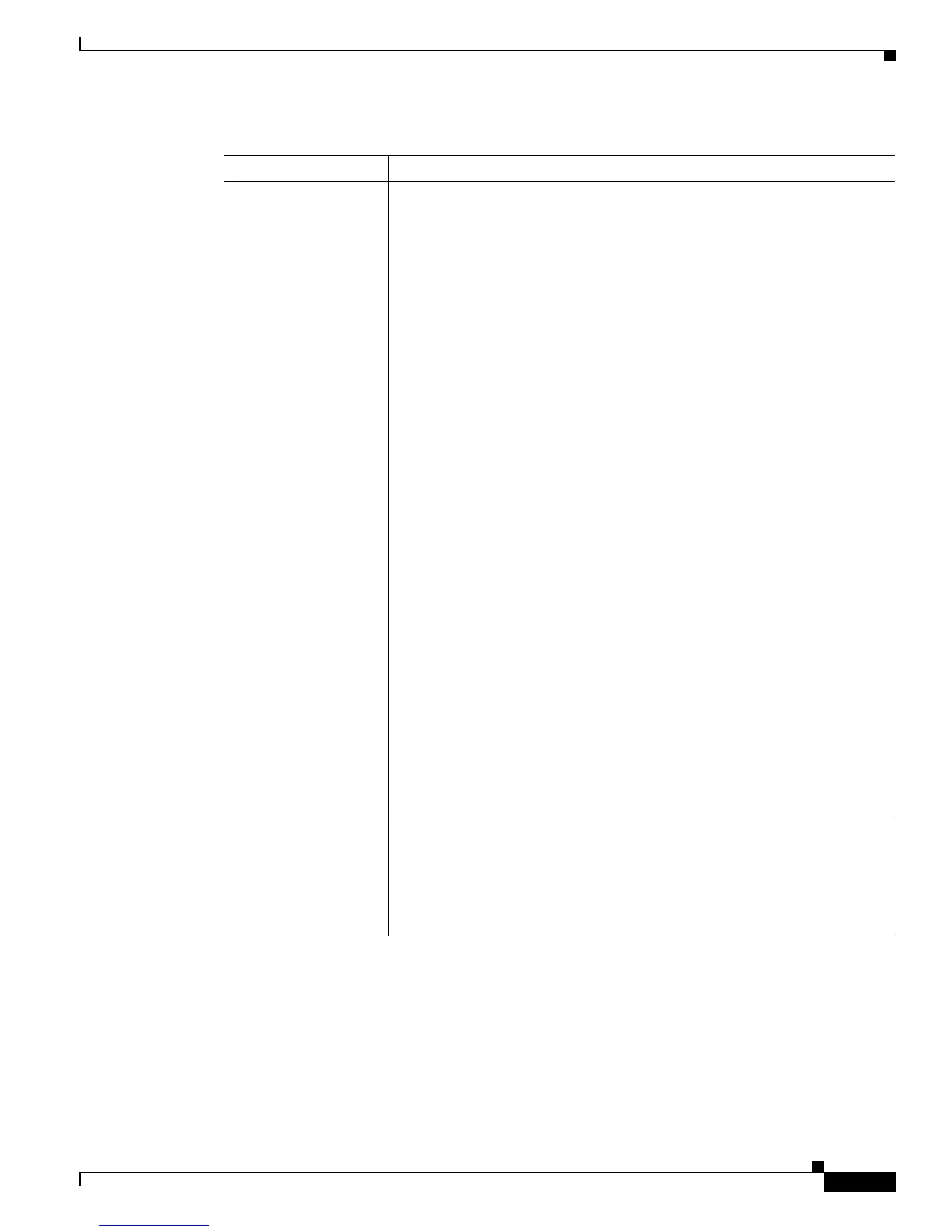Network Synchronization Support
Configuring Network Synchronization
17
Cisco ASR 1000 Series Aggregation Services Routers Software Configuration Guide
Incorrect clock limit set
or queue limit disabled
mode
• Verify that there are no alarms on the interfaces. Use the show
network-clock synchronization detail RP command to confirm.
• Use the show network-clock synchronization command to confirm if
the system is in revertive mode or nonrevertive mode and verify the
nonrevertive configurations as shown in this example:
RouterB#show network-clocks synchronization
Symbols: En - Enable, Dis - Disable, Adis - Admin Disable
NA - Not Applicable
* - Synchronization source selected
# - Synchronization source force selected
& - Synchronization source manually switched
Automatic selection process : Enable
Equipment Clock : 1544 (EEC-Option2)
Clock Mode : QL-Enable
ESMC : Enabled
SSM Option : GEN1
T0 : External R0 t1 esf
Hold-off (global) : 300 ms
Wait-to-restore (global) : 300 sec
Tsm Delay : 180 ms
Revertive : No
Force Switch: FALSE
Manual Switch: FALSE
Number of synchronization sources: 2
sm(netsync NETCLK_QL_ENABLE), running yes, state 1A
Last transition recorded: (src_rem)-> 1A (src_added)-> 1A
(s
rc_rem)-> 1A (src_added)-> 1A (ql_change)-> 1A (sf_change)->
1A (force_sw)-> 1C (clear_sw)-> 1A (sf_change)-> 1A
(sf_change)-> 1A
Incorrect QL values
observed when you use
the show
network-clock
synchronization detail
command.
Use the net
work clock synchronization SSM (option 1 |option 2) command
to confirm that there is no framing mismatch. Use the show run interface
command to validate the framing for a specific interface. For the SSM option
1, framing should be SDH or E1, and for SSM option 2, it should be T1.
Table 4 Troubleshooting Scenarios (continued)
Problem Solution