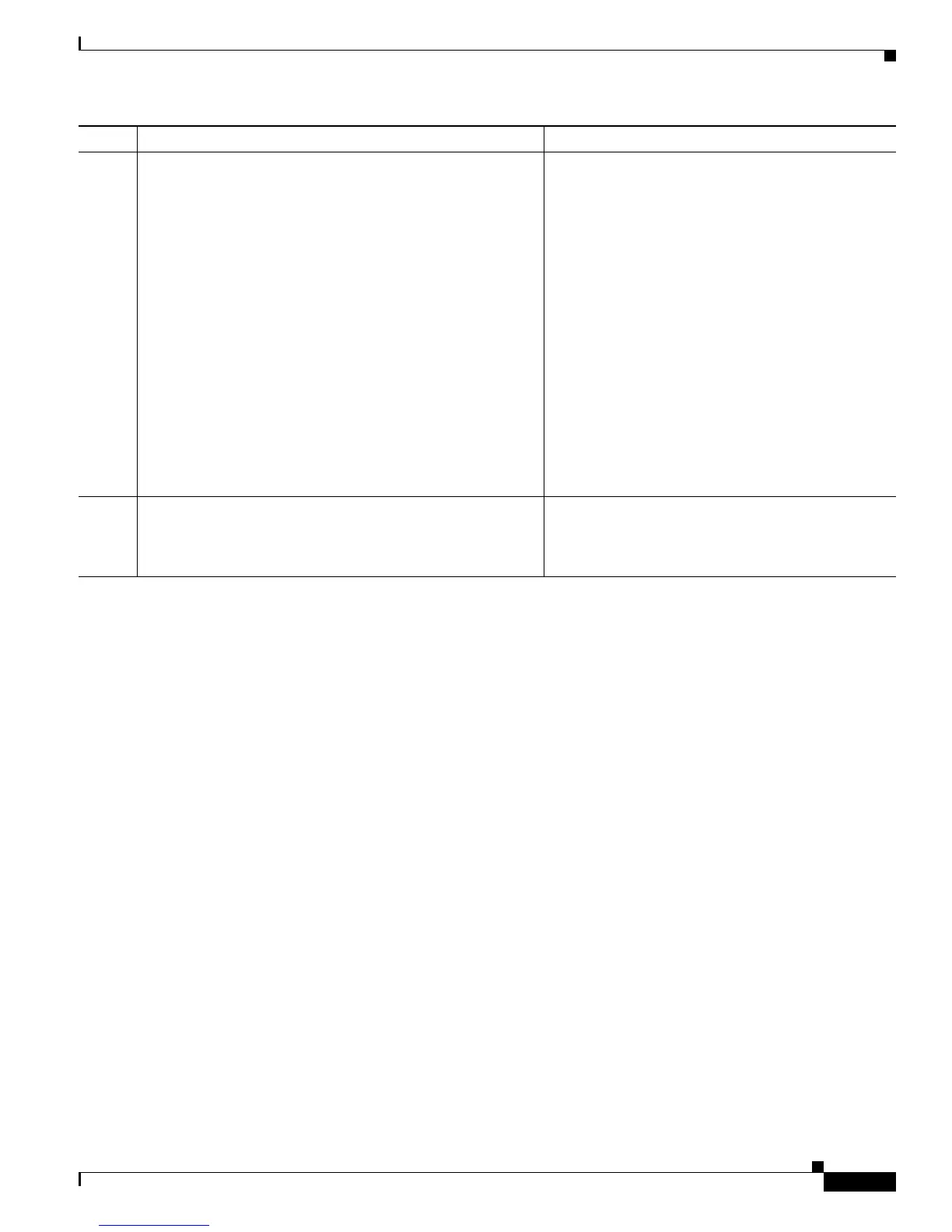Software Upgrade Process
ISSU Upgrade for Redundant Platforms
9
Cisco ASR 1000 Series Aggregation Services Routers Software Configuration Guide
Examples
The following example shows how to perfrom consolidated package upgrade in a dual route processor
configuration:
Router(config)# ip tftp source-interface gigabitethernet 0
Router# c
opy tftp bootflash:
Address or name of remote host []? 172.17.16.81
Source filename []?
/auto/tft
p-users/user/asr1000rp1-adventerprisek9.02.01.01.122-33.XNA1.bin
Destination filename [asr1000rp1-adventerprisek9.02.01.01.122-33.XNA1.bin]?
Accessing
tftp://17
2.17.16.81//auto/tftp-users/user/asr1000rp1-adventerprisek9.02.01.01.122-33.XNA1.
bin...
Loading /auto/tftp-users/user/asr1000rp1-adventerprisek9.02.01.01.122-33.XNA1.bin from
172.17.16
.81 (via GigabitEthernet0):
!!!!!!!!!!!!!!!!!!!!!!!!!!!!!!!!!!!!!!!!!!!!!!!!!!!!!!!!!!!!!!!!!!!!!!!!!!!!!!!!!!!!!!!!!!
!!!!!!!!!!!!!!!!!!!!!!!!!!!!!!!!!!!!!!!!!!!!!!!!!!!!!!!!!!!!!!!!!!!!!!!!!!!!!!!!!!!!!!!!!!
!!!!!!!!!!!!!!!!!!!!!!!!!!!!!!!!!!!!!!!!!!!!!!!!!!!!!!!!!!!!!!!!!!!!!!!!!!!!!!!!!!!!!!!!!!
!!!!!!!!!!!!!!!!!!!!!!!!!!!!!!!!!!!!!!!!!!!!!!!!!!!!!!!!!!!!!!!!!!!!!!!!!!!!!!!!!!!!!!!!!!
!!!!!!!!!!!!!!!!!!!!!!!!!!!!!!!!!!!!!!!!!!!!!!!!!!!!!!!!!!!!!!!!!!!!!!!!!!!!!!!!!!!!!!!!!!
!!!!!!!!!!!!!!!!!!!!!!!!!!!!!!!!!!!!!!!!!!!!!!!!!!!!!!!!!!!!!!!!!!!!!!!!!!!!!!!!!!!!!!!!!!
!!!!!!!!!!!!!!!!!!!!!!!!!!!!!!!!!!!!!!!!!!!!!!!!!!!!!!!!!!!!!!!!!!!!!!!!!!!!!!!!!!!!!!!!!!
!!!!!!!!!!!!!!!!!!!!!!!!!!!!!!!!!!!!!!!!!!!!!!!!!!!!!!!!!!!!!!!!!!!!!!!!!!!!!!!!!!!!!!!!!!
!!!!!!!!!!!!!!!!!!!!!!!!!!!!!!!!!!!!!!!!!!!!!!!!!!!!!!!!!!!!!!!!!!!!!!!!!!!!!!!!!!!!!!!!!!
!!!!!!!!
[OK - 209227980 bytes]
209227980 bytes copied in 329.215 secs (635536 bytes/sec)
Router# c
opy bootflash:asr1000rp1-adventerprisek9.02.01.01.122-33.XNA1.bin stby-bootflash:
Destination filename [asr1000rp1-adventerprisek9.02.01.01.122-33.XNA1.bin]?
Step 21
show version
show version active-RP running
show version active-RP provisioned
show platform
show running-configuration
(Optional) Enter the show version, show platform,
or show runnning-configuration commands to
confirm that the upgrade completed successfully, as
follows:
• show version—Confirm that the correct
software version is running on your router and
that the RP was booted from the correct file.
• show running-configuration—Confirm that
the booting configuration, in particular the boot
system statements, are correct.
Tip Use the show running-config | include boot
command to display only the boot statements
from the show running-configuration
output.
• show platform— Confirm that both RP0 and
RP1 are correctly running as active and standby.
Step 22
hw-module slot RP-slot reload
Example:
Router# hw-module slot R0 reload
Reload the new software on the Standby RP.
Command or Action Purpose
