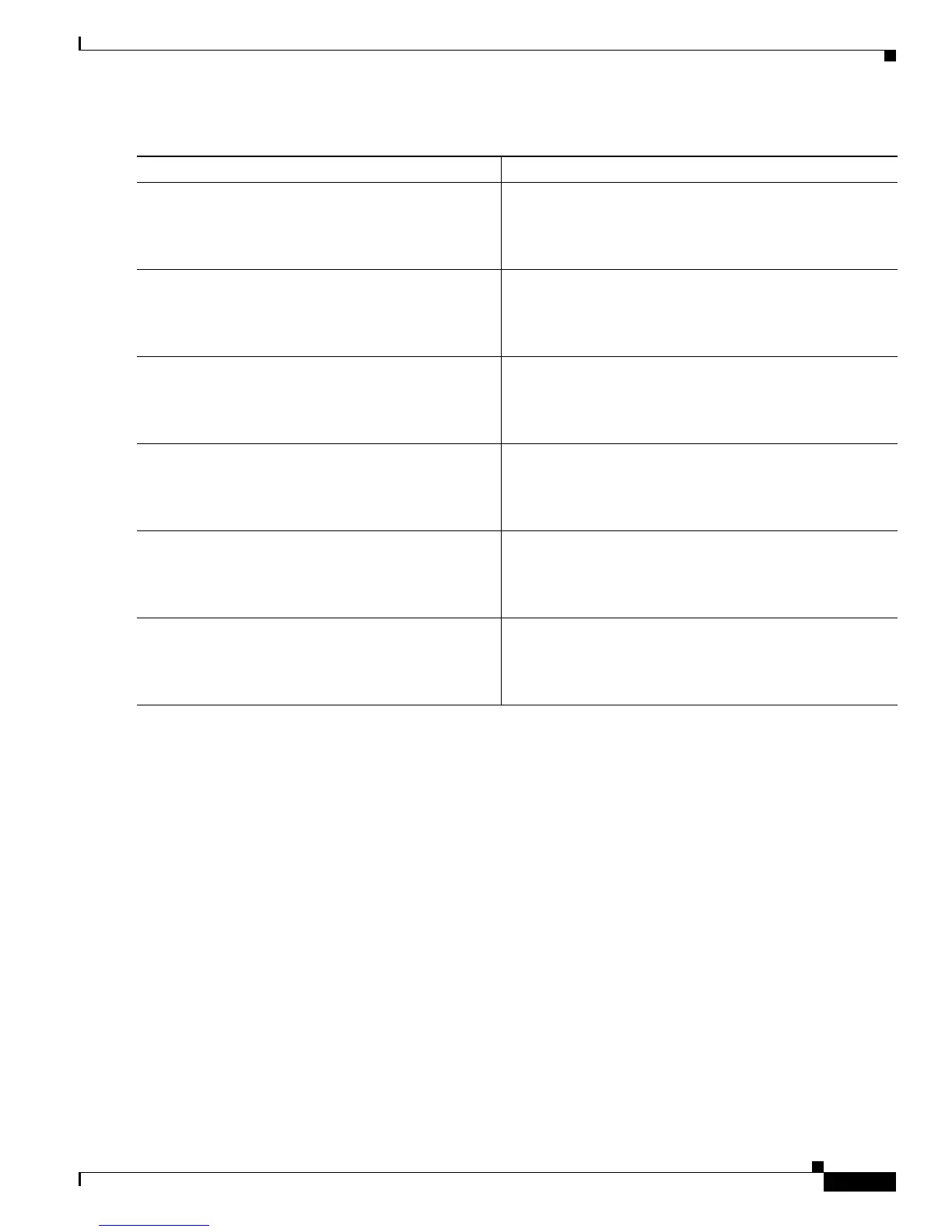Configuring Call Home
How to Configure Call Home
15
Cisco ASR 1000 Series Aggregation Services Routers Software Configuration Guide
DETAILED STEPS
Copying a Destination Profile
To create a new destination profile by copying an existing profile, complete the following steps:
SUMMARY STEPS
1. configure terminal
2. call-home
3. copy profile source-profile target-profile
Command or Action Purpose
Step 1
configure terminal
Example:
Router# configure terminal
Enters global configuration mode.
Step 2
call-home
Example:
Router(config)# call-home
Enters call home configuration mode.
Step 3
profile name
Example:
Router(config-call-home)# profile test
Enters call home destination profile configuration mode for
the specified destination profile. If the specified destination
profile does not exist, it is created.
Step 4
active
Example:
Router(cfg-call-home-profile)# active
Enables the destination profile. By default, a new profile is
enabled when it is created.
Step 5
no active
Example:
Router(cfg-call-home-profile)# no active
Disables the destination profile.
Step 6
end
Example:
Router(cfg-call-home)# end
Exits call home destination profile configuration mode and
returns to privileged EXEC mode.
