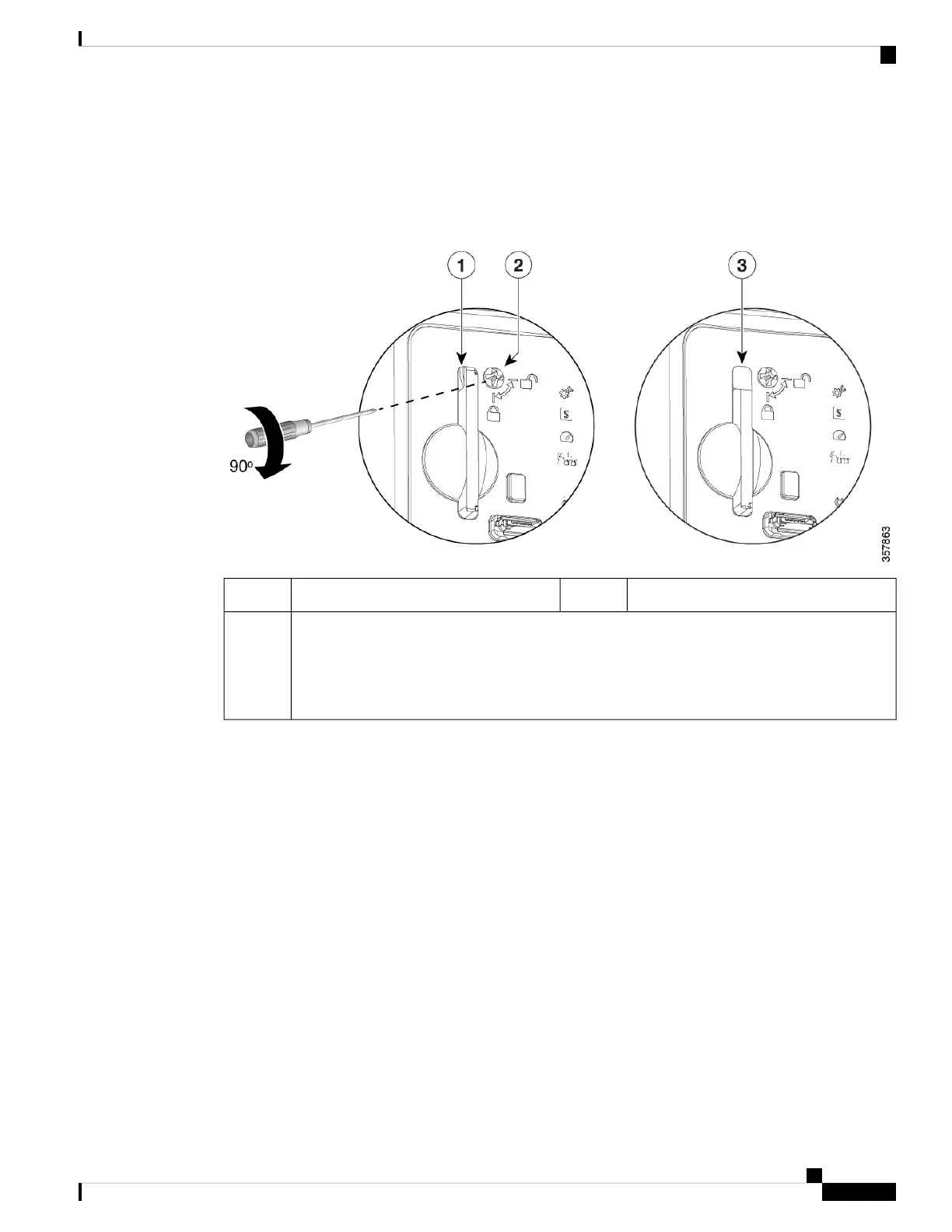IOS software and switch configuration settings from a PC or from the switch to the SD card, and then use the
SD card to copy this software and settings to other switches.
You can access an SD card using the switch boot loader or the command prompt.
Figure 2: SD Card Slot
SD Card slot in locked position3SD Card slot in unlocked position1
SD lock
Carefully rotate the SD lock at 90
0
to lock or unlock the SD card slot. Do not not apply
excessive pressure while rotating the lock to the extreme end, to prevent it from
damaging.
Note
2
Uplink Ports
The Cisco Catalyst 9200 Series switches support both fixed uplinks and modular uplinks. The C9200 switch
models support modular uplinks with one hot-swappable network module that provides uplink ports to connect
to other devices.
The fixed uplink ports on C9200L switch models support the following types of transceiver modules.
• 4x1G ports that support 1G SFP modules.
• 4x10G ports that support either 1G SFP or 10G SFP+ modules.
• 2x25G ports that support SFP28 modules.
For supported Cisco pluggable transceiver modules (SFP, SFP, SFP28 and QSFP+ modules), refer to the
Cisco Transceiver Modules Compatibility Information at
http://www.cisco.com/en/US/products/hw/modules/ps5455/products_device_support_tables_list.html
Cisco Catalyst 9200 Series Switches Hardware Installation Guide
7
Product Overview
Uplink Ports
