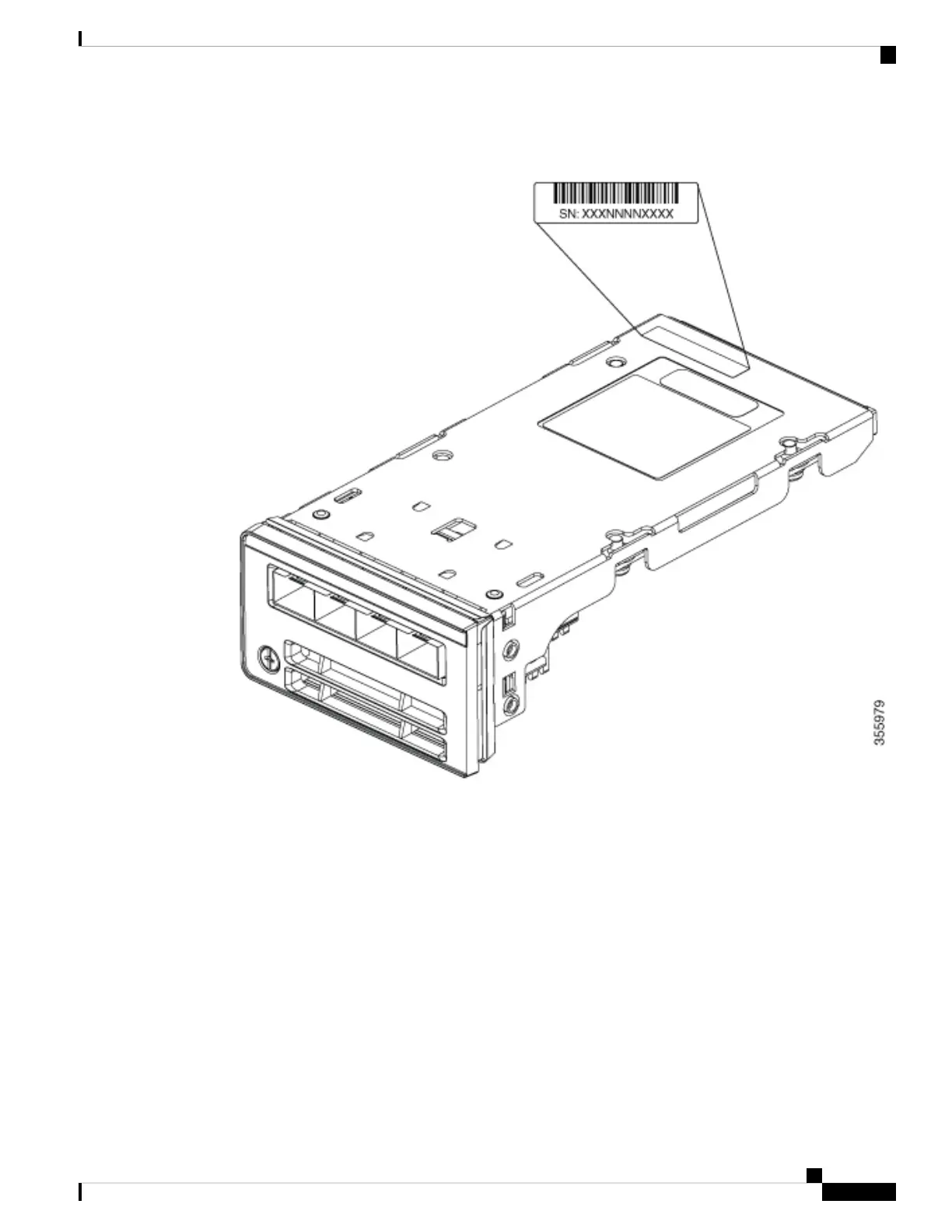Figure 53: Network Module Serial Number Location
Installing and Removing Pluggable Transceiver Modules
Installing a Cisco Pluggable Transceiver Module
Before you begin
See the switch release notes on Cisco.com for the list of supported a Cisco pluggable transceiver modules
(SFP, SFP, SFP28 and QSFP+ modules). Use only supported modules on the switch. For the latest information
about the supported modules, refer to the Cisco Transceiver Modules Compatibility Information.
For information about installing, removing, cabling, and troubleshooting transceiver modules, see the module
documentation that shipped with your device.
Cisco Catalyst 9200 Series Switches Hardware Installation Guide
83
Installing a Network Module
Installing and Removing Pluggable Transceiver Modules
