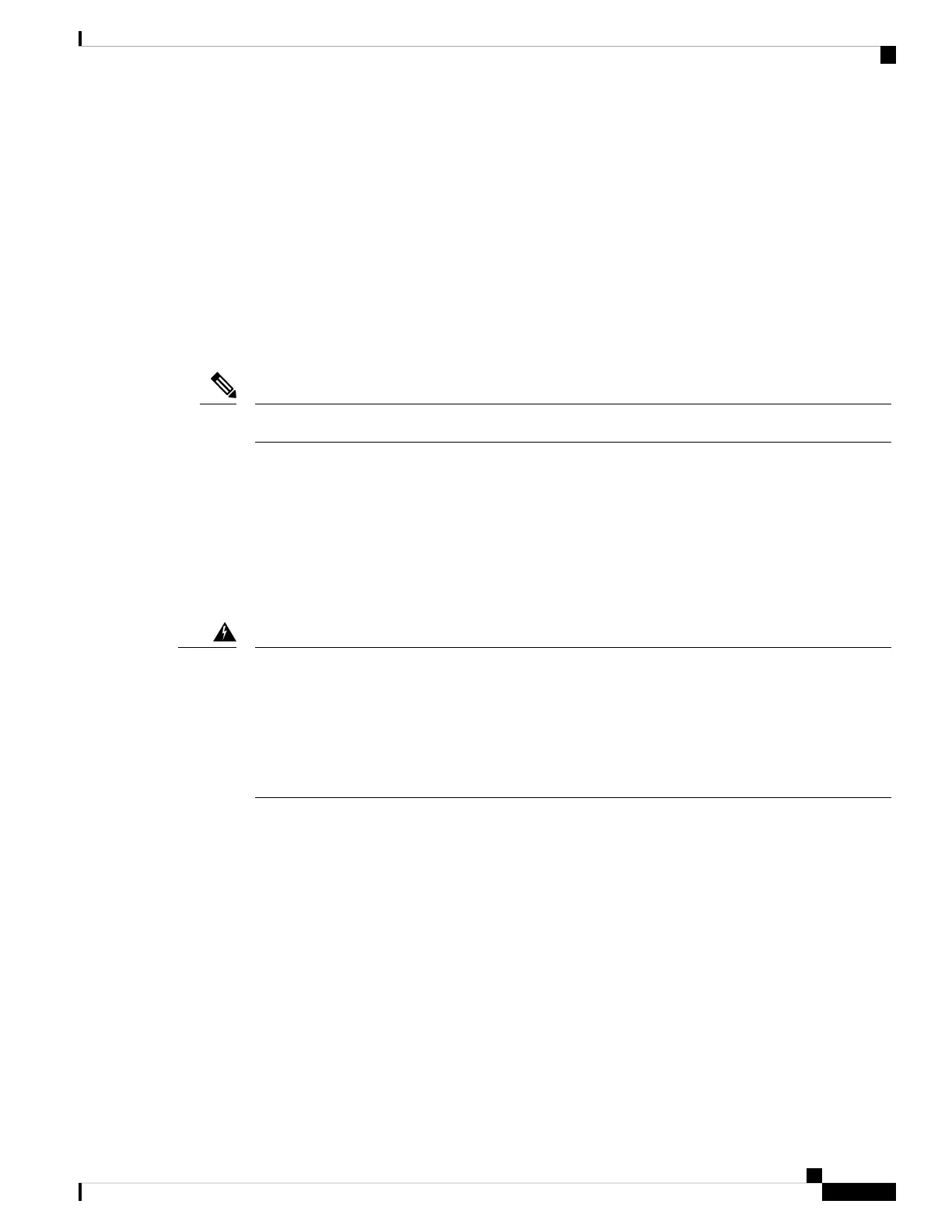• Ensure that the screws on all peripheral cable connectors are securely fastened to their corresponding
connectors on the back of the chassis.
• Always use shielded cables with metal connector shells for attaching peripherals to the system.
When wires are run for any significant distance in an electromagnetic field, interference can occur between
the field and the signals on the wires. This fact has two implications for the construction of plant wiring:
• Bad wiring practice can result in radio interference emanating from the plant wiring.
• Strong EMI, especially when it is caused by lightning or radio transmitters, can destroy the signal drivers
and receivers in the chassis, and even create an electrical hazard by conducting power surges through
lines into equipment.
To predict and provide a remedy for strong EMI, consult experts in RFI.
Note
If you use twisted-pair cable in your plant wiring with a good distribution of grounding conductors, the plant
wiring is unlikely to emit radio interference. If you exceed the recommended distances, use a high-quality
twisted-pair cable with one ground conductor for each data signal when applicable.
If the wires exceed the recommended distances, or if wires pass between buildings, give special consideration
to the effect of a lightning strike in your vicinity. The electromagnetic pulse caused by lightning or other
high-energy phenomena can easily couple enough energy into unshielded conductors to destroy electronic
devices. If you have had problems of this sort in the past, you may want to consult experts in electrical surge
suppression and shielding.
The intra-building ports (Copper Based Ethernet Ports) of the equipment or subassembly is suitable for
connection to intra-building or unexposed wiring or cabling only. The intra-building ports of the
equipment or subassembly MUST NOT be metallically connected to interfaces that connect to the Out
Side Plant (OSP) or its wiring for more than 6 meters (approximately 20 feet). These interfaces are
designed for use as intra-building interfaces only (Type 2, 4, or 4a ports as described in GR-1089) and
require isolation from the exposed OSP cabling. The addition of Primary Protectors is not sufficient
protection in order to connect these interfaces metallically to an OSP wiring system.
Warning
Shock and Vibration
The equipment complies with the Earthquake, Office, and Transportation Vibration, and Equipment Handling
Criteria of GR-63-CORE.
Power Source Interruptions
Systems are especially sensitive to variations in voltage supplied by the AC power source. Overvoltage,
undervoltage, and transients (or spikes) can erase data from memory or even cause components to fail. To
protect against these types of problems, power cables should always be properly grounded. Also, place the
system on a dedicated power circuit (rather than sharing a circuit with other heavy electrical equipment). In
general, do not allow the system to share a circuit with any of the following:
• Copy machines
Cisco Catalyst 9200 Series Switches Hardware Installation Guide
25
Preparing for Installation
Shock and Vibration
