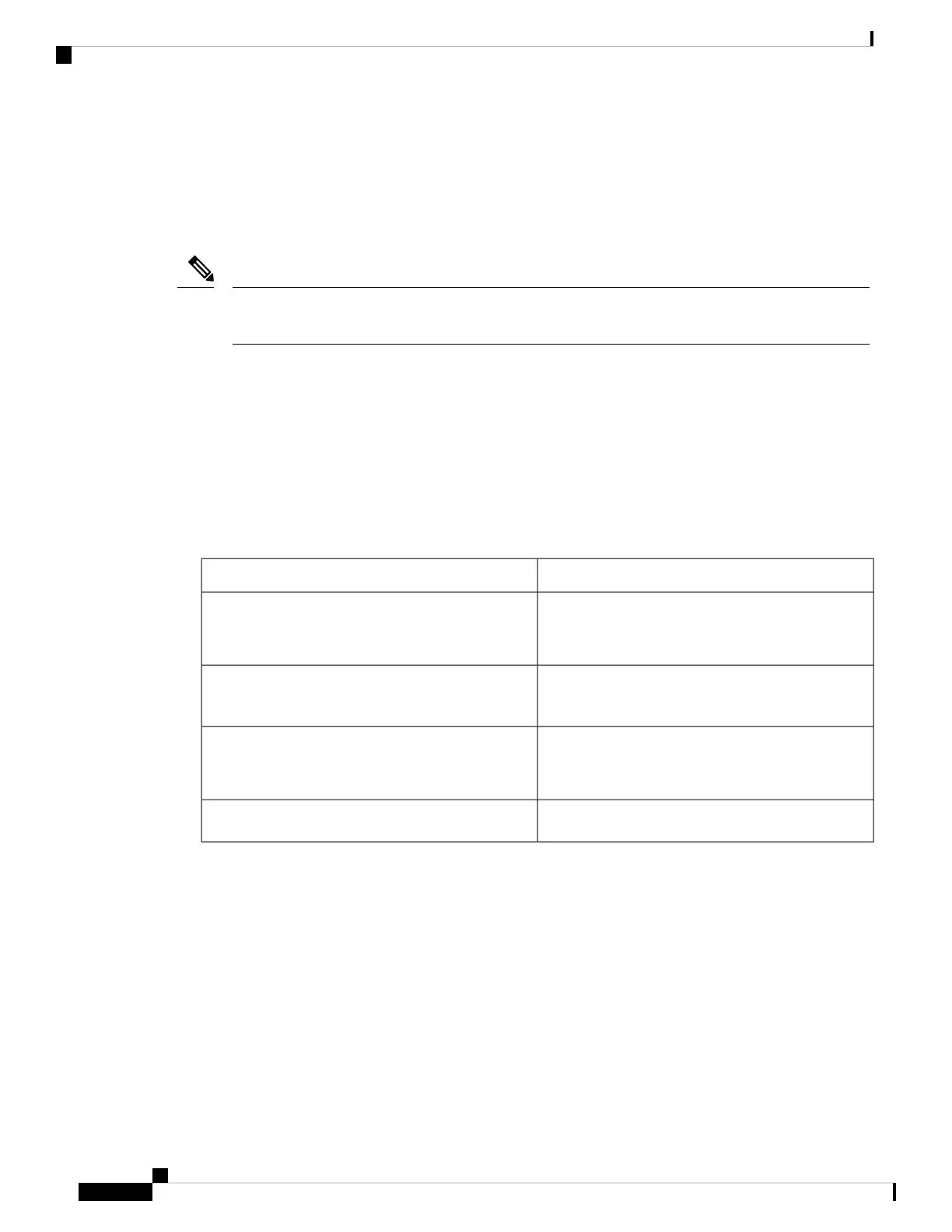• A stack cable is removed without powering down.
• In a split stack, depending on where the active and standby switches are located, either two stacks might
be formed (with the standby taking over as the new active switch in the newly formed stack) or all the
members in the newly formed stack might reload.
These results depend on how the switches are connected. You can remove two or more switches from
the stack without splitting the stack.
Note
For conditions that can cause a stack reelection or to manually elect the active switch, see the stacking software
configuration guide Stack Manager and High Availability Configuration Guide for Cisco Catalyst 9200 Series
Switches on Cisco.com.
Mounting the Switch
The following table explains the different mounting options supported by C9200CX compact switches.
Table 11: Mounting Options
Accessories UsedMounting Method
• Mounting using the Mounting Tray and Screws
• Mounting using the Mounting Tray and Magnet
Wall mount
• Mounting the Switch Using Rack Mount
Brackets
Rack mount
• Mounting Under a Desk or a Shelf
• Mounting using the Mounting Tray and Magnet
Shelf or top/bottom of a desk mount
• Mounting the Switch on a DIN RailDin rail mount
Rack-Mounting
Installation in racks other than 19-inch racks requires a bracket kit not included with the switch.
Cisco Catalyst 9200 Series Switches Hardware Installation Guide
38
Installing the Switch
Mounting the Switch
