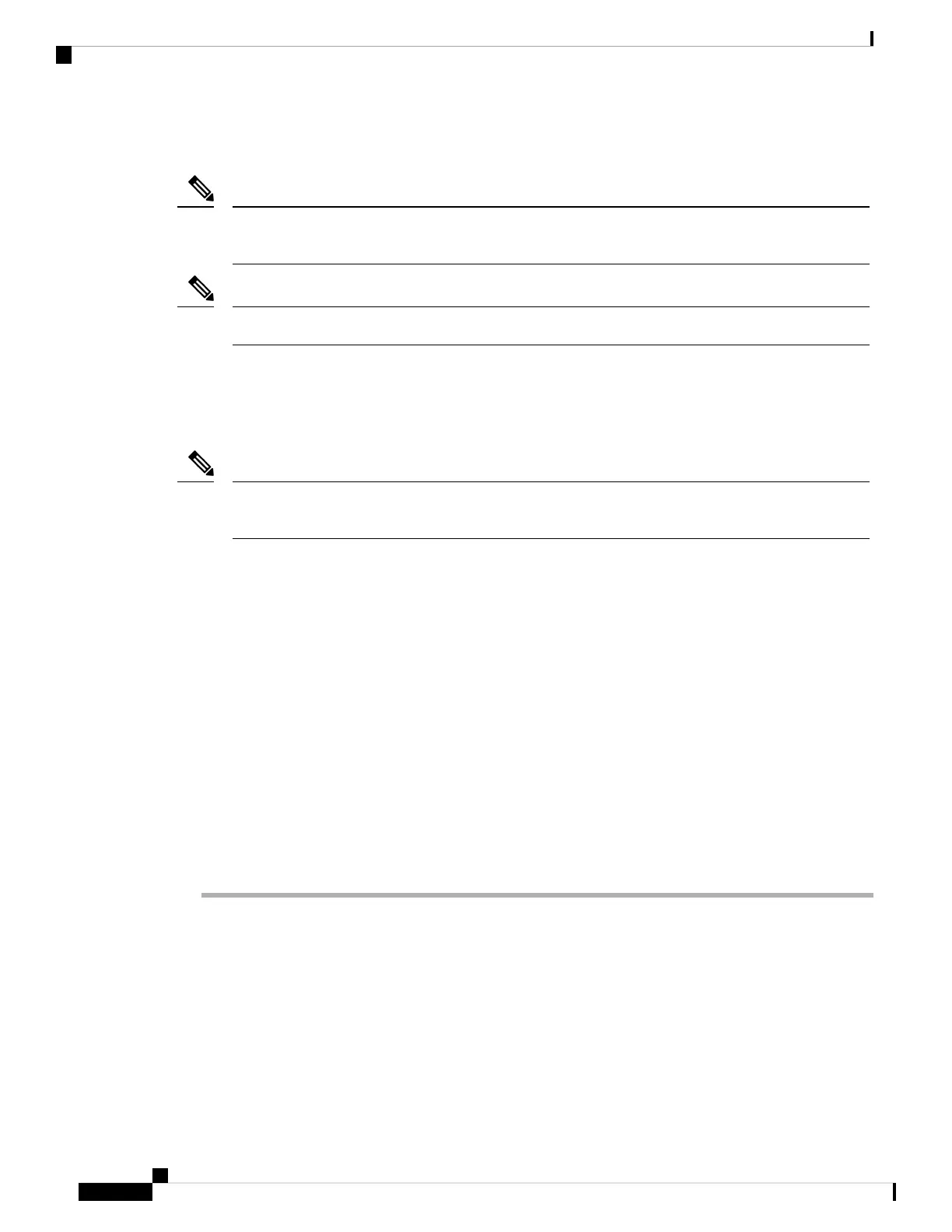Installing a Network Module
The switch can operate without a network module, but a blank module (with no ports or SFP slots) is
available and should be installed when uplink ports are not required.
Note
The switch generates logs when you insert or remove a network module with SFP/SFP+ slots.
Note
Use only supported network modules and Cisco pluggable transceivers. Each module has an internal serial
EEPROM that is encoded with security information.
The network module is hot-swappable. If you remove a module, replace it with another network module or
a blank module.
The switch complies with EMC, safety, and thermal specifications when a network module is present.
If no uplink ports are required, install a blank network module.
Note
Before you begin
When installing network modules, observe these precautions:
• Do not remove the blank module from the slot unless you are installing a network module. A module
must be in the uplink slot at all times.
• Do not remove the dust plugs from the pluggable transceivers or the rubber caps from the fiber-optic
cable until you connect the cable. The plugs and caps protect the module ports and cables from
contamination and ambient light.
• Removing and installing a network module can shorten its useful life. Do not remove and insert a network
module more often than is necessary.
• To prevent ESD damage, follow your normal board and component handling procedures when connecting
cables to the switch and other devices.
Procedure
Step 1 Attach an ESD-preventive wrist strap to your wrist and to an earth ground surface.
Step 2 Remove the module from the protective packaging.
Step 3 Remove the blank module from the switch and save it.
Cisco Catalyst 9200 Series Switches Hardware Installation Guide
78
Installing a Network Module
Installing a Network Module
