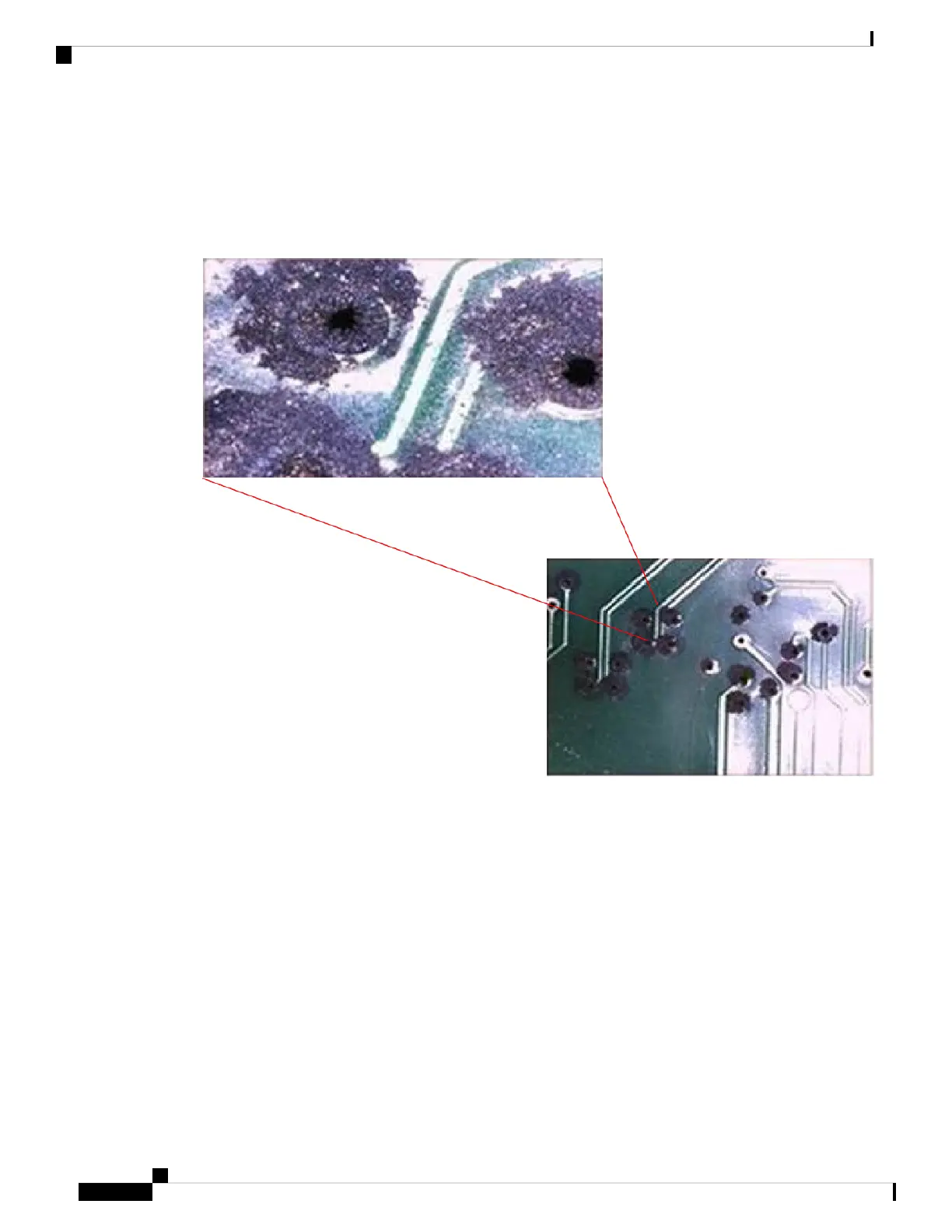then creeps along the remaining metal surface either causing electrical short circuits or creating holes. Creep
corrosion also occurs on electronic components such as resistors and PCBs.
To prevent corrosion, remove or minimize the presence of dust and particulates at the installation site by
following the guidelines mentioned in ANSI 71-04-2013 regulations.
Figure 7: A PCB with Corrosion on its Metal Contacts
EMI and Radio Frequency Interference
Electro-Magnetic interference (EMI) and radio frequency interference (RFI) from a system can adversely
affect devices such as radio and television (TV) receivers operating near the system. Radio frequencies
emanating from a system can also interfere with cordless and low-power telephones. Conversely, RFI from
high-power telephones can cause spurious characters to appear on the system monitor. RFI is defined as any
EMI with a frequency above 10 kilohertz (kHz). This type of interference can travel from the system to other
devices through the power cable and power source, or through the air in the form of transmitted radio waves.
The Federal Communications Commission (FCC) publishes specific regulations to limit the amount of EMI
and RFI emitted by computing equipment. Each system meets these FCC regulations. To reduce the possibility
of EMI and RFI, follow these guidelines:
• Always operate the system with the chassis covers installed.
• Ensure that all chassis slots are covered by a metal filler bracket and that an unused power supply bay
has a metal cover plate installed.
Cisco Catalyst 9200 Series Switches Hardware Installation Guide
24
Preparing for Installation
EMI and Radio Frequency Interference
