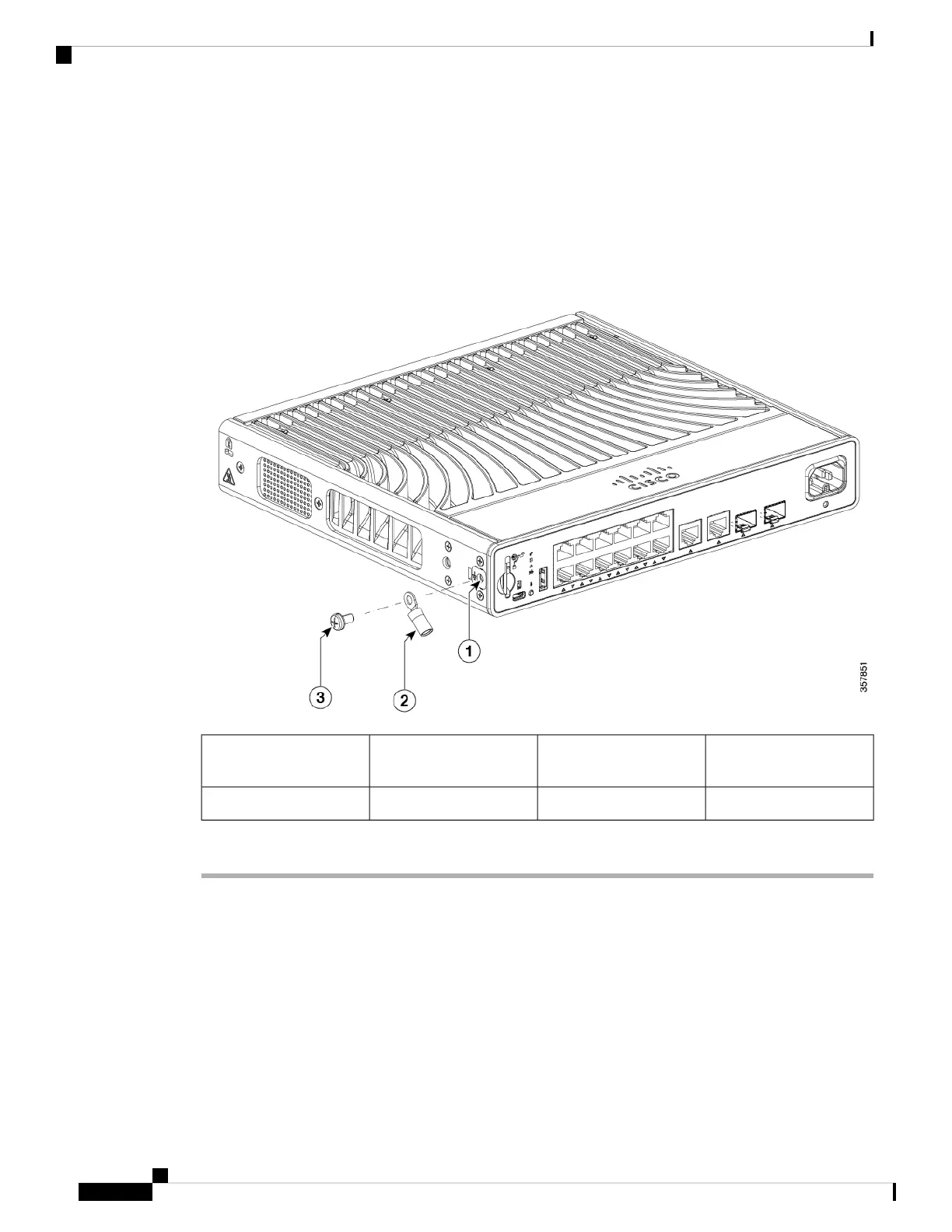Step 2 Insert the stripped end of the grounding wire into the open end of the grounding lug.
Step 3 Crimp the grounding wire in the barrel of the grounding lug. Verify that the ground wire is securely attached
to the ground lug.
Step 4 Place the grounding wire lug against the grounding pad, making sure that there is solid metal-to-metal contact.
Step 5 Secure the grounding lug to the switch with the grounding screw. Ensure that the grounding lug and the
grounding wire do not interfere with other switch hardware or rack equipment.
Figure 38: Attaching the Grounding Lug
3/8" length 10-32 screw3Location of the system
ground lug
1
--Grounding lug2
Step 6 Connect the other end of the grounding wire to an appropriate grounding point at your site or to the rack.
Attaching the Adapter Bracket to the Switch (Optional)
If you are using an auxiliary power adapter to power the switch which is placed on a mounting tray or a DIN
rail mount, you can use the optional power adapter bracket to secure the power adapter. You can order the
power adapter bracket (C9K-ADPT-BRKT-12T) from your Cisco representative.
Before you begin
• Power adapter
Cisco Catalyst 9200 Series Switches Hardware Installation Guide
66
Installing a Compact Switch
Attaching the Adapter Bracket to the Switch (Optional)
