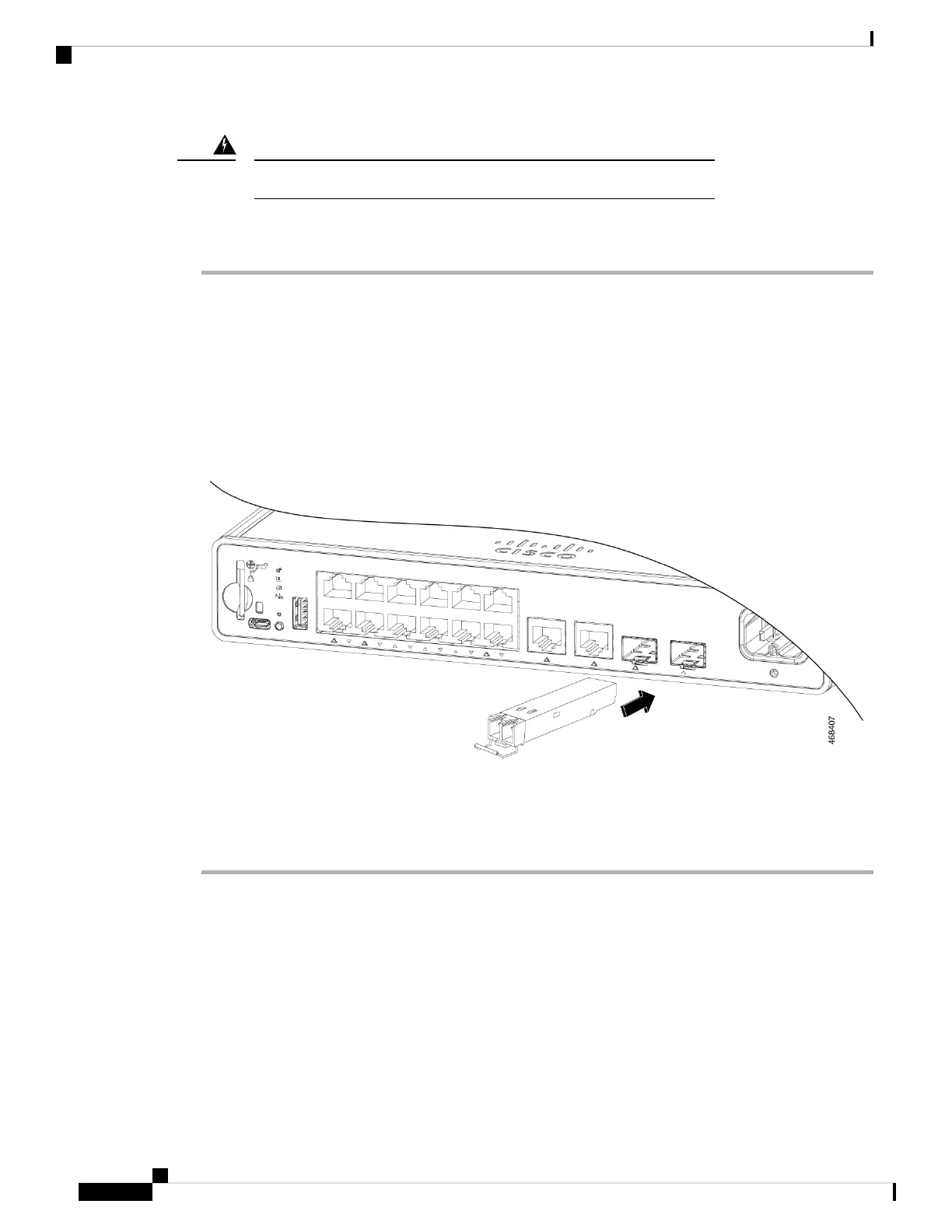Class 1 laser product. Statement 1008
Warning
Procedure
Step 1 Attach an ESD-preventive wrist strap to your wrist and to a bare metal surface.
Step 2 Find the send (TX) and receive (RX) markings on the module top.
On some SFP or SFP+ modules, the send and receive (TX and RX) markings might be replaced by arrows
that show the direction of the connection.
Step 3 If the module has a bale-clasp latch, move it to the open, unlocked position.
Step 4 Align the module in front of the slot opening, and push until you feel the connector snap into place.
Figure 48: Installing an SFP Module
Step 5 If the module has a bale-clasp latch, close it.
Step 6 For fiber-optic SFP or SFP+ modules, remove the dust plugs and save.
Step 7 Connect the required cables.
10/100/1000 PoE and PoE+Port Connections
The ports provide PoE support for devices compliant with IEEE 802.3af and 802.3at (PoE+), and also provide
Cisco prestandard PoE support for Cisco IP Phones and Cisco Aironet Access Points.
On a per-port basis, you can control whether or not a port automatically provides power when an IP phone
or an access point is connected.
To access an advanced PoE planning tool, use the Cisco Power Calculator available on Cisco.com at this
URL: http://tools.cisco.com/cpc/launch.jsp
Cisco Catalyst 9200 Series Switches Hardware Installation Guide
74
Installing a Compact Switch
10/100/1000 PoE and PoE+Port Connections
