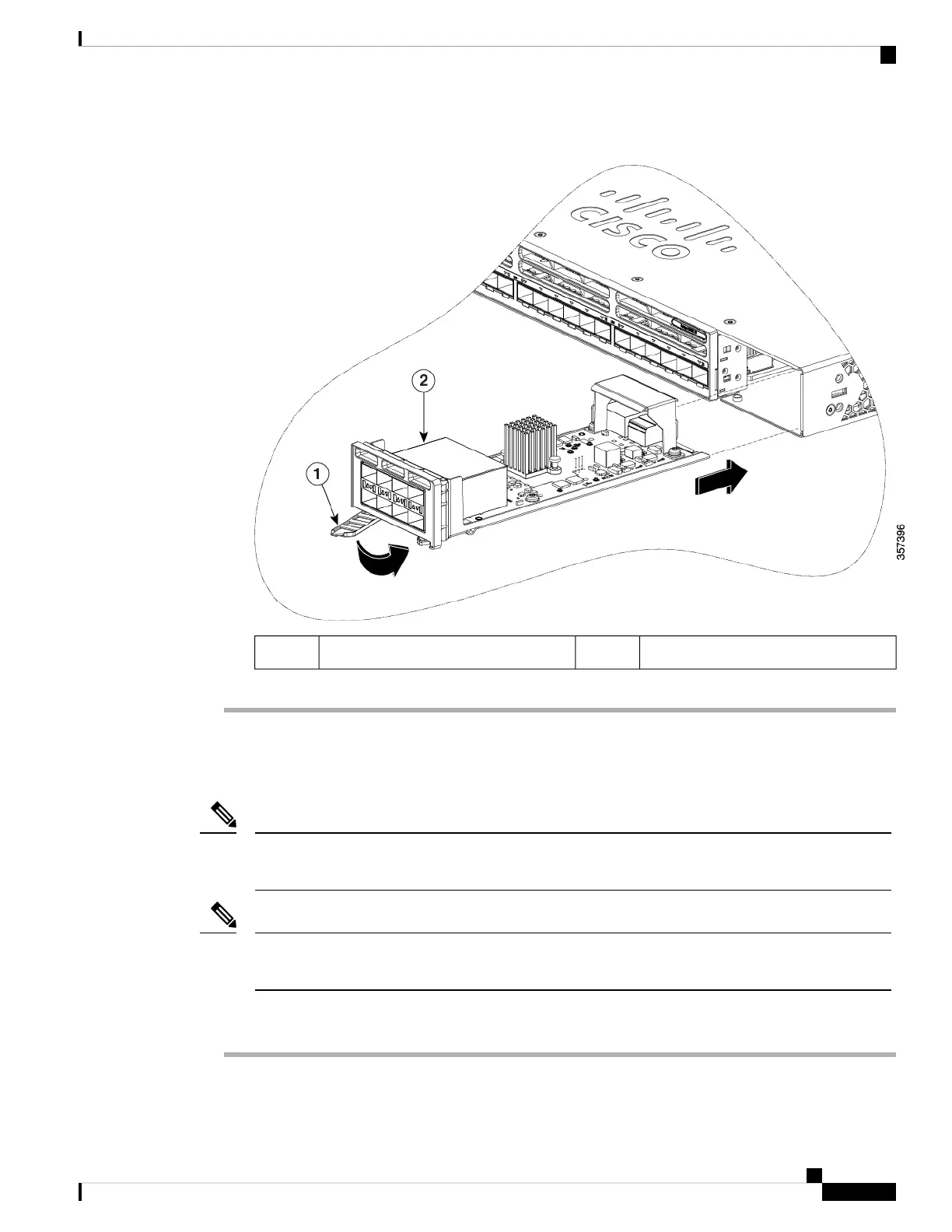Figure 52: Installing the C9300X Network Module in the Switch
Network module (C9300X-NM-8Y)2Ejector1
Removing a Network Module
The switch complies with EMC, safety, and thermal specifications when a network module is present.
If no uplink ports are required, install a blank network module.
Note
To avoid authentication failure and non-detection of modules, wait for a minimum of 6-8 seconds
between the online insertion and removal (OIR) of network modules.
Note
Procedure
Step 1 Attach an ESD-preventive wrist strap to your wrist and to an earth ground surface
Cisco Catalyst 9200 Series Switches Hardware Installation Guide
81
Installing a Network Module
Removing a Network Module
