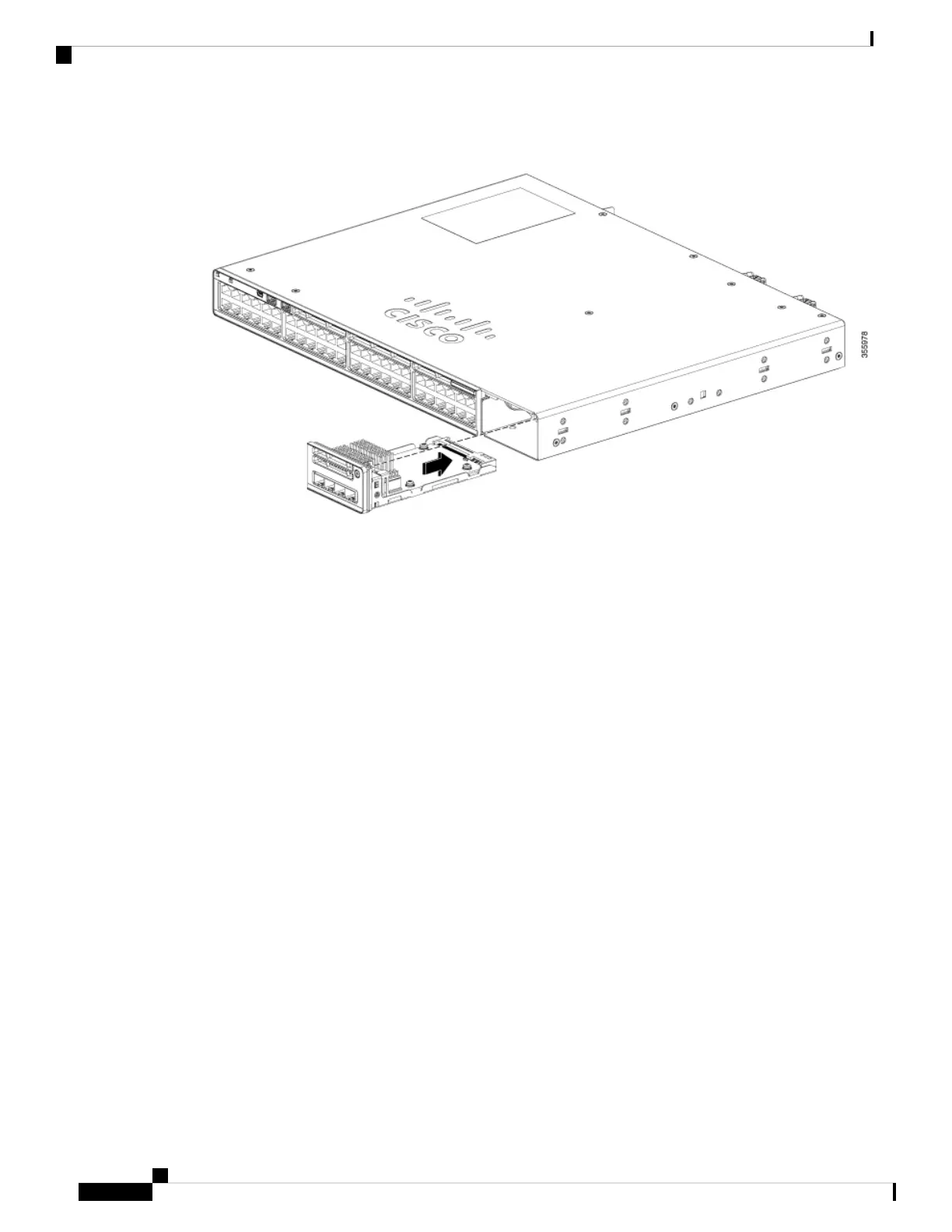Figure 50: Installing the Network Module in the Switch
Step 5 Do one of the following:
• While installing C9300 network modules, position the module face up to install it in the module slot.
Slide the module into the slot until the screw makes contact with the chassis. Fasten the captive screws
to secure the network module in place.
Figure 51: Installing the C9300 Network Module in the Switch
• While installing C9300X network modules, position the module face up to install it in the module slot.
Slide the module into the slot until the back of the module faceplate is flush with the switch faceplate.
Secure the network module in place by the ejector and the latch.
Cisco Catalyst 9200 Series Switches Hardware Installation Guide
80
Installing a Network Module
Installing a Network Module
