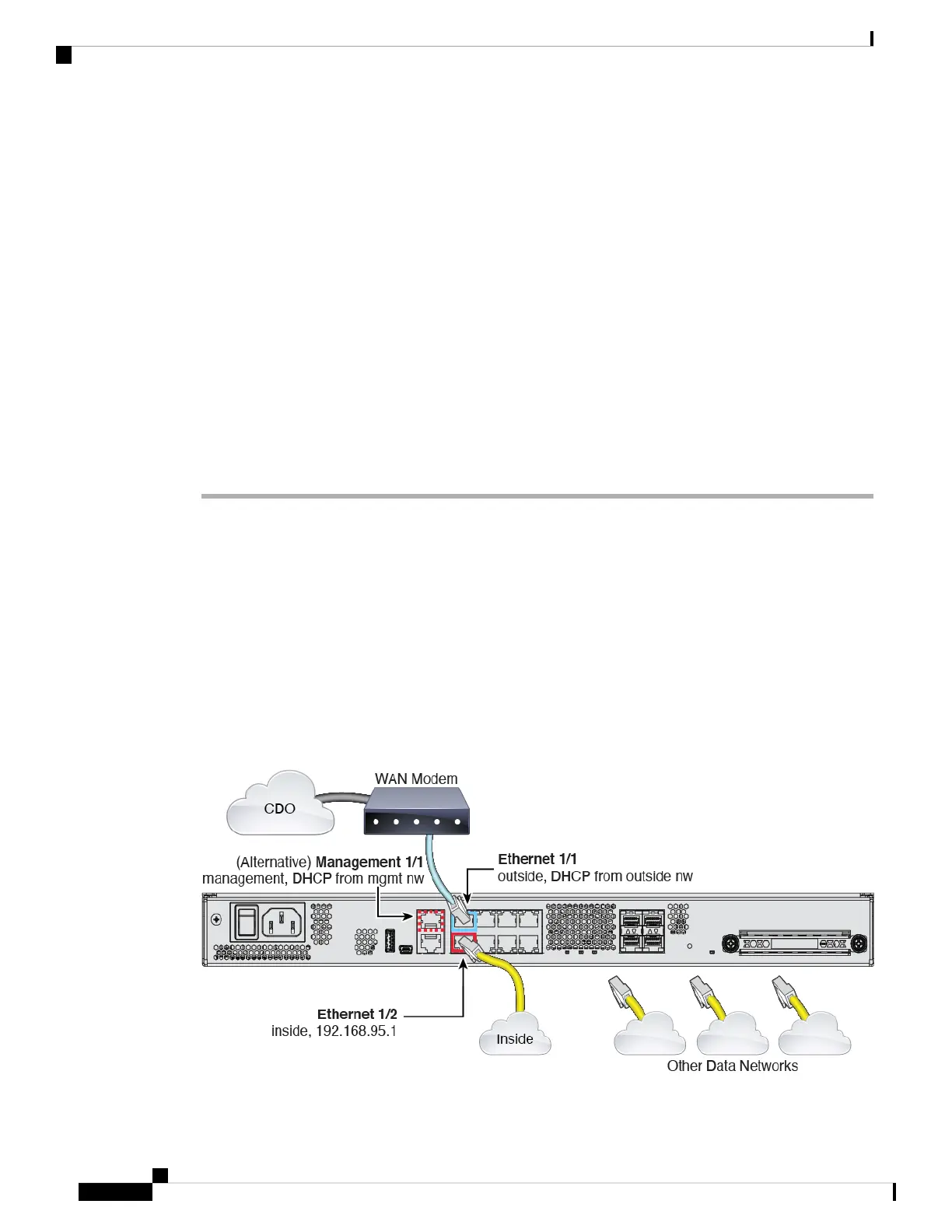Take inventory of your firewall and packaging before you connect any cables or power on the firewall. You
should also familiarize yourself with the chassis layout, components, and LEDs.
Step 2 Verify that the software version is 6.7 or later by checking the product ID (PID) on the shipping box.
The cardboard box in which the firewall was shipped should have a plain white sticker on it that indicates the
shipped version of software (6.7 or later).
The PID should be similar to this example of a Firepower 1100 series PID: SF-F1K-TD6.7-K9.
Step 3 Record the firewall's serial number.
The serial number of the firewall can be found on the shipping box. It can also be found on a sticker on the
back of the firewall or on the bottom of the firewall chassis.
Step 4 Send the firewall serial number to the CDO network administrator at your IT department/central headquarters.
Your network administrator needs your firewall serial number to facilitate low-touch provisioning, connect
to the firewall, and configure it remotely.
Communicate with the CDO administrator to develop an onboarding timeline.
Cable the Device
This topic describes the how to connect the Firepower 1100 to your network so that it can be managed remotely
by a CDO administrator.
• If you received a Firepower firewall at your branch office and your job is to plug it in to your network,
watch this video.
The video describes your Firepower device and the LED sequences on the device that indicate the device's
status. If you need to, you'll be able to confirm the device's status with your IT department just by looking
at the LEDs.
Figure 1: Cabling the Firepower 1100
Cisco Firepower 1100 Getting Started Guide
8
Firepower Threat Defense Deployment with CDO and Low-Touch Provisioning
Cable the Device
