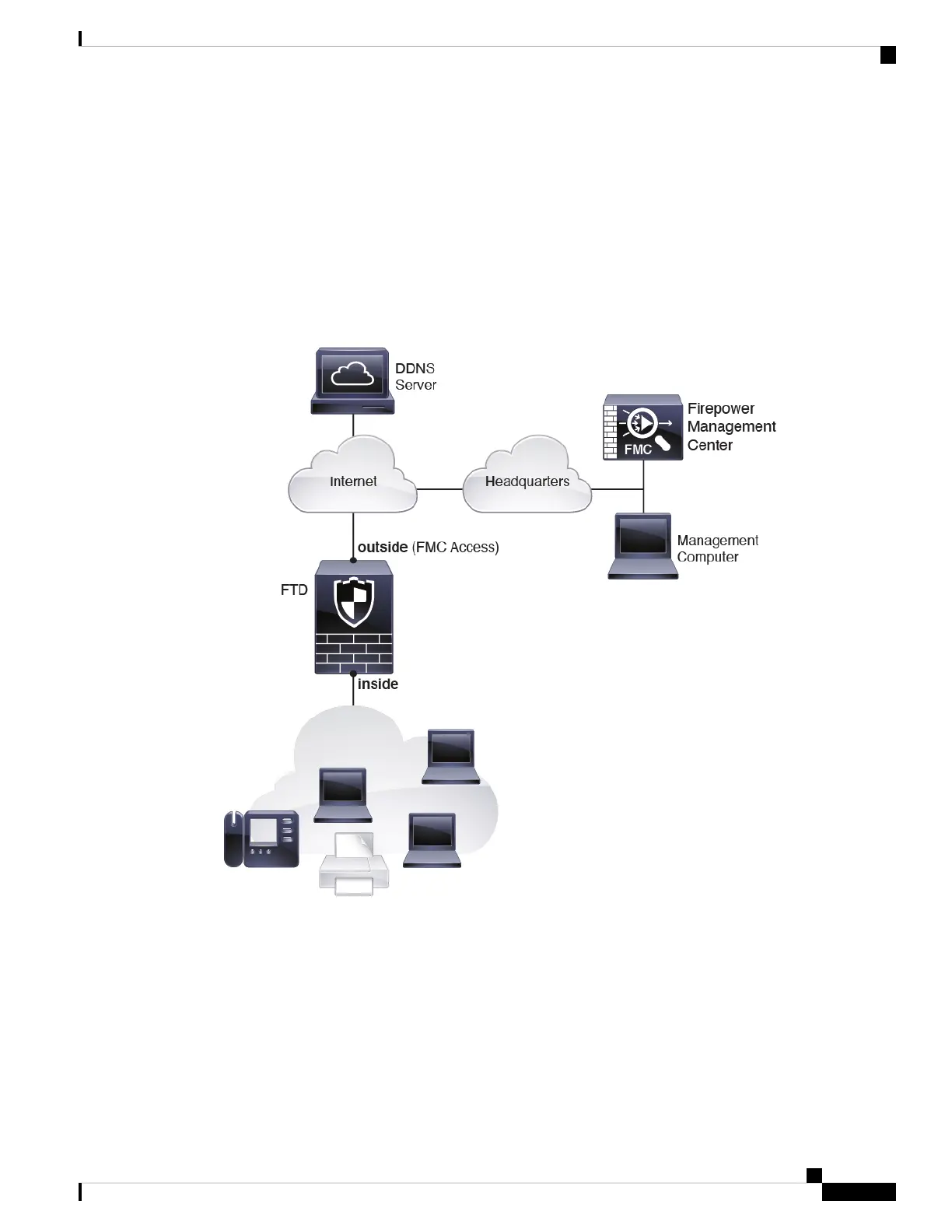SSH to the Management interface from a remote network unless you add a static route for the Management
interface using the configure network static-routes command.
The following figure shows the FMC at central headquarters and the FTD with FMC access on the outside
interface.
Either the FTD or FMC needs a public IP address or hostname to allow to allow the inbound management
connection; you need to know this IP address for initial setup. You can also optionally configure Dynamic
DNS (DDNS) for the outside interface to accommodate changing DHCP IP assignments.
Figure 40:
Before You Start
Deploy and perform initial configuration of the FMC. See the FMC getting started guide.
Cisco Firepower 1100 Getting Started Guide
119
Firepower Threat Defense Deployment with a Remote FMC
Before You Start
