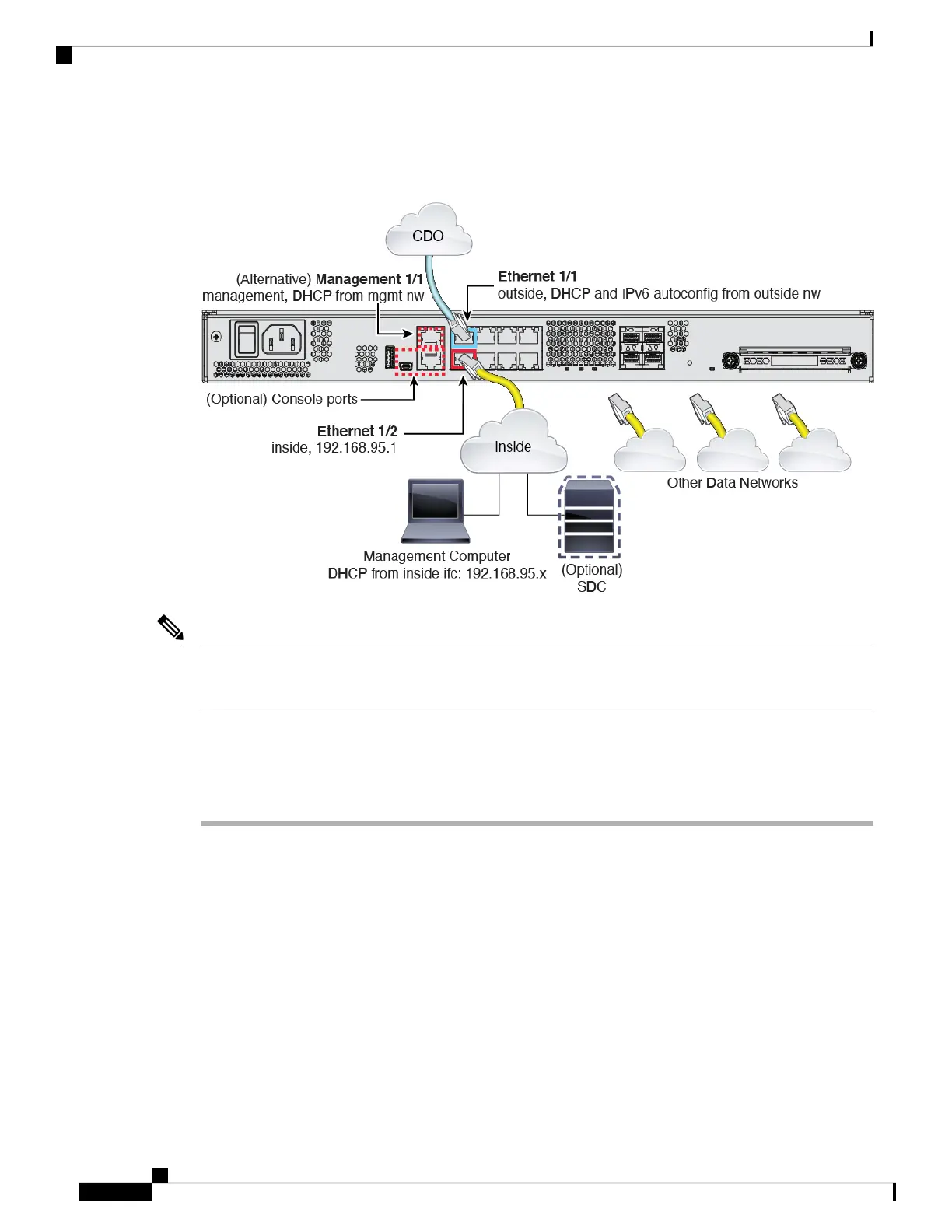Cable the Device
For 6.7 and earlier, the Ethernet 1/2 inside IP address is 192.168.1.1.
For 6.5 and earlier, the Management 1/1 default IP address is 192.168.45.45.
Note
Manage the Firepower 1100 on either Management 1/1 or Ethernet 1/2. The default configuration also
configures Ethernet1/1 as outside.
Procedure
Step 1 Connect your management computer to either of the following interfaces:
• Ethernet 1/2—Connect your management computer directly to Ethernet 1/2 for initial configuration, or
connect Ethernet 1/2 to your inside network. Ethernet 1/2 has a default IP address (192.168.95.1) and
also runs a DHCP server to provide IP addresses to clients (including the management computer), so
make sure these settings do not conflict with any existing inside network settings (see Default
Configuration, on page 64).
• Management 1/1 (labeled MGMT)—Connect Management 1/1 to your management network, and make
sure your management computer is on—or has access to—the management network. Management 1/1
obtains an IP address from a DHCP server on your management network; if you use this interface, you
must determine the IP address assigned to the FTD so that you can connect to the IP address from your
management computer.
Cisco Firepower 1100 Getting Started Guide
32
Firepower Threat Defense Deployment with CDO
Cable the Device
