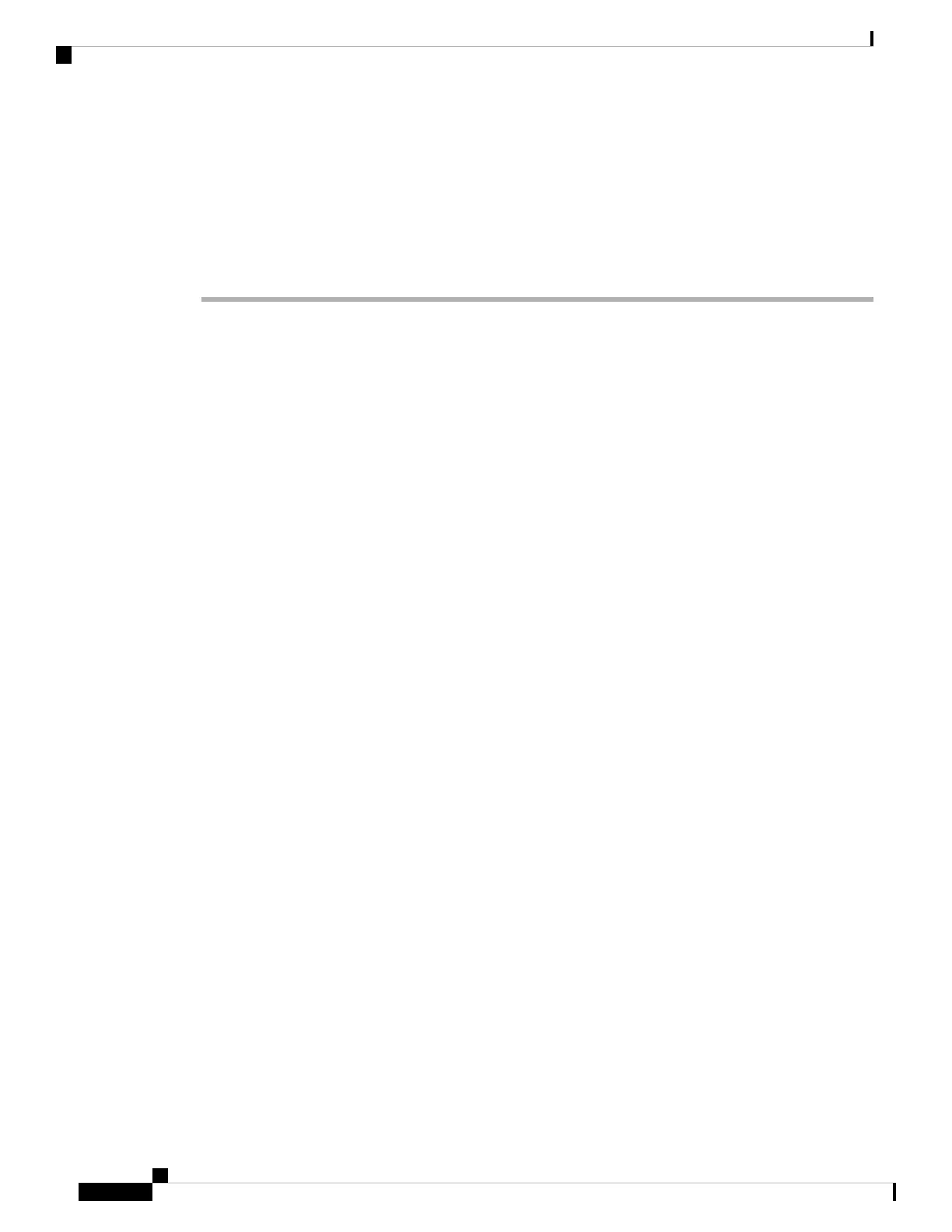Choose to use the 90 day evaluation license even if you have a Smart Software Manager account
and available licences. You can license the FTD after you have onboarded it to CDO. Making this
choice avoids having to unregister and re-register the license.
Note
Your purchase of a Firepower Threat Defense device automatically includes a Base license. All additional
licenses are optional.
Step 5 Click Finish.
What to do next
• Continue to Log Into CDO, on page 38 to begin the onboarding process.
Log Into CDO
CDO uses Cisco Secure Sign-On as its identity provider and Duo Security for multi-factor authentication
(MFA). CDO requires MFA which provides an added layer of security in protecting your user identity.
Two-factor authentication, a type of MFA, requires two components, or factors, to ensure the identity of the
user logging into CDO.
The first factor is a username and password, and the second is a one-time password (OTP), which is generated
on demand from Duo Security.
After you establish your Cisco Secure Sign-On credentials, you can log into CDO from your Cisco Secure
Sign-On dashboard. From the Cisco Secure Sign-On dashboard, you can also log into any other supported
Cisco products.
• If you have a Cisco Secure Sign-On account, skip ahead to Log Into CDO with Cisco Secure Sign-On,
on page 13.
• If you don't have a Cisco Secure Sign-On account, continue to Create a New Cisco Secure Sign-On
Account, on page 11.
Create a New Cisco Secure Sign-On Account
The initial sign-on workflow is a four-step process. You need to complete all four steps.
Before you begin
• Install DUO Security―We recommend that you install the Duo Security app on a mobile phone. Review
Duo Guide to Two Factor Authentication: Enrollment Guide if you have questions about installing Duo.
• Time Synchronization―You are going to use your mobile device to generate a one-time password. It
is important that your device clock is synchronized with real time as the OTP is time-based. Make sure
your device clock is set to the correct time.
• Use a current version of Firefox or Chrome.
Cisco Firepower 1100 Getting Started Guide
38
Firepower Threat Defense Deployment with CDO
Log Into CDO