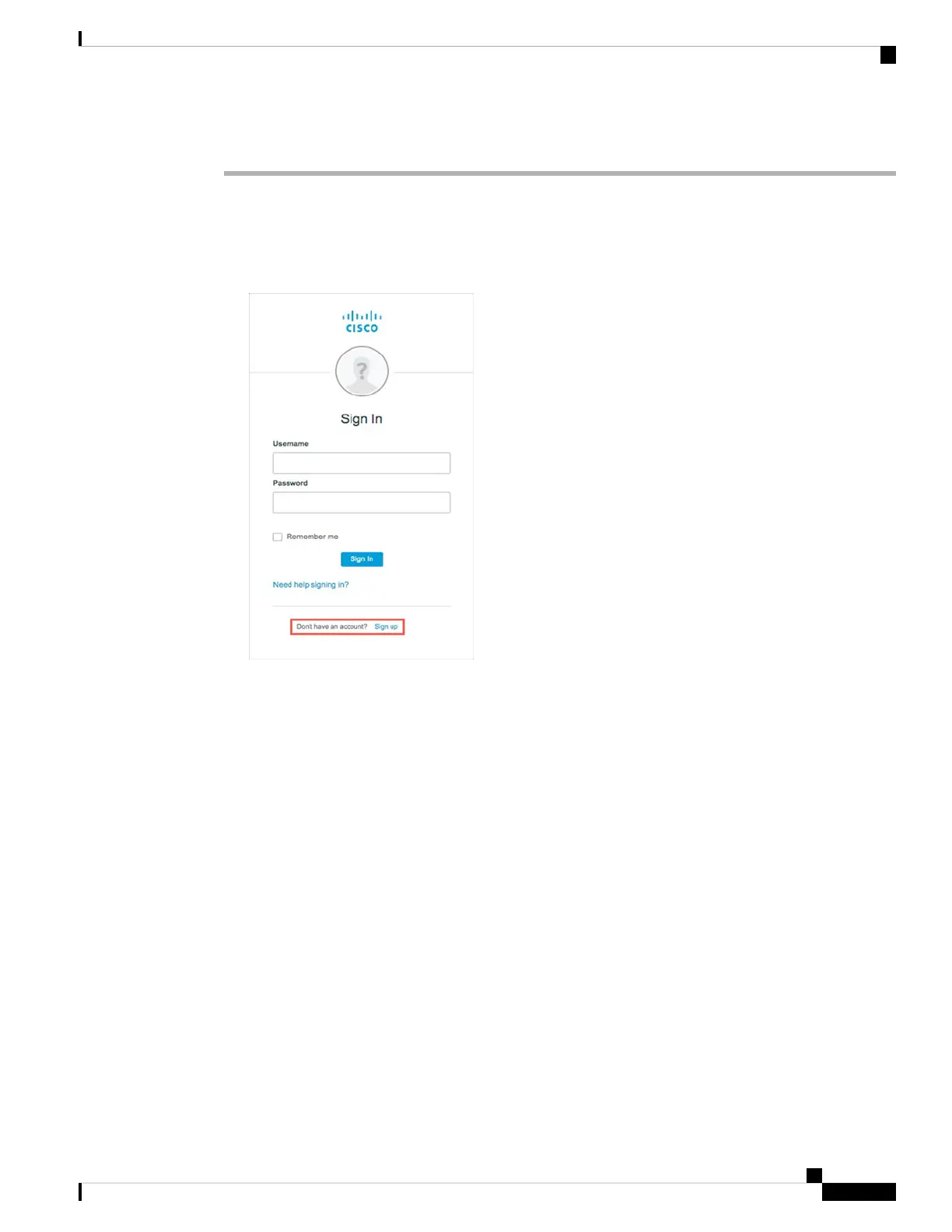Procedure
Step 1 Sign Up for a New Cisco Secure Sign-On Account.
a) Browse to https://sign-on.security.cisco.com.
b) At the bottom of the Sign In screen, click Sign up.
Figure 11: Cisco SSO Sign Up
c) Fill in the fields of the Create Account dialog and click Register.
Cisco Firepower 1100 Getting Started Guide
39
Firepower Threat Defense Deployment with CDO
Create a New Cisco Secure Sign-On Account
