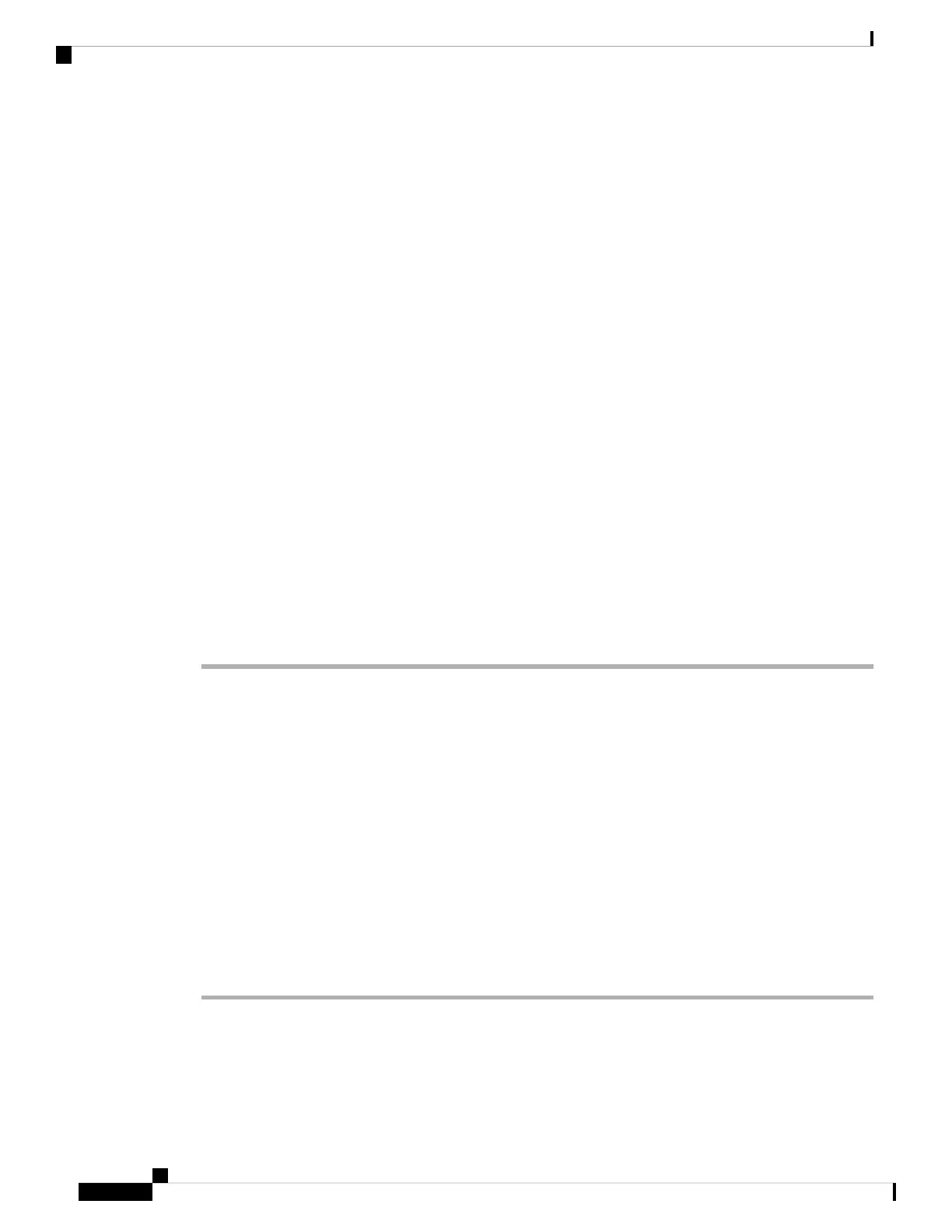• reg_key—Specifies a one-time registration key of your choice that you will also specify on the FMC
when you register the FTD. The registration key must not exceed 37 characters. Valid characters include
alphanumerical characters (A–Z, a–z, 0–9) and the hyphen (-).
• nat_id—Specifies a unique, one-time string of your choice that you will also specify on the FMC when
you register the FTD when one side does not specify a reachable IP address or hostname. It is required
if you set the FMC to DONTRESOLVE. The NAT ID must not exceed 37 characters. Valid characters
include alphanumerical characters (A–Z, a–z, 0–9) and the hyphen (-). This ID cannot be used for any
other devices registering to the FMC.
Example:
> configure manager add MC.example.com 123456
Manager successfully configured.
If the FMC is behind a NAT device, enter a unique NAT ID along with the registration key, and specify
DONTRESOLVE instead of the hostname, for example:
Example:
> configure manager add DONTRESOLVE regk3y78 natid90
Manager successfully configured.
If the FTD is behind a NAT device, enter a unique NAT ID along with the FMC IP address or hostname, for
example:
Example:
> configure manager add 10.70.45.5 regk3y78 natid56
Manager successfully configured.
What to do next
Register your device to a FMC.
Log Into the Firepower Management Center
Use the FMC to configure and monitor the FTD.
Before you begin
For information on supported browsers, refer to the release notes for the version you are using (see
https://www.cisco.com/go/firepower-notes).
Procedure
Step 1 Using a supported browser, enter the following URL.
https://fmc_ip_address
Step 2 Enter your username and password.
Cisco Firepower 1100 Getting Started Guide
96
Firepower Threat Defense Deployment with FMC
Log Into the Firepower Management Center
