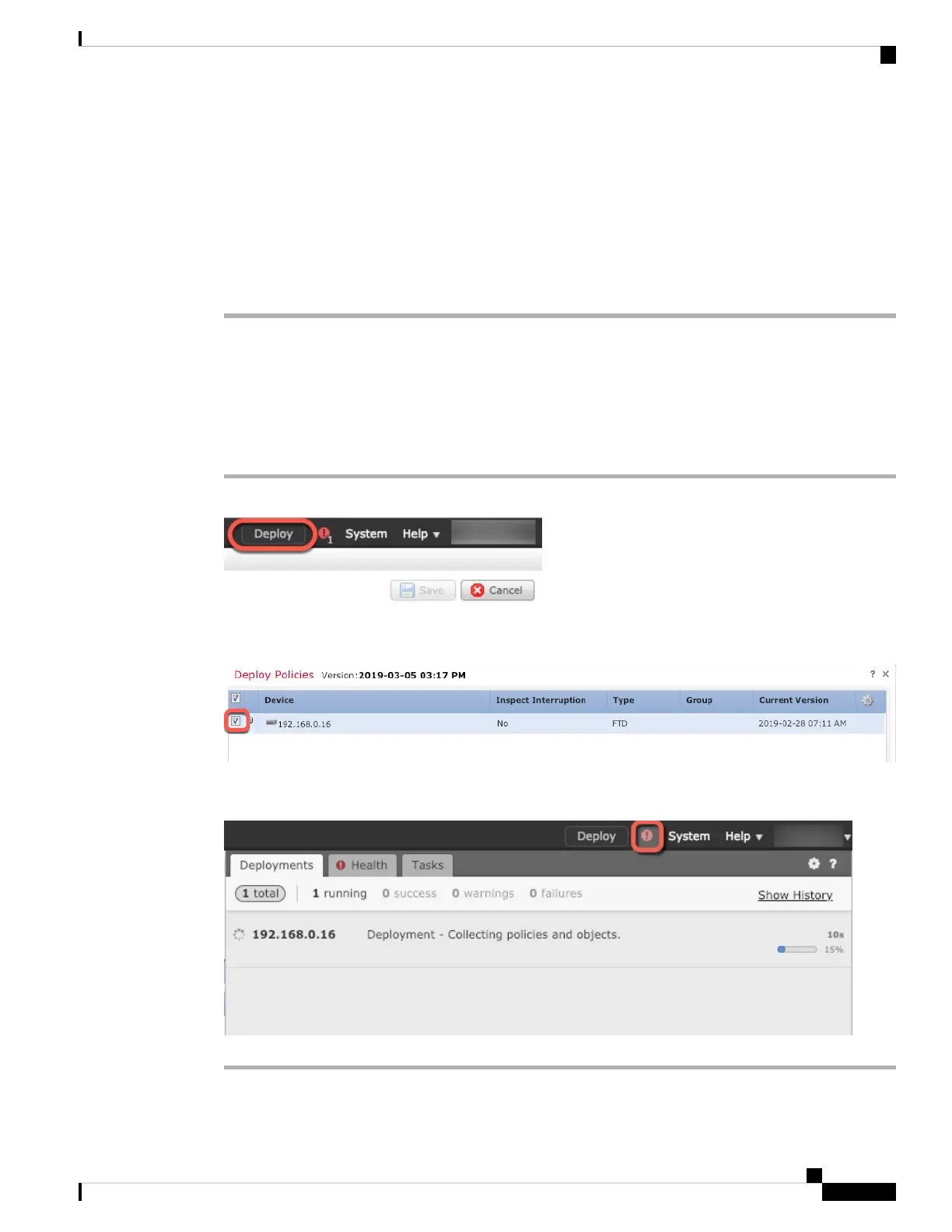Zone list and click Add. These rules will be applied to a device only if the device includes the selected
interfaces or zones.
c) Click OK.
Step 4 Click Save.
You can now go to Deploy > Deployment and deploy the policy to assigned devices. The changes are not
active until you deploy them.
Deploy the Configuration
Deploy the configuration changes to the FTD; none of your changes are active on the device until you deploy
them.
Procedure
Step 1 Click Deploy in the upper right.
Step 2 Select the device in the Deploy Policies dialog box, then click Deploy.
Step 3 Ensure that the deployment succeeds. Click the icon to the right of the Deploy button in the menu bar to see
status for deployments.
Cisco Firepower 1100 Getting Started Guide
143
Firepower Threat Defense Deployment with a Remote FMC
Deploy the Configuration
