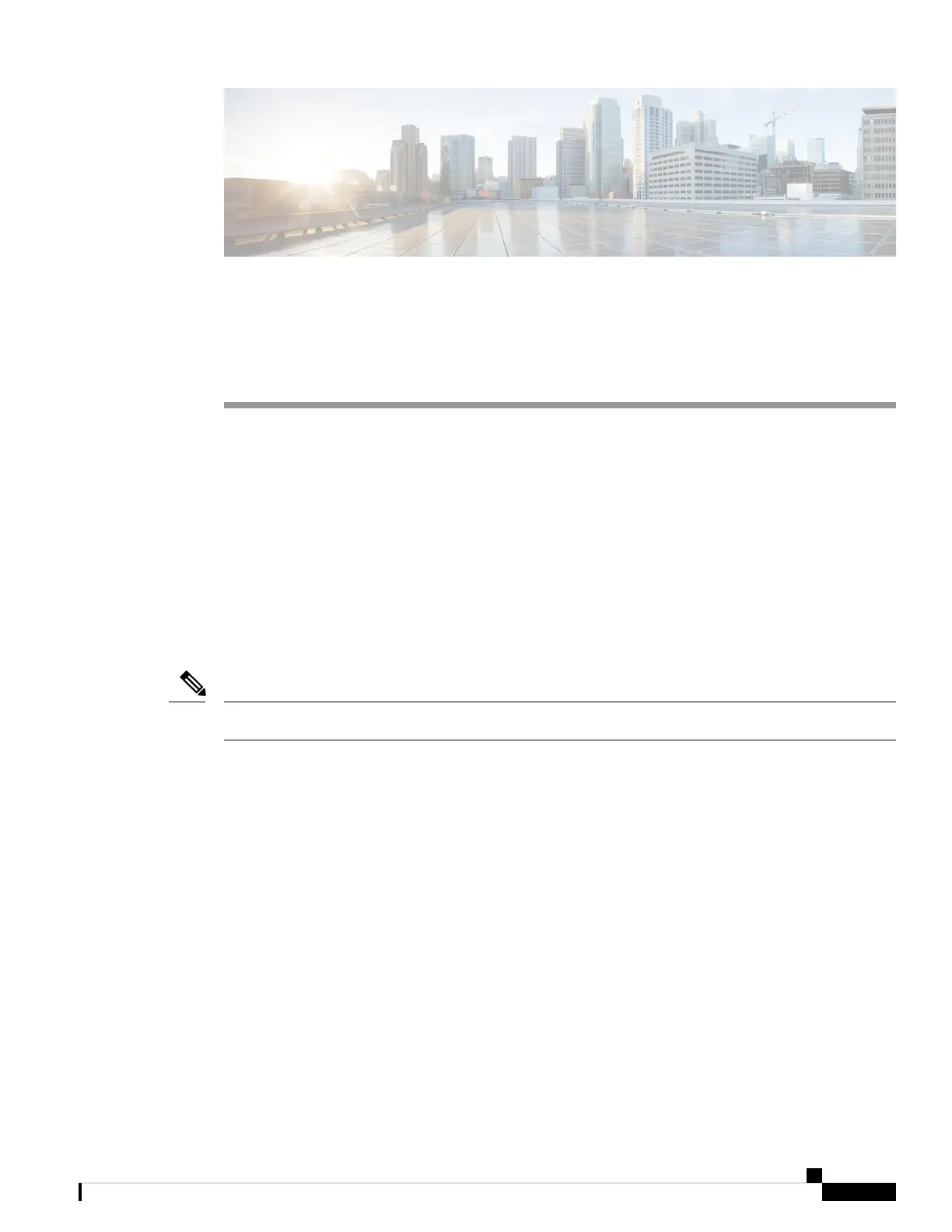CHAPTER 2
Firepower Threat Defense Deployment with CDO
and Low-Touch Provisioning
Is This Chapter for You?
Low-Touch Provisioning (LTP) simplifies and automates the onboarding of new Firepower Threat Defense
(FTD) devices to Cisco Defense Orchestrator (CDO). LTP streamlines the deployment of new Firepower
devices by allowing network administrators to deliver the devices directly to a branch office, add the devices
to the CDO cloud-based device manager, and then manage the devices after the FTD device successfully
connects to the Cisco Cloud.
This chapter explains how to onboard your Firepower devices to CDO using low-touch provisioning. CDO
is a cloud-based multi-device manager that facilitates management of security policies in highly distributed
environments to achieve consistent policy implementation. CDO helps you optimize your security policies
by identifying inconsistencies with them and by giving you tools to fix them. CDO gives you ways to share
objects and policies, as well as make configuration templates, to promote policy consistency across devices.
This feature requires Firepower version 6.7 or later.
Note
This document assumes the Firepower 1100 hardware has a pre-installed FTD image on it. The Firepower
1100 hardware can run either FTD software or ASA software. Switching between FTD and ASA requires
you to reimage the device. See Reimage the Cisco ASA or Firepower Threat Defense Device.
The Firepower 1100 runs an underlying operating system called the Firepower eXtensible Operating System
(FXOS). The Firepower 1100 does not support the FXOS Firepower Chassis Manager; only a limited CLI is
supported for troubleshooting purposes. See the FXOS troubleshooting guide for more information.
Privacy Collection Statement—The Firepower 1100 Series does not require or actively collect
personally-identifiable information. However, you can use personally-identifiable information in the
configuration, for example for usernames. In this case, an administrator might be able to see this information
when working with the configuration or when using SNMP.
• End-to-End Procedure, on page 6
• Branch Office Installation, on page 7
• CDO Administrator Onboarding and Management, on page 10
Cisco Firepower 1100 Getting Started Guide
5
