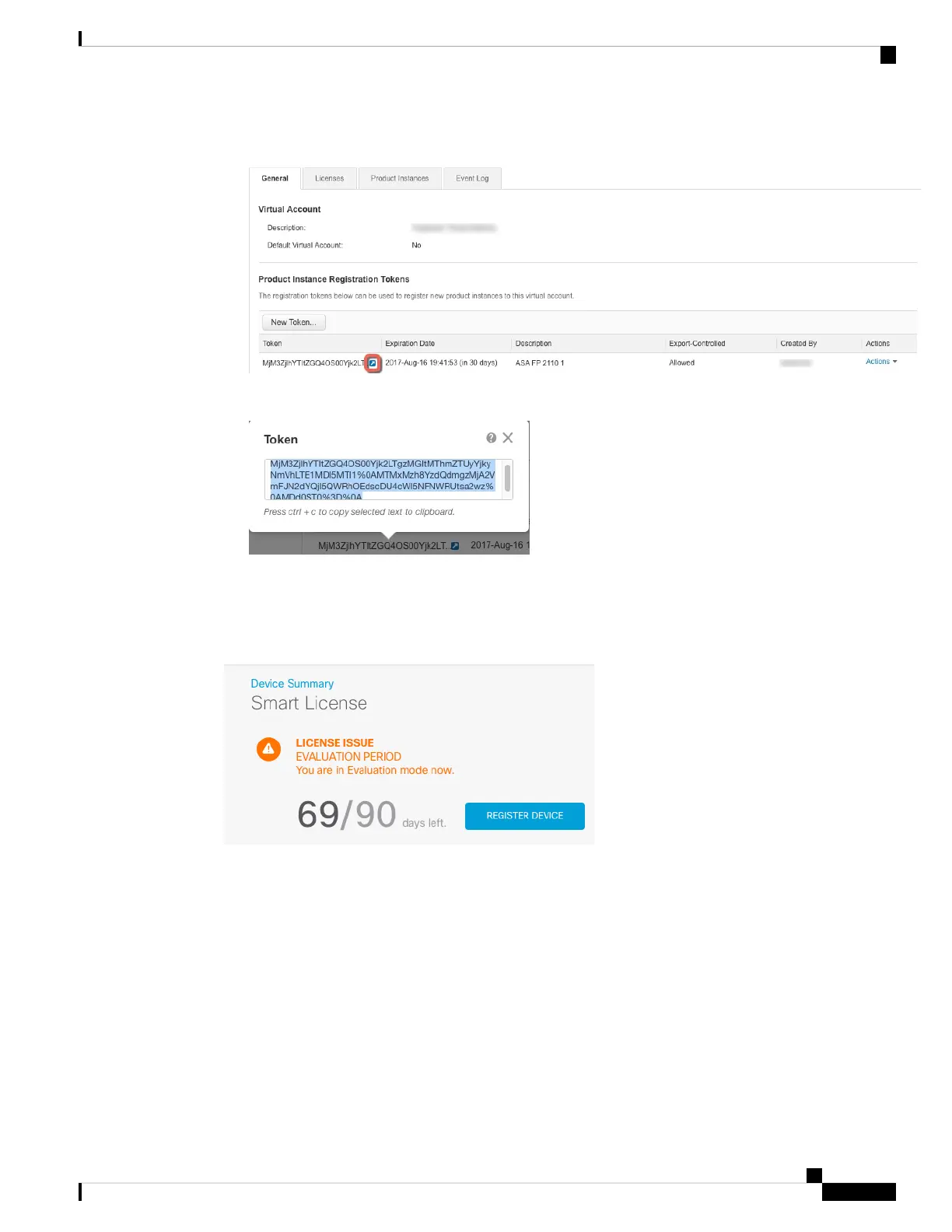Figure 28: View Token
Figure 29: Copy Token
Step 3 In FDM, click Device, and then in the Smart License summary, click View Configuration.
You see the Smart License page.
Step 4 Click Register Device.
Then follow the instructions on the Smart License Registration dialog box to paste in your token:
Cisco Firepower 1100 Getting Started Guide
75
Firepower Threat Defense Deployment with FDM
Configure Licensing
