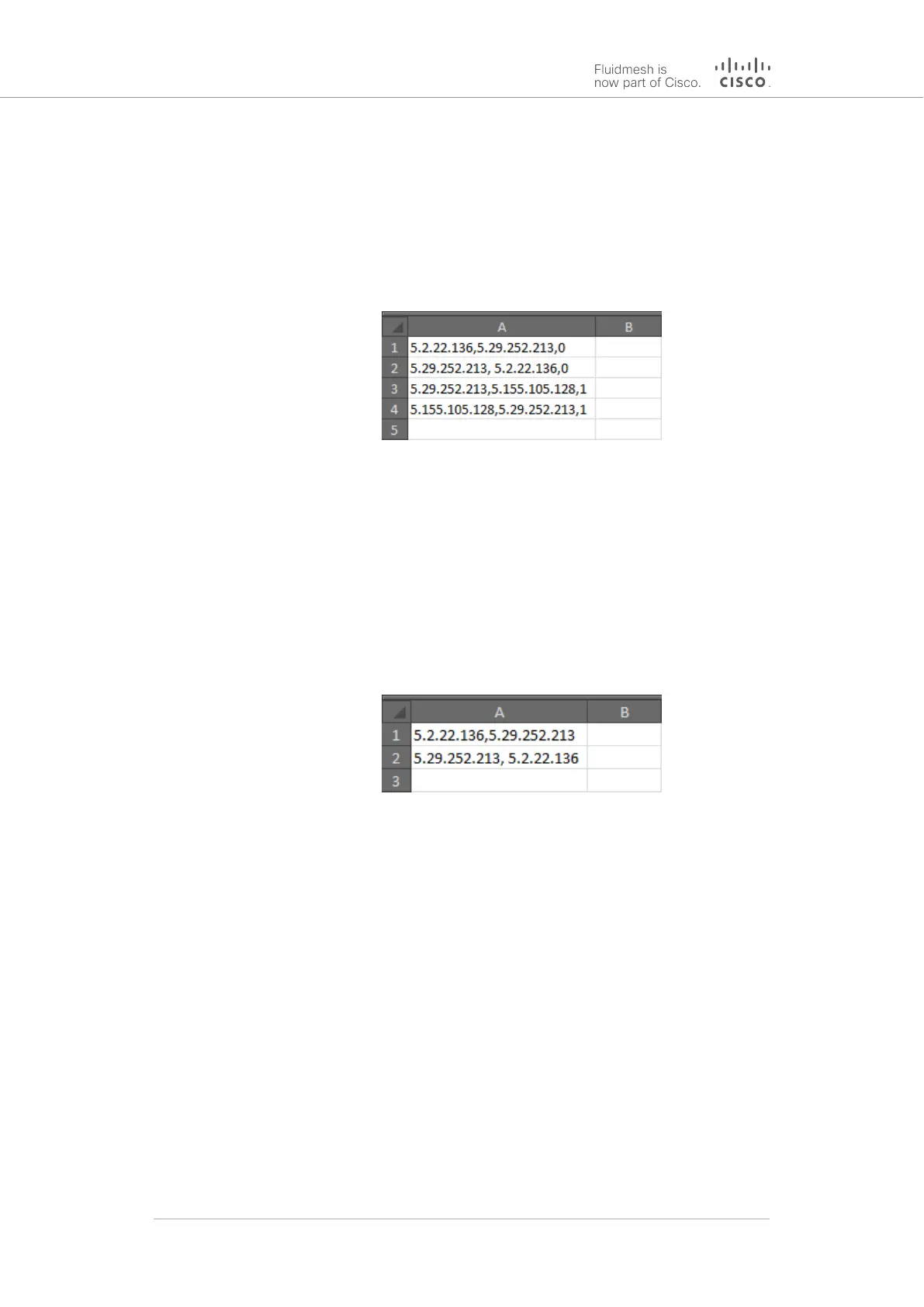• Cell A2 of the *.CSV file would contain the parameter
5.29.252.213, 5.2.22.136,0
• Cell A3 of the *.CSV file would contain the parameter
5.29.252.213,5.155.105.128,1
• Cell A4 of the *.CSV file would contain the parameter
5.155.105.128,5.29.252.213,1
Figure 34. Sample Pass list (Example 2)
5. Example 3: If you want to create a simple Block list that includes
the links between unit ID numbers 5.2.22.136 and 5.29.252.213
(Figure 35 (page 98)):
• Cell A1 of the *.CSV file would contain the parameter
5.2.22.136,5.29.252.213
• Cell A2 of the *.CSV file would contain the parameter
5.29.252.213, 5.2.22.136
Figure 35. Sample Block list (Example 3)
6. Save and close the *.CSV file.
To upload a Pass list or Block list using the Configurator interface, do the
following steps:
1. Click the –pass list / Block list link under ADVANCED
SETTINGS in the left-hand settings menu.
Cisco Ultra-Reliable Wireless
Backhaul FM4200 Mobi
© 2020 Cisco and/or its affiliates. All rights reserved. Page 98 of 177
